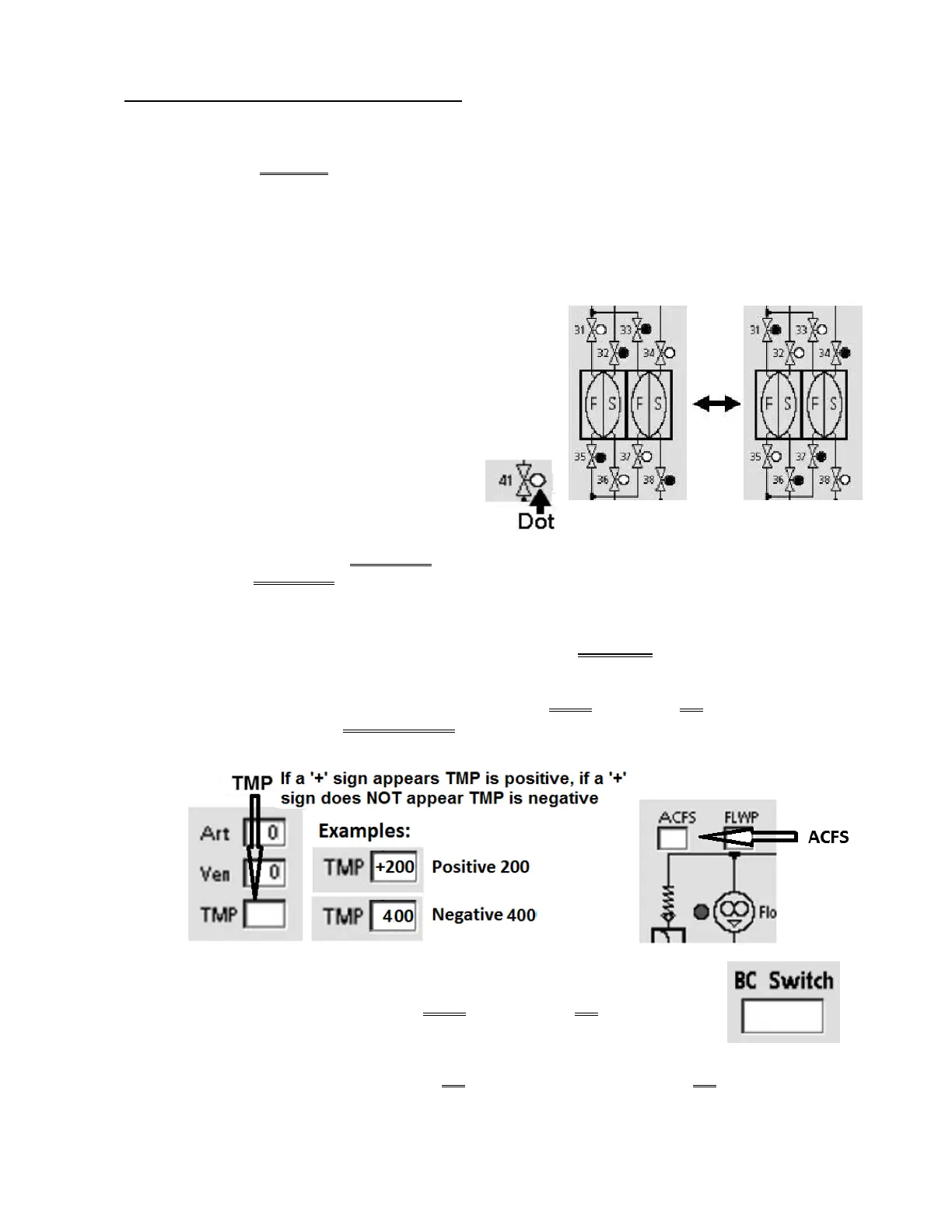2008T Troubleshooting Guide
P/N 490292 Rev. A
F- 6.1.4 PDIA STABLE BETWEEN 1.5 AND 8.0
a) Call the Home screen. ENSURE [Dialysate Flow] is still set to 800 ml/min.
b) [Conductivity] MUST BE more than 11.0 mS indicating the Acid Pump is drawing!
c) Is [Conductivity] more than 14.7 mS?
Yes [Conductivity] more than 14.7 mS! Proceed to
page 70, procedure number F- 7.0.0.
No [Conductivity] less than 14.7 mS! ENSURING [Dialysate Flow] is at
800 ml/min, see parts A
THROUGH F below:
A) Call debug screen 0. Figure right, the Balancing
Chamber valve ‘dots’ MUST be cycling, possibly
every nine (9) seconds.
B) If Valve #24’s ‘dot’ is blue ENSURE the external
flow indicator’s ‘bob’ is rising and falling.
C) Valve #41’s ‘dot’ should cycle
between white and blue almost
every time the Balancing Chamber
valves cycle indicating drain flow indicating ‘to drain’ flow.
D)
Figures below, ENSURING TMP is STABLE between +200 and negative 400 (stable =
does DOES NOT change more than 40 per minute), watch ACFS for two (2) minutes. TWO (2)
possible scenarios below:
Scenario #1: ACFS NORMAL behavior: Mostly remains between 2.0 and 5.0 but may
occasionally drop below 1.0 but for NO MORE than ten (10) seconds. If
(and ONLY if) ACFS is behaving normally continue to part E.
Scenario #2: ACFS ABNORMAL behavior: If EVER 5.9 or more OR remains lower than 1.0
for LONGER THAN ten (10) seconds proceed to page 97, procedure number
F- 8.0.0.
E) Call debug screen 6 to see BC Switch (middle column). It normally
changes slightly (+/- 10) but if EVER more than 400 OR less than 203
indicates a flow problem. In any event see part F.
F) WITHOUT LOOKING AWAY, ENSURING a “No Water” banner NEVER appears, watch BC
Switch for up to five (5) minutes OR until if it EVER is more than 400 OR less than 203. FOUR
(4) possible scenarios 1) or 2) or 3) or 4) next page:
