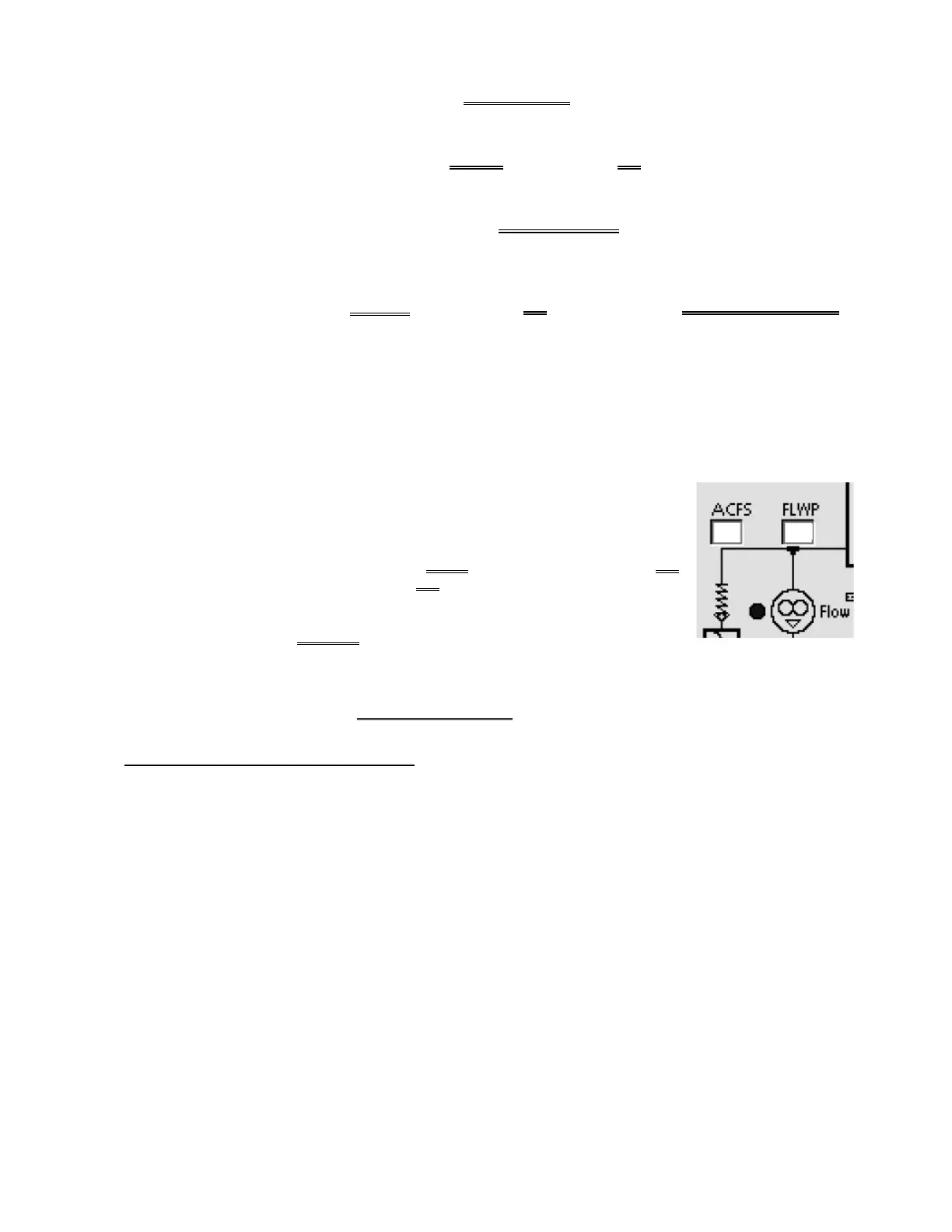2008T Troubleshooting Guide
P/N 490292 Rev. A
1) IF (and ONLY if) BC Switch is CONSTANTLY 897 or more: Proceed to page 97,
procedure number F- 8.0.0.
2) IF (and ONLY if) BC Switch is NEVER more than 400 OR less than 203: See procedure
number F- 6.1.5 (page 63).
3) IF (and ONLY if) BC Switch cycles CONSISTENTLY from about 220 for nine (9)
seconds to more than 400 for two (2) seconds: Proceed to page 70, procedure
number F- 7.0.0!
4) IF BC Switch is
EVER more than 400 OR less than 203 but NOT CONSISTENTLY as
in Scenario #3: To locate an intermittent bad CFS Transducer perform parts a through e
below:
a) Call debug screen 0. If Valve #24’s ‘dot’ is blue ENSURE the external flow indicator’s
bob is moving up and down
b) From the Home screen, set [Dialysate Flow] to “OFF” and press ‘Enter’.
c) Call debug screen 0. Figure right, ENSURE FLWP = 255
(Flow OFF).
d) ACFS should return to between 4.0 and 6.0 very quickly,
within 0.5 seconds. If it EVER increases slower than this OR
remains less than 4.0 OR more than 5.9 the (blue) CFS
Transducer #10* is intermittent bad.
* To LOCATE the CFS refer to Figure 6 (page 22)
e) From the Home screen, set [Dialysate Flow] to 800 ml/min and press ‘Enter’. Repeat
parts a through e at least eight (8) times. If ACFS, goes to between 4.0 and 5.9, within
0.5 seconds, EVERY SINGLE TIME, see procedure number F- 6.1.5 (page 63).
F- 6.1.5 ACFS CYCLING / TMP ALARM?
Call the Home screen. TWO (2) TMP window scenarios:
1) IF (and ONLY if) the TMP window is white: See procedure number F- 6.1.6 (page 64).
2) IF the TMP window is RED (TMP alarm):
See parts a THROUGH d below:
a) Press and release the ‘Reset’ key then immediately press and hold it for three (3) seconds;
b) Allow thirty (30) seconds.
c) If a TMP alarm reoccurs attempt RESET up to twice more BEFORE continuing to part d
d) Allow thirty (30) seconds BEFORE continuing to procedure number F- 6.1.6 (page 64).
