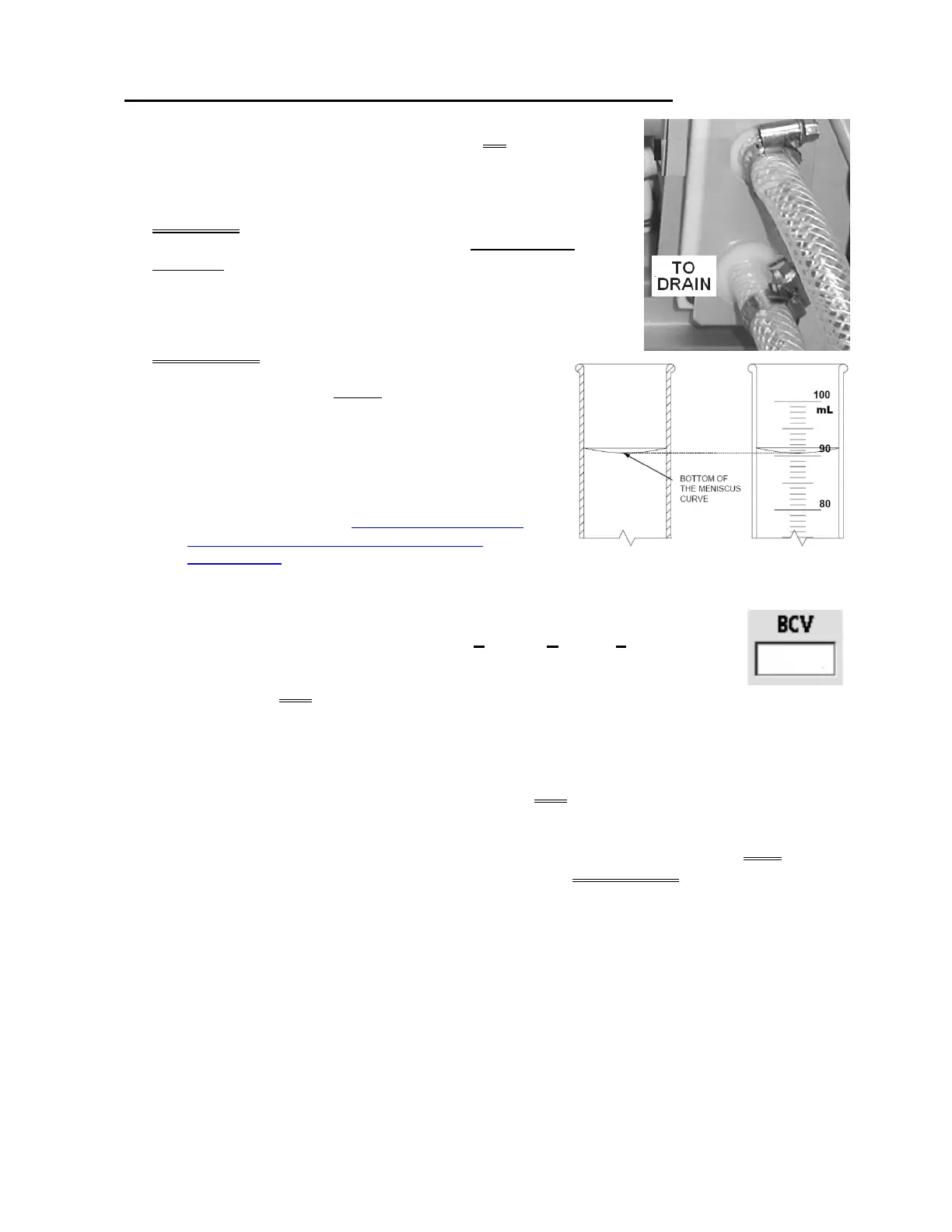2008T Troubleshooting Guide
P/N 490292 Rev. A
CO- 9.8.3 BALANCING CHAMBER VOLUME IS NOT FACTORY RECORDED
A clear, preferably glass, 100 ml graduated cylinder OR even MUCH
more preferable a calibrated scale is required! DO NOT use a larger
cylinder or gross error will occur.
a)
WITHOUT turning flow off, figure right, remove the tubing
from the ‘To Drain’ (*BOTTOM!) nozzle at the REAR OF THE
MACHINE. *CAUTION! Measuring from the end of the ‘to
drain’ tubing causes gross error!
b) Allow ten (10) drain ‘pulses’ to ENSURE flow stability!
c) ACCURATELY, collect two (2) consecutive drain ‘pulses’
into the cylinder. If a scale is used 1 ml = 1 gram. If a
scale is not used read the bottom of the cylinder’s
meniscus curve (Figure right).
d) Reattach the drain tubing! TWO (2) possible scenarios:
1) IF (and ONLY if) measured volume is NOT
consistent between 58 and 62 ml: Proceed to
page 580, to perform SECTION 19 - TESTING
FOR A LEAKING BALANCING CHAMBER
DIAPHRAGM
2) IF measured volume is consistent between 58 and 62 ml: See parts a AND b below:
a) Call debug screen 3. BCV (upper right, Balancing Chamber Volume) was
entered during the last BCV calibration (example: 603 = 60.3 ml)
b) Does BCV AND the measured volume match?
Yes BCV and the RECORDED volume match! See procedure number CO- 9.8.4
(page 412).
No BCV and the RECORDED volume do NOT match! Read parts a THROUGH c below
before performing them:
a) Perform the BALANCING CHAMBER VOLUME CALIBRATION,
BUT instead
of measuring again enter your RECORDED volume.
b) Return to Dialysis Program (“Select Program” → ‘Dialysis’ → ‘Enter’)!
c) Call debug screen 3. If the calibration took BCV = your RECORDED volume.
d) See procedure number CO- 9.8.4 (page 412).
