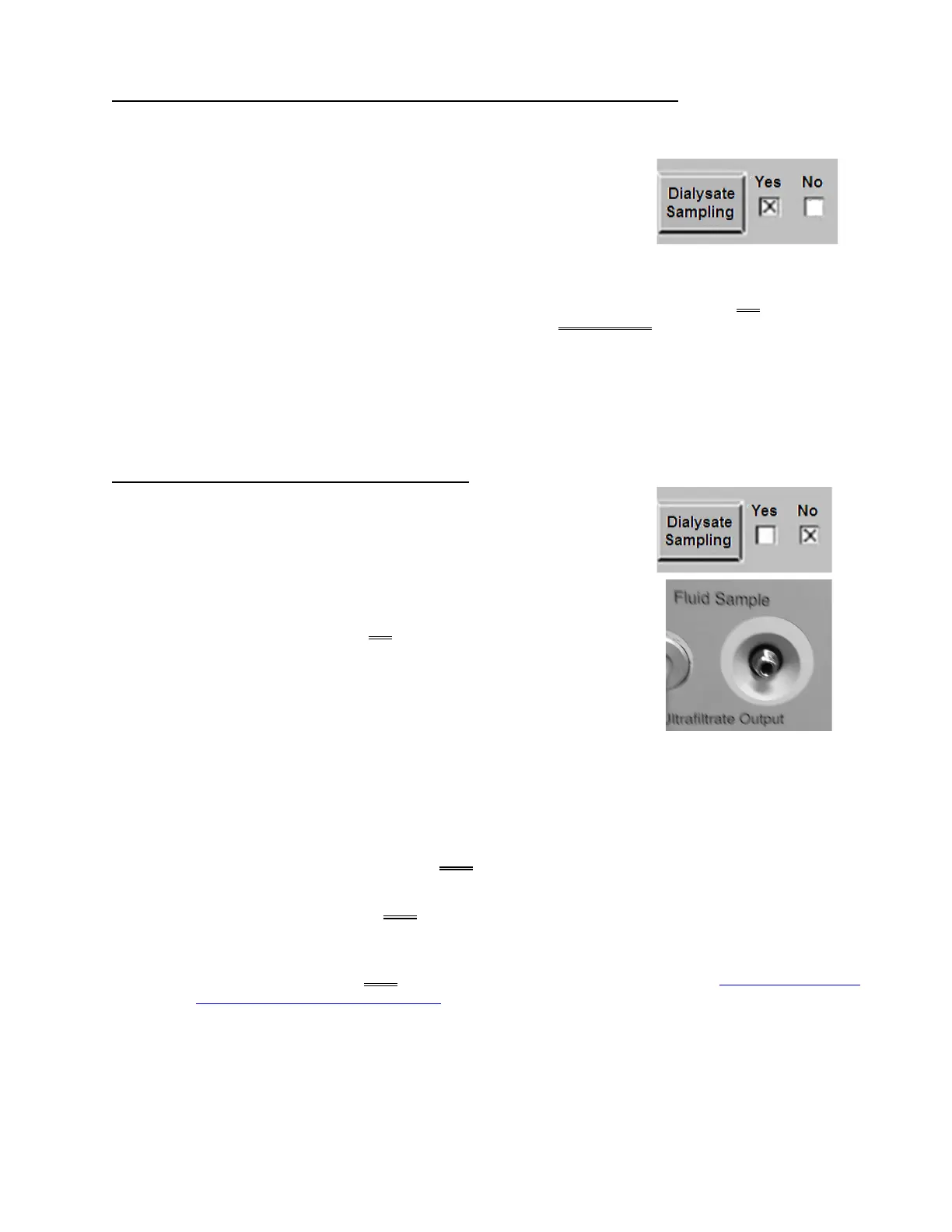2008T Troubleshooting Guide
P/N 490292 Rev. A
LEAKING- 2.0.0 SECONDARY SIDE LEAK / DIALYSATE SAMPLING OPTION?
a) From the Service Mode menu, press the ‘Options’ button.
b) Press the ‘Hardware Options’ button.
c) Does the “Yes” box at Dialysate Sampling (Figure right) have a blue ‘X’
in it?
Yes Dialysate Sampling = “Yes”! See procedure number LEAKING- 2.1.0 (page 603).
No Dialysate Sampling = “No”! This is NORMAL! In what Program, 1) Dialysis OR 2) A Cleaning
Program (Rinse, Heat Disinfect, etc.) was the leak ORIGINALLY seen?
1) IF (and ONLY if) in Dialysis Program: Turn the machine OFF then see procedure
number LEAKING- 3.2.0 (page
605).
2) IF in a Cleaning Program: Proceed to
page 604, procedure number LEAKING- 3.0.0.
LEAKING- 2.1.0 DIALYSATE SAMPLING = “YES”
a) Place the ‘X’ in the “No” box and press ‘Enter’.
b) ENSURE the “No” box at Dialysate Sampling now has a blue ‘X’ in it!
c) Turn the machine OFF then back on!
d) Return to the Program (Cleaning OR Dialysis) where the leak was seen!
If squirting into the bucket occurs UF Check Valve #63 is okay!
e) Figure right, if (and ONLY if) no leaks from the Fluid Sample port = UF
Check Valve #64 is okay!
f) Watch for up to four (4) minutes OR until an active leak reoccurs. TWO (2) possible scenarios:
1) IF (and ONLY if) an active leak reoccurs: Turn the machine OFF then see procedure number
LEAKING- 3.2.0 (page
605).
2) IF an active leaks does NOT reoccur AND THREE (3) possible scenarios i) or ii) or iii below:
i) IF in a Cleaning Program AND a Flow Error occurs: Proceed to page 170, procedure
number CLEAN- 1.2.0.
ii) IF in Dialysis Program AND a Flow Error occurs: Proceed to
page 23, SECTION 1 - FLOW
ERRORS IN DIALYSIS PROGRAM.
iii) IF a Flow Error does NOT occur: The leak was probably due to the incorrect Dialysate
Sampling setting! This option should always be left at “No”!
