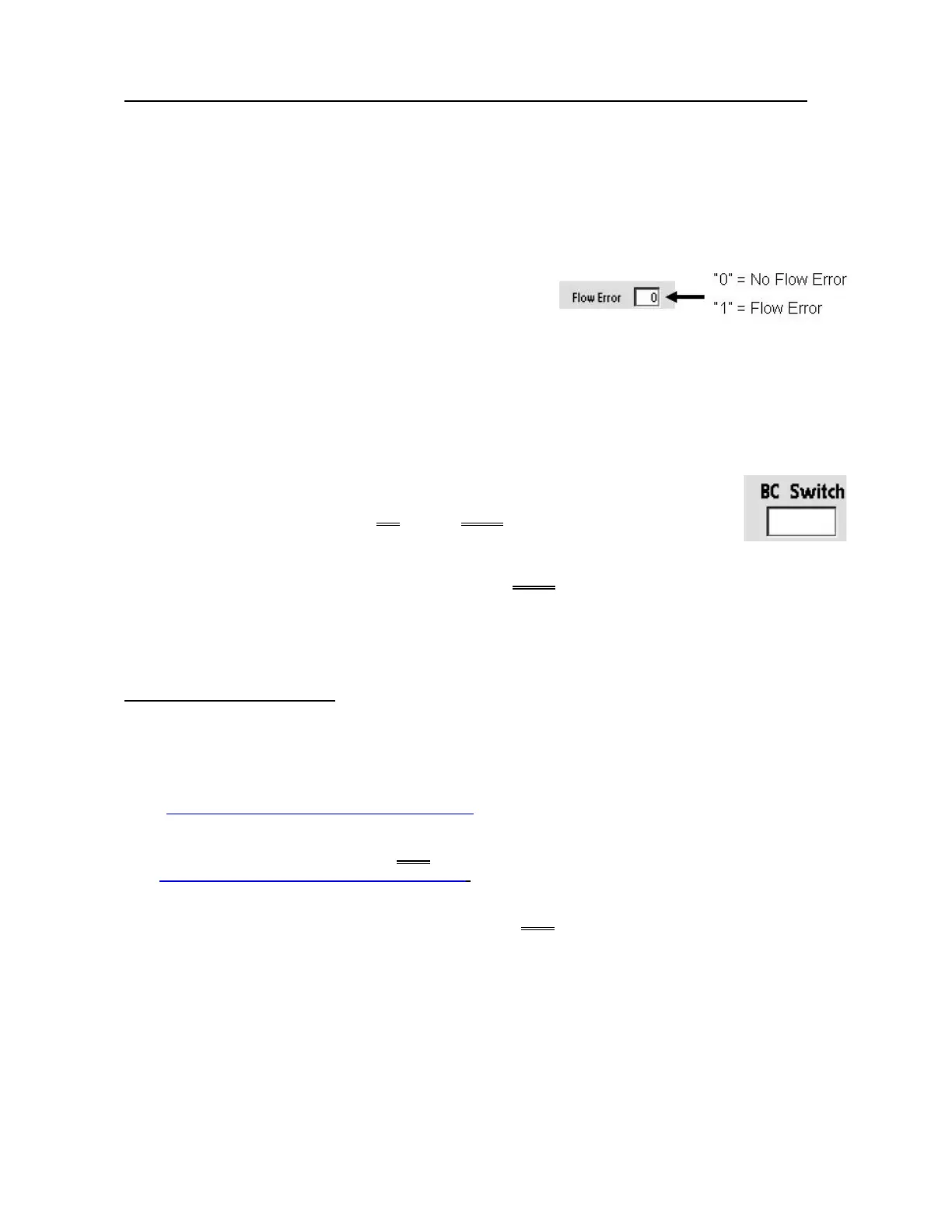2008T Troubleshooting Guide
P/N 490292 Rev. A
F- 2.0.15 [TEMPERATURE] NOT 35.0 - 39.0 °C AND / OR [CONDUCTIVITY] NOT 13.0 - 14.5 mS
a) Call the Home screen.
b) Press the [Temperature] window. ENSURE “Temp Setting” is 37.0° C.
c) Press ‘Enter’.
d) With the shunt door REMAINING open, call debug screen 0.
e) WITHOUT LOOKING AWAY, watch Flow Error for one
(1) minute. If it EVER = 1, even just once indicates a
Flow Error. Is it EVER = 1?
Yes Flow Error EVER = 1! Proceed to
page 55, procedure number F- 5.0.0.
No Flow Error ALWAYS = 0! See parts a AND b below:
a) Call debug screen 6.
b) WITHOUT LOOKING AWAY, watch BC Switch (middle column) for
TWO (2) full minutes OR until if it EVER = 897 or more, even just once,
indicating a Flow problem. TWO (2) possible scenarios:
1) IF (and ONLY if) BC Switch is EVER = 897 or more even if only once: Proceed
to page 55, procedure number F- 5.0.0.
2) IF BC Switch is NEVER = 897 or more: See procedure number F- 2.0.16 (page 47).
F- 2.0.16 NO FLOW ERRORS
Call the Home screen. THREE (3) possible scenarios 1) or 2) or 3) below:
1) IF (and ONLY if) the Temperature window is red: Proceed to
page 232,
SECTION 4 – TEMPERATURE PROBLEMS.
2) IF (and ONLY if) Conductivity is NOT between 13.0 and 14.5 mS: Proceed to page 335,
SECTION 5 – CONDUCTIVITY PROBLEMS.
3) IF the Temperature window is pale yellow/white AND Conductivity is between 13.0 and 14.5
mS: See (ABOVE) procedure number F- 2.9.2 (page 44).
