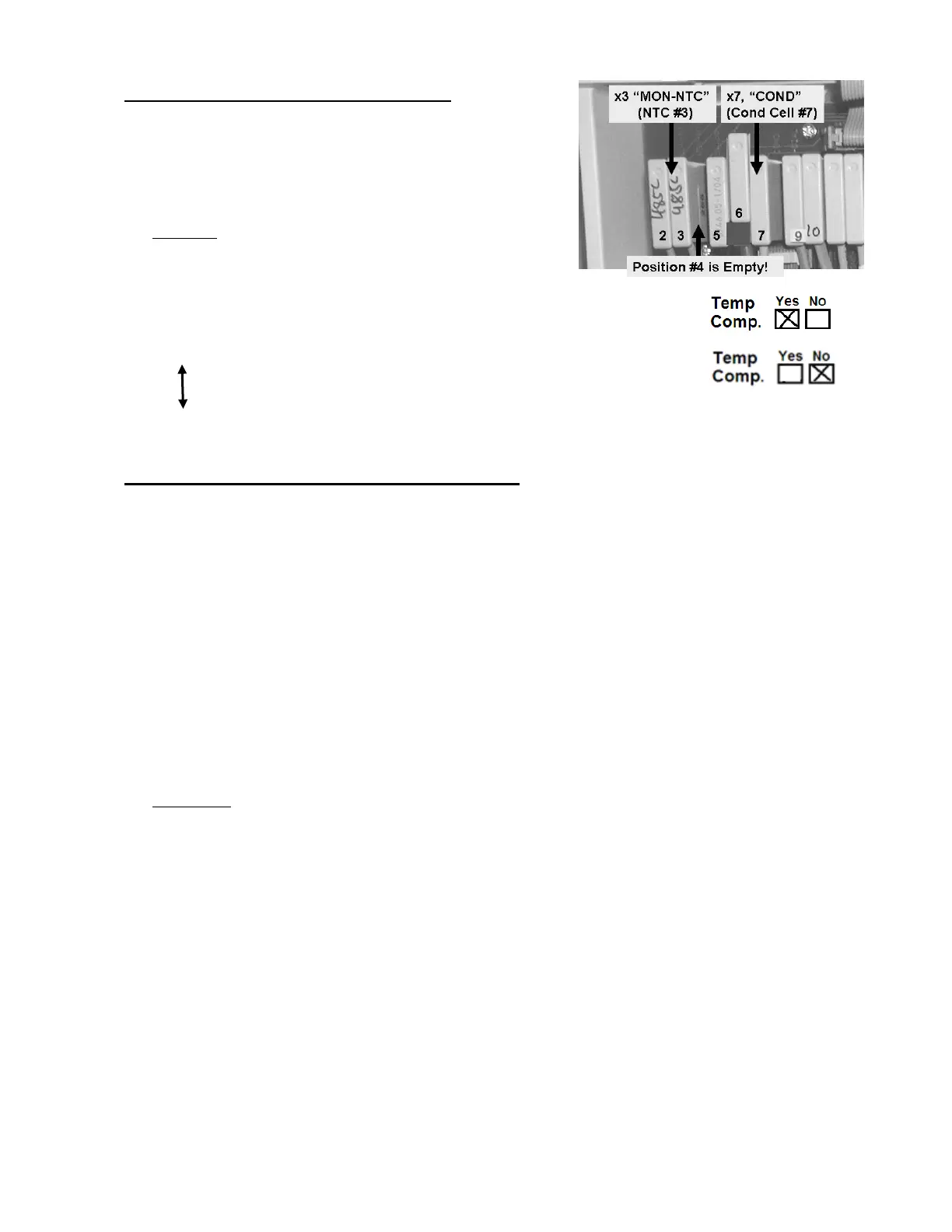2008T Troubleshooting Guide
P/N 490292 Rev. A
T- 1.3.70 RETURN SYSTEMS / TEMP COMP?
a) IMPORTANT! Plug NTC #2’s connector into the 1
st
distribution board position from the left, “CON-NTC”!
b)
IMPORTANT! Avoiding VACANT position #4, RETURN
NTC #3’s connector to the
2
nd
distribution board position
from the left, “MON-NTC”.
c) Enter Service Mode → Options → Hardware Options. Does the “Yes” box at
‘Temp Comp’ have a blue ‘X’ in it? (Yes or No)
Yes Place the ‘X’ in the “No” box and press ‘Enter’. The ‘X’ turns blue!
Post a note that ‘Temp Comp’ is off then see procedure number
T- 1.3.80 (page 260).
No Temp Comp = No! See procedure number T- 1.3.80 (page 260).
T- 1.3.80 ISOLATE TEMPERATURE INTERNAL LIMITS
a) Select Calibrate Sensors → Temp Control.
b) Connect a temperature meter to the dialyzer connectors.
c) Sharply press ‘Enter’ TWICE to turn the [TEMP DAC] data box pale yellow / white.
d) Press [TEMP DAC], it turns bright yellow.
e) Set [TEMP DAC] to “130” and press ‘Enter’. ENSURE the [TEMP DAC] is pale yellow / white. If gray
exit the calibration then return to part a!
f)
IMPORTANT! Allow five (5) minutes BEFORE continuing to part g!
g) Press ‘Enter’ twice to activate the [Monitor Reference] data box. It turns bright yellow.
h) IGNORING the external meter adjust the [Monitor Reference] data box to 34.0° C!
i) Press and release ‘Enter’ twice to save the calibration.
j) See procedure number T- 1.3.90 (page 261).
