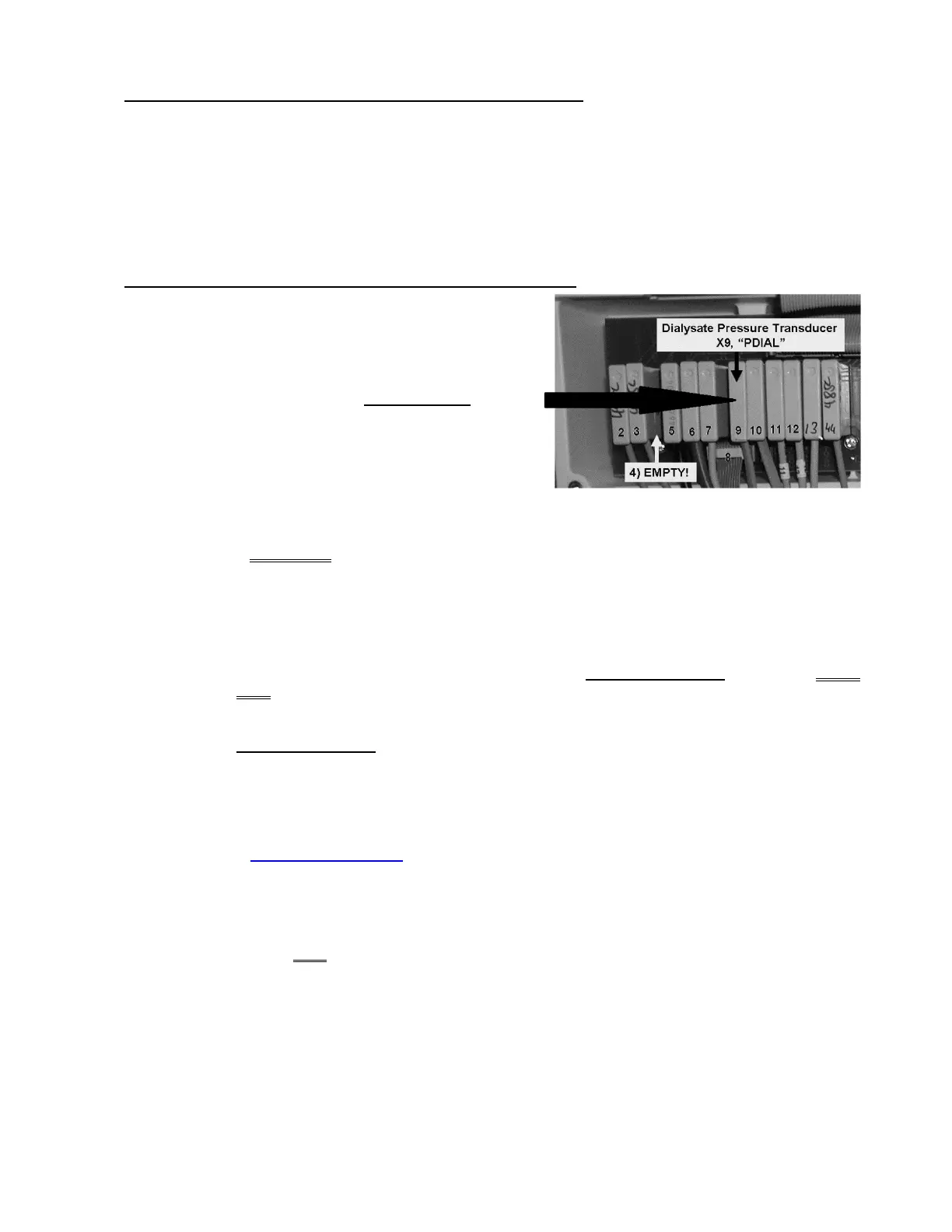2008T Troubleshooting Guide
P/N 490292 Rev. A
TMP- 3.4.0 ACFS NOT BETWEEN 3.5 AND 6.0 / ISOLATE PDIA
From debug screen 10, based on PDIA (middle column). TWO (2) possible scenarios:
1) IF (and ONLY if) PDIA = less than 4.0: See procedure number TMP- 3.5.0 (page 507).
2) IF PDIA = more than 6.0: Proceed to
page 508, procedure number TMP- 3.6.0.
TMP- 3.5.0 PDIA LESS THAN 4.0 / ISOLATE TRANSDUCER #9
a) Figure right, unplug the Dialysate Pressure Transducer
#9 from distribution board position X9, “P-DIAL”.
b) To avoid unnecessary work, using the screen’s
clock (upper right), allow up to five (5) minutes
as PDIA response is NOT instantaneous. PDIA
should increase to 9.0 or more?
Yes PDIA increases to 9.0 or more! See procedure number TMP- 3.6.0 (page 508).
No PDIA DOES NOT increase to 9.0 or more! See parts A through E below:
A) Leave the Dialysate Pressure Transducer unplugged.
B) Turn the machine OFF.
C) One at a time, swap in the listed components (see COMPONENT LIST below), with known
good and in between perform parts D and E until PDIA is 9.0 or more indicating the last
component swapped in is bad!
COMPONENT LIST: 1) Sensor Board
1, 2
;
2) Actuator-Test Board
1
; 3) Sensor Board cable;
4) Functional Board
1, 2
; 5) Distribution board; 6) Motherboard.
1
To LOCATE the boards, refer to Figure 4A (page 10)
2
To prevent “Cond Offset Failure”, place the machine into T and C Mode (refer to
OPERATING MODES (page 19))
D) Return to Dialysis Program.
E) If screen 10’s PDIA is 9.0 or more the last component swapped in was the problem. If
PDIA is NOT 9.0 or more return to part A!
