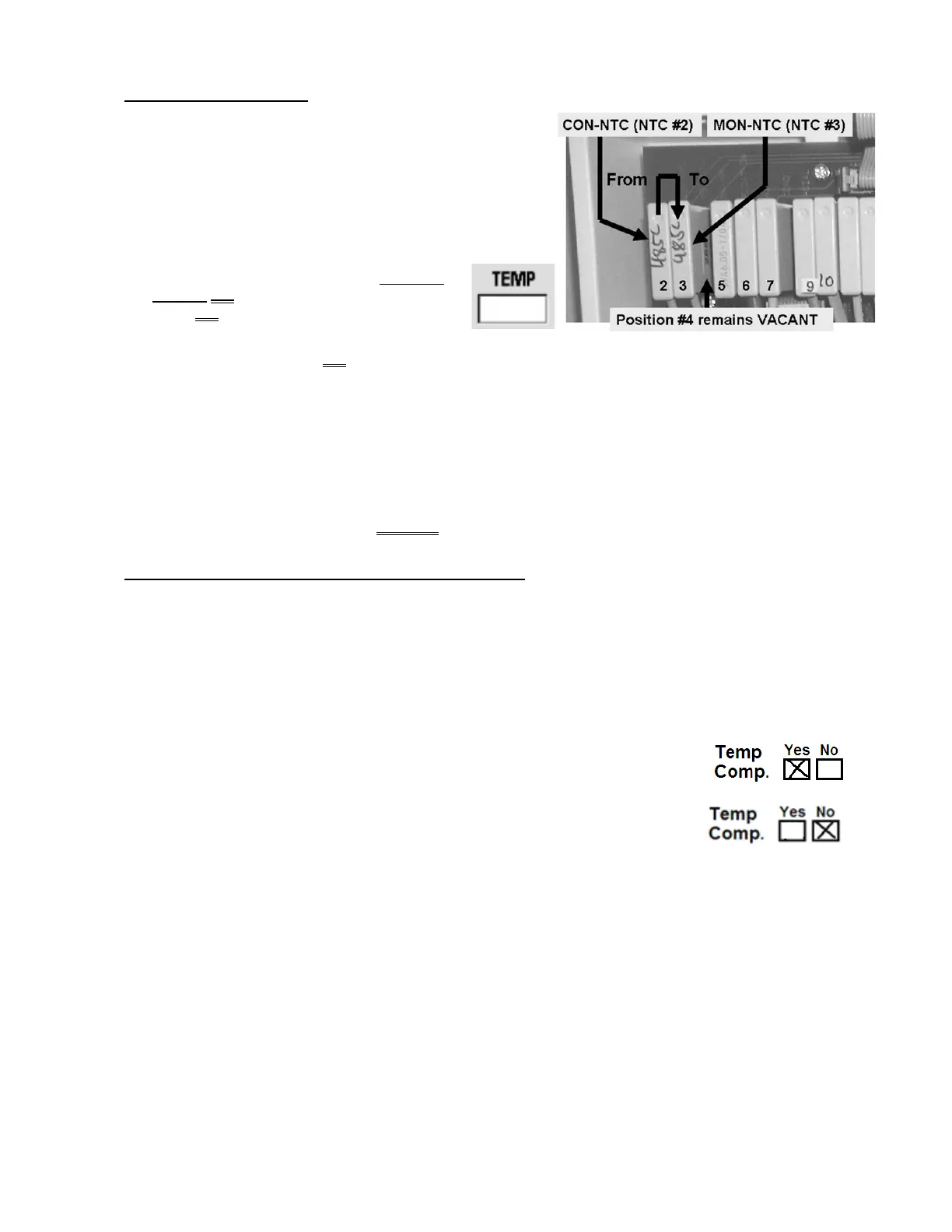2008T Troubleshooting Guide
P/N 490292 Rev. A
T- 1.8.0 ISOLATE NTC #2
a) Turn the Heater Switch OFF!
b) Figure right, move NTC #2’s connector from the
1
st
distribution board position from the left, “CON-NTC” to
the
2
nd
position from the left, “MON-NTC”, AVOIDING
the VACANT position at the right,
c) Call debug screen 4. Allow up to seven (7)
minutes OR until if TEMP (lower left) falls
to 2.5 OR less?
Yes TEMP = 2.5 OR less! NTC #2 appears to be okay. See procedure number T- 1.8.1
(page 278).
No TEMP more than 2.5! See parts a AND b below:
a) ENSURING the HEATER Switch was OFF, return NTC #3’s connector to
2
nd
distribution
board position from the left, “MON-NTC”!
b) NTC #2 is bad! To LOCATE NTC #2 refer to Figure 42 (page 236).
T- 1.8.1 NTC #2 OKAY / VERIFY ‘TEMP COMP’ OPTION
a) Return NTC #2’s connector to 1
st
distribution board position from the left, “CON-NTC”.
b) Avoiding the VACANT position at the right (“PH-PR”), return NTC #3’s connector to the
2
nd
distribution
board position from the left, “MON-NTC”.
c)
Turn the Heater Switch ON!
d) Enter Service Mode → Options → Hardware Options. Does the “Yes” box
next to ‘Temp Comp’ have a blue ‘X’ in it (Yes or No)?
Yes Place the ‘X’ in the “No” box and press ‘Enter’. The ‘X’ turns blue.
Post a note that ‘Temp Comp’ is off then see procedure number
T- 1.8.2 (page 279).
No Temp Comp = No! See procedure number T- 1.8.2 (page 279).
