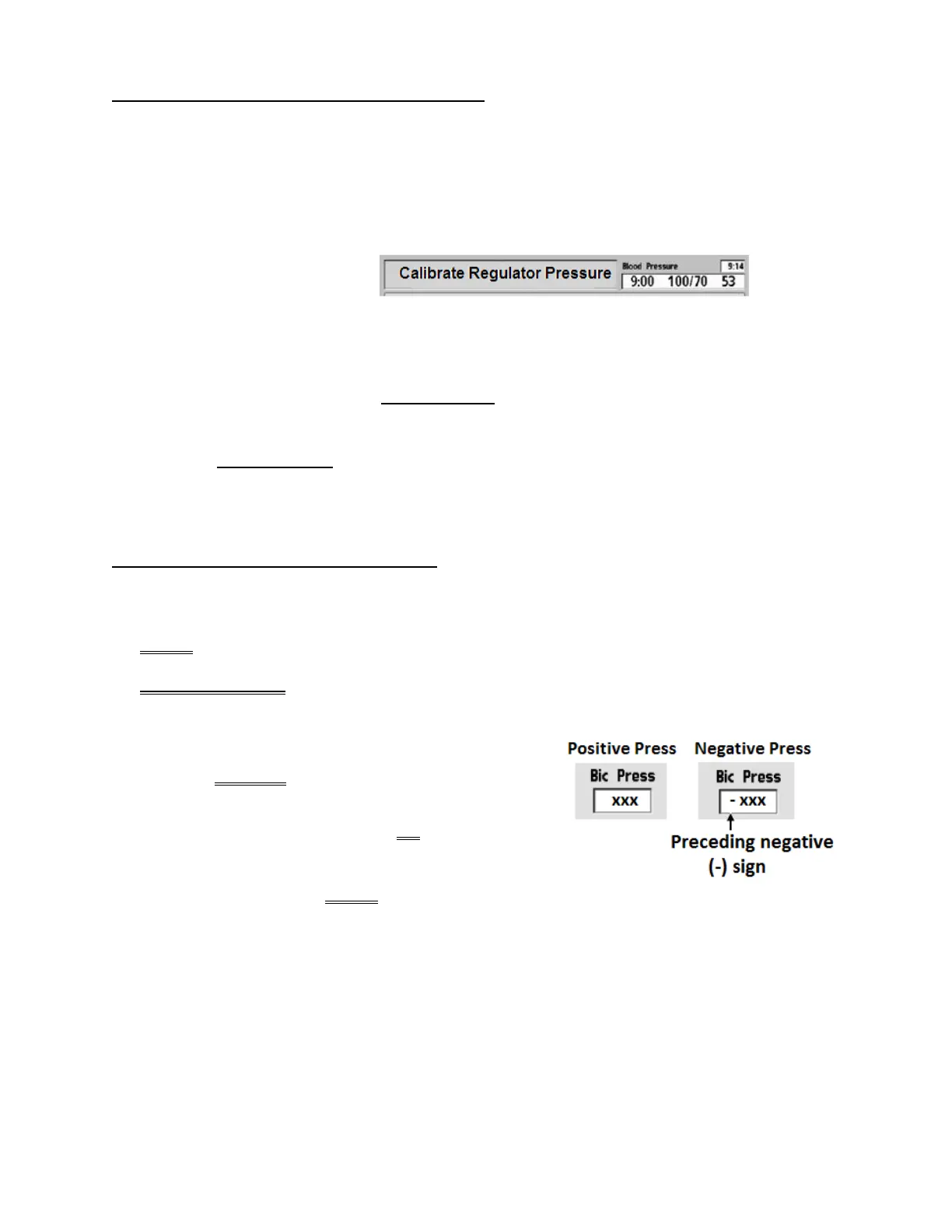2008T Troubleshooting Guide
P/N 490292 Rev. A
V104SC- 1.0.3 ISOLATE PRESSURE SENSOR #110
a) Enter Service Mode → Calibrate Sensors → Pressure Transducers →
Regulator Pressure.
b) Just enough to hold them there, place BOTH concentrate connectors ¼ way into their rinse ports.
c) Press ‘Enter’ and allow the calibration to complete. If successful the “Calibrate Regulator Pressure”
banner appears (Figure below), and the screen will say “Calibration Complete, press CONFIRM to
save”.
d) Was the calibration successful?
Yes An Error banner DID NOT occur! Press ‘Enter’ then see procedure number V104SC-
1.0.3.1 (page 734).
No An Error banner occurred! Repeat the calibration but if the Error banner reoccurs, FOUR (4)
possible problems (see PROBLEM LIST below). Check and / or swap in each component
one at a time until the Regulator Pressure calibration is successful.
PROBLEM LIST: 1) Loose bibag Interface board ribbon cable (refer to Figure 4C (page 11))
OR; 2) Bad Pressure Sensor #110 OR; 3) Bad bibag Interface board OR; 4) Bad electrical
connection, from Pressure Sensor #110, inside the bibag Distribution Board (refer to Figure
4D (page 13)).
V104SC- 1.0.3.1 CALIBRATION SUCESSFUL
a) Turn the machine off and reattach Tube #2!
b)
SLAM the ACID and BICARB connectors into their rinse ports!
c) Return to RINSE!
d) Call debug screen 15. If the debug screens do not appear press ‘Esc’ then call screen 15.
e) Bic Press may fluctuate but MUST, at least once, achieve
more than POSITIVE 400. It may exceed 800 and this is
okay!
f) Watch Bic Press for two (2) minutes OR until if it achieves 400.
TWO (2) possible scenarios:
1) IF (and ONLY if) NEVER achieves POSITIVE 400: See procedure number V104SC- 2.0.0
(page 736).
2) IF reaches POSITIVE 400 or more at least once: See part A) next page:
