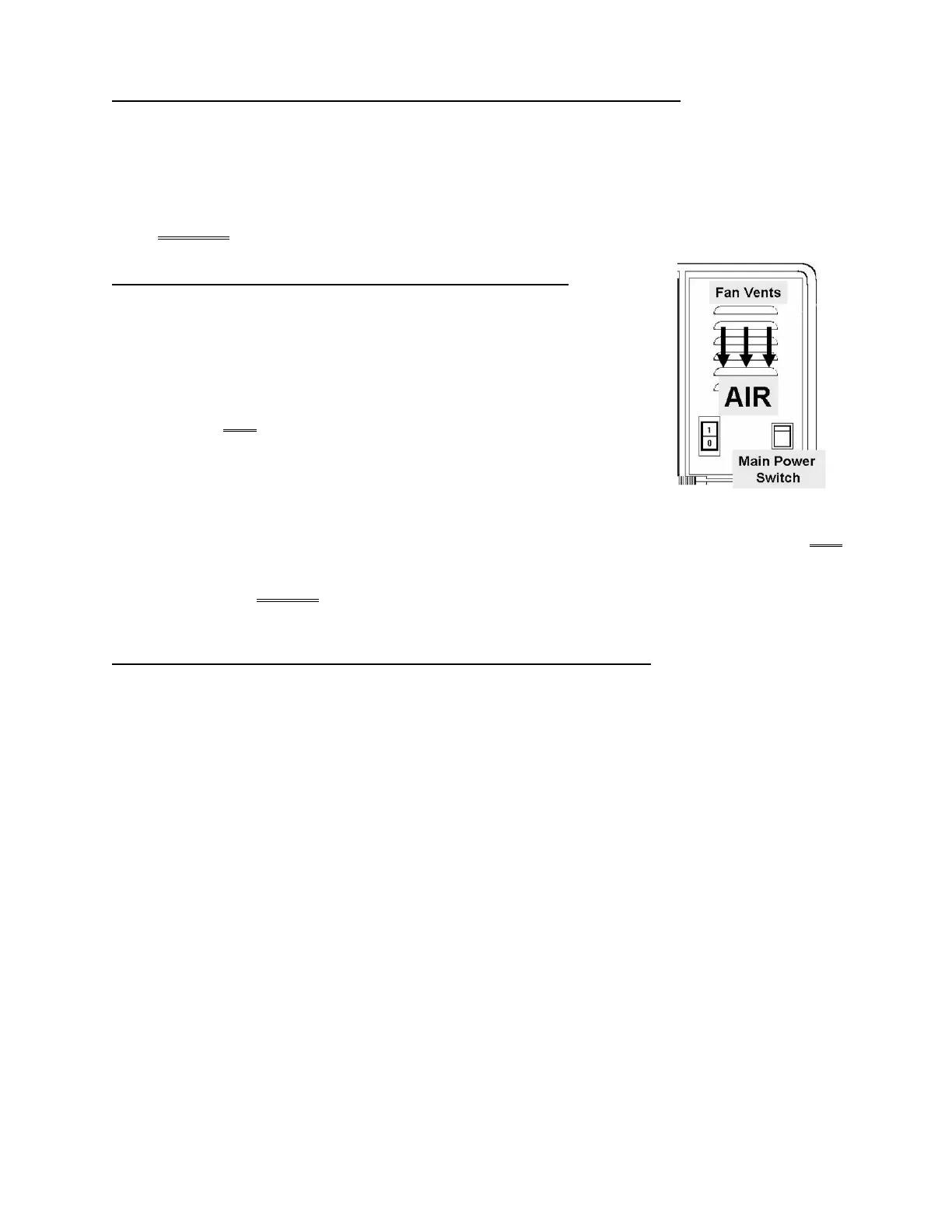2008T Troubleshooting Guide
P/N 490292 Rev. A
P- 1.0.6 X2 / PIN 3 MORE THAN 6.0 VOLTS / ISOLATE POWER LOGIC BOARD
Continuing to measure at X2, pin 3 press and release the Power button. TWO (2) possible scenarios:
1) IF (and ONLY if) goes to less than 1.4 volts DC: See procedure number P- 1.0.7 (page 691).
2) IF REMAINS more than 1.4 volts DC: The Power Logic Board is bad.
P- 1.0.7 ISOLATE FAN AIR OUTPUT i.e. IS THE MACHINE ON?
Figure right, is the fan running i.e. air felt from the fan vents?
Yes Fan running! The machine is on! See procedure number P- 1.0.8
(page 691).
No Fan is NOT running! Is the screen on OR is it remaining black
(TWO (2) possible scenarios)?
1) IF (and ONLY if) the screen is on: The fan is bad!
2) IF the screen is remaining black: Unplug the machine and replace Main Relay K1* AND
its four pin cable.
* To LOCATE K1 and its cable refer to Figure 132 (page 710).
.
P- 1.0.8 FAN RUNNING / ISOLATE INTERMITTENT POWER ON PROBLEM
a) ENSURING the fan continues to run, if (and ONLY if) the screen REMAINS or turns BLACK after forty
(40) seconds see (ABOVE) procedure number P- B.0.0 (
page 642).
b) ENSURING the fan continues to run, allow adequate time to see if the machine turns itself off. If (and
ONLY if) it does see procedure number P- 3.0.0 (
page 706).
c) If the screen remains on address any alarm banners that appear.
