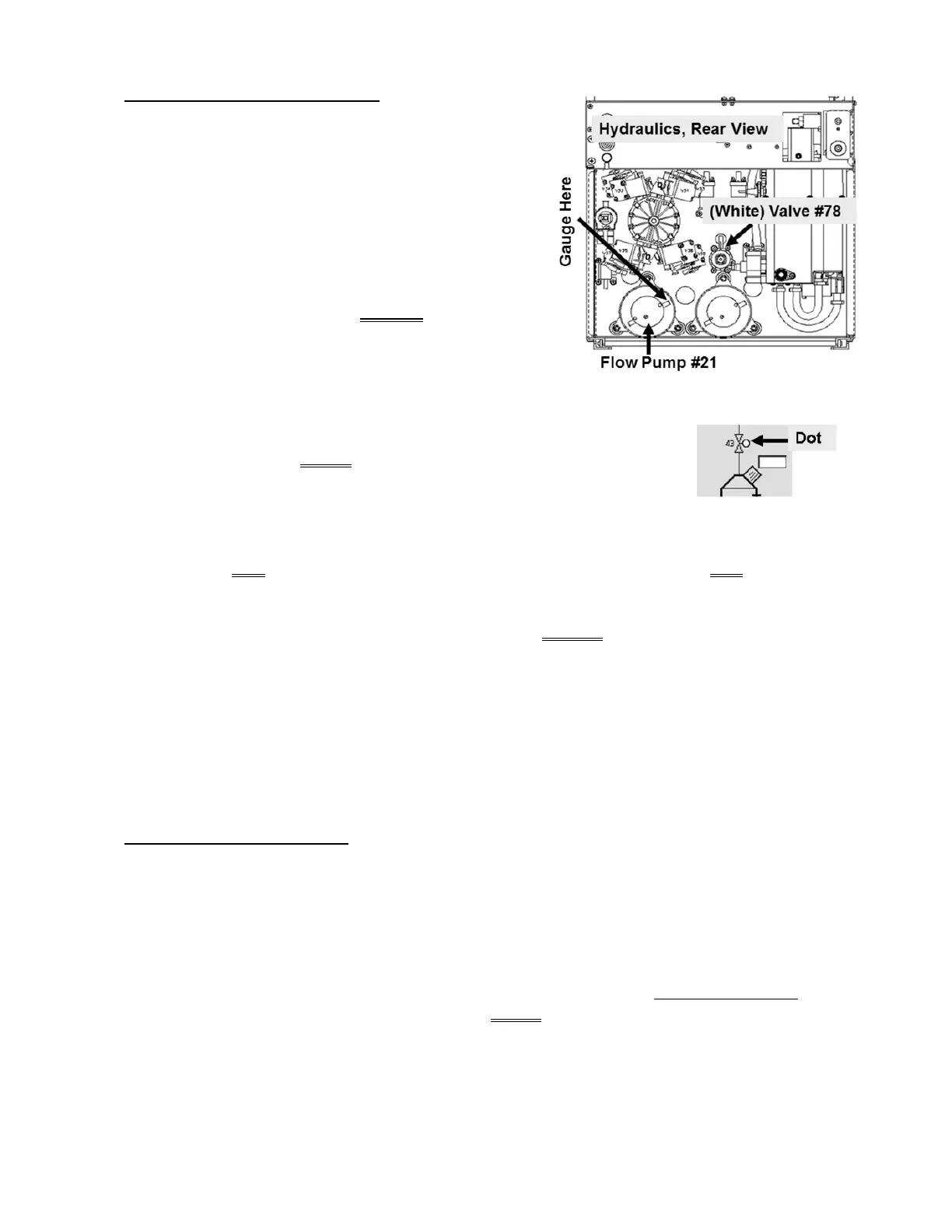2008T Troubleshooting Guide
P/N 490292 Rev. A
F- 7.5.0 ISOLATE FLOW PUMP #21
a) This procedure uses a psi pressure gauge. ENSURE it
reads 0 psi before installing it.
b) Figure right, tee the gauge between the Flow Pump's
OUTPUT NOZZLE and its WHITE tubing.
c)
To prevent leaks and false readings, tie
wrap both sides of the gauge tubing.
d)
Place the machine into RINSE!
e) Watch for one (1) minute to ENSURE a “No Water”
alarm NEVER appears!
f) Call debug screen 0. If debug does not appear press ‘Esc’ then call screen 0.
g) Figure right, allow Valve #43’s ‘dot’ to turn blue then WHITE again! While
white, does pressure CYCLE, about every three (3) seconds, to between 35
and 36?
Yes Between 35 and 36 psi! See procedure number F- 7.5.2 (page 90).
No Is NOT between 35 and 36 psi! ENSURING the machine was in RINSE AND no leaks, TWO
(2) possible scenarios below:
1) IF (and ONLY if) pressure is too low: DO NOT calibrate instead proceed to
page 101, procedure number F- 9.0.2.
2) IF pressure is too high: Perform parts a AND b below:
b) Per the Figure above, adjust Valve #78 until pressure cycles to between
35 and 36 psi!
c) See procedure number F- 7.5.2 (page 90).
F- 7.5.2 CHECK FLOW ERROR
a) Plug into acid and bicarb and return to Dialysis Program (“Select Program” →‘Dialysis’ → 'Enter')!
b) From the Home screen, set [Dialysate Flow] to 800 ml/min and press ‘Enter’!
c) OPEN THE SHUNT DOOR till instructed otherwise!
d) Call debug screen 6. WITHOUT LOOKING AWAY, watch BC Switch for four (4) FULL minute OR until
if it EVER = 897 or more, even just once. Does it EVER become 897 or more (Yes or No)?
