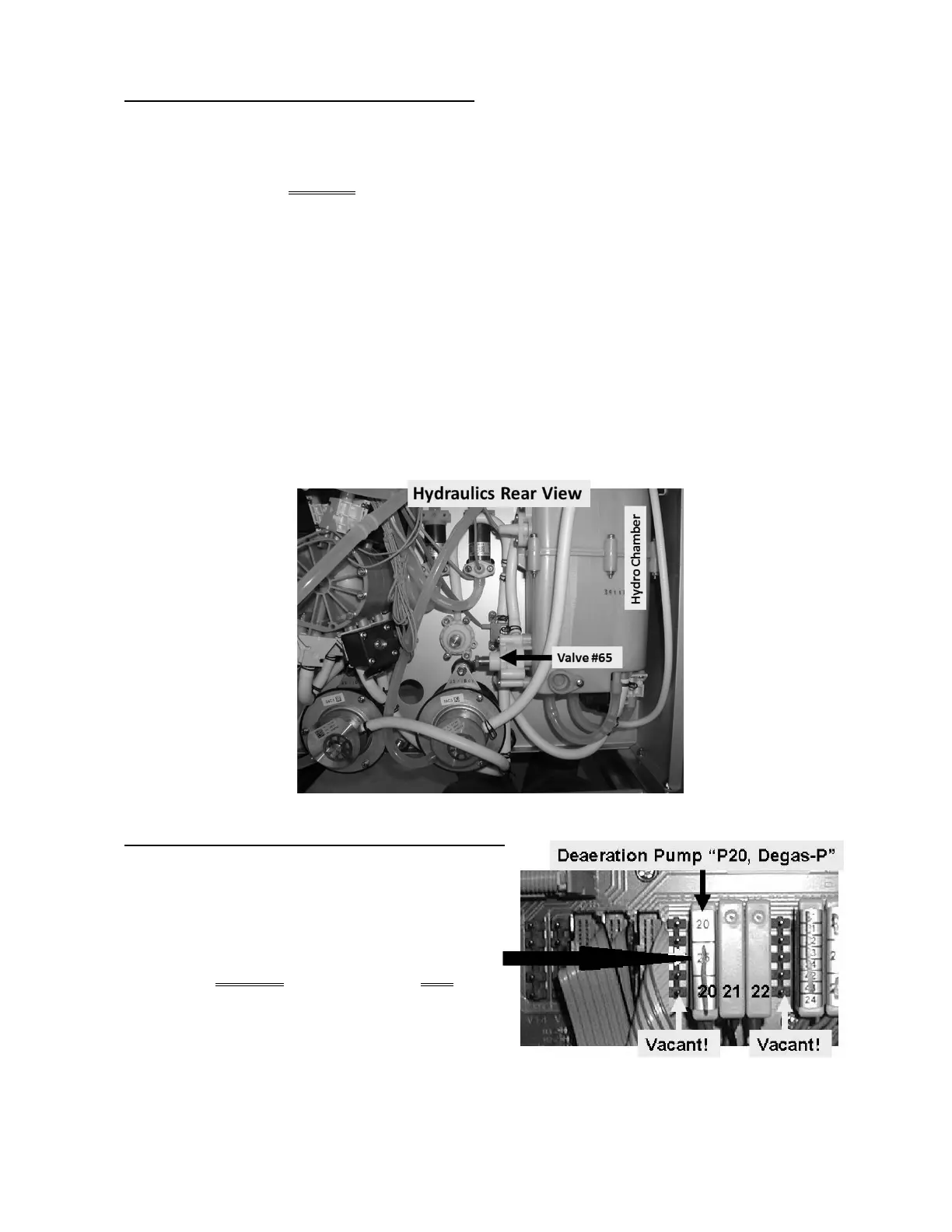2008T Troubleshooting Guide
P/N 490292 Rev. A
CLEAN- 1.2.6 MOTOR CONTINUES TO ROTATE
Recheck Loading Pressure (gauge in Rinse port). THREE (3) possible scenarios 1) or 2) or 3) below:
1) IF (and ONLY if) ALWAYS less than 15 psi: Leaving the machine in the Cleaning Program, see
procedure number CLEAN- 1.5.0 (page 176).
2) IF (and ONLY if) MORE than 25 psi: Figure below, turn Valve #65’s nut counterclockwise (outward) to
adjust to between 23 and 25 psi then proceed
page 190, procedure number CLEAN- 3.0.0.
3) IF cycling to between 15 and 21 psi: Figure below, turn Valve #65’s nut clockwise (inward)
attempting to adjust pressure to a PEAK between 23 and 25 psi. Can you?
Yes Pressure CAN be adjusted to its PEAK! Allow two (2) minutes then if a Flow Error
reoccurs proceed
page 190, procedure number CLEAN- 3.0.0.
No Loading Pressure remains low! Leaving the machine in the Cleaning Program, see
procedure number CLEAN- 1.5.0 (page 176).
CLEAN- 1.5.0 LOADING PRESSURE REMAINS LOW
a) Turn the Heater Breaker Switch OFF!
b) Figure right, unplug the Deaeration Pump from
distribution board position, “P20, DEGAS-P”.
c) Obtain a
1000 ml graduated cylinder AND
the white drip bucket.
d) See procedure number CLEAN- 1.5.1 (page 177).
