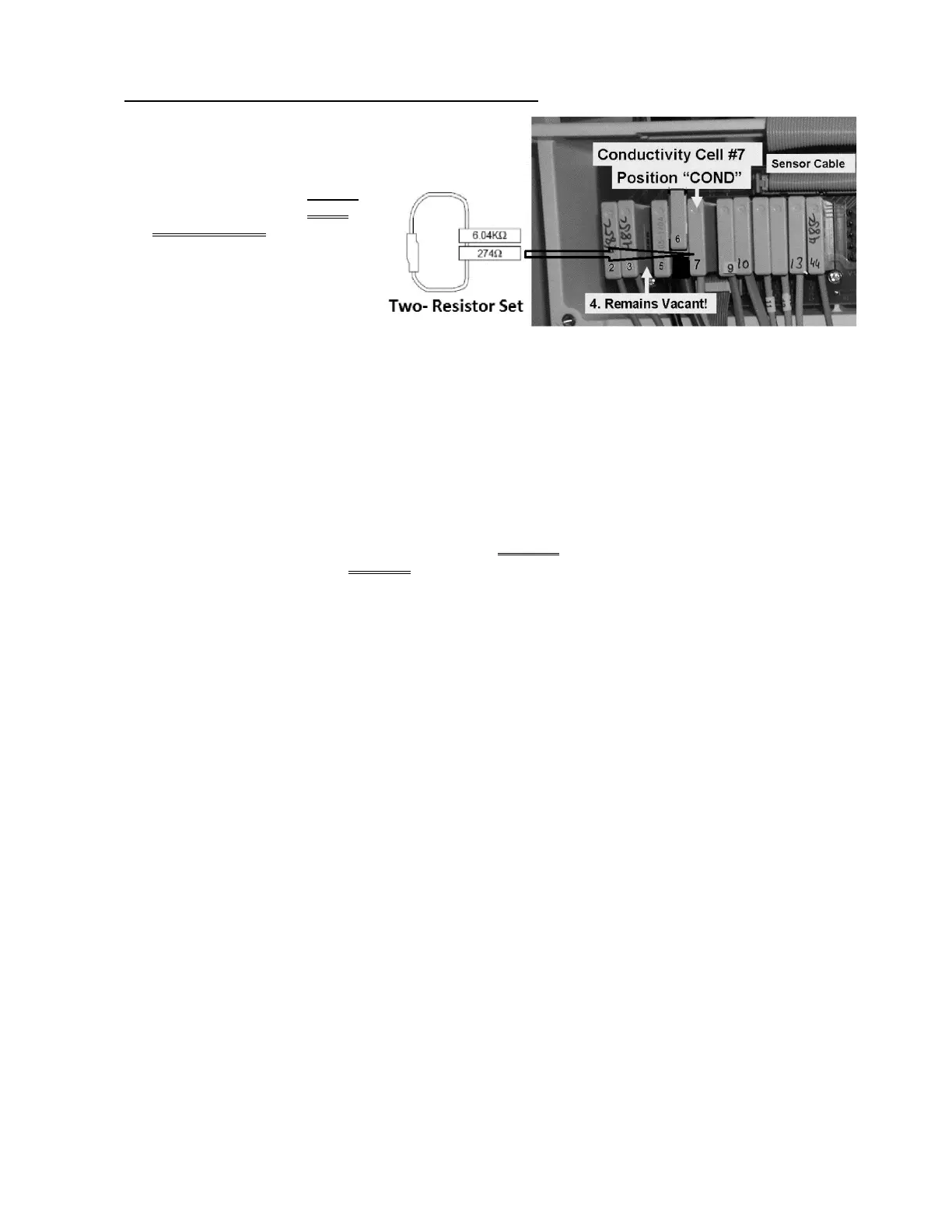2008T Troubleshooting Guide
P/N 490292 Rev. A
CO- 7.0.0 TROUBLESHOOTING COND CELL #7 CIRCUIT
a) IMPORTANT! Turn the machine OFF!
b) Figure right, place the
274 Ω
resistor plug, from the TWO-
RESISTOR SET, into
Conductivity Cell’s #7
distribution board position, “X7,
COND”.
c) Install a conductivity meter into the dialysate lines to measure ‘actual’ conductivity subsequently!
d) Place the machine into Service Mode → Calibrate Sensors → Cond Cells. Follow the screen’s
instructions through: “4. Waiting until the Conductivity value is stable.”
e) ALLOW six (6) minutes before continuing!
f) Verify measured Conductivity is between 13.0 and 14.3!
g) If Cond Cell #7’s reading stabilizes, “5. Conductivity value is stable….” appears?
Yes “5. Conductivity value is stable…” DO NOT continue with the calibration! Cond Cell #7
may be bad. To LOCATE Cell #7 refer to Figure 57 (page 374).
No See procedure number CO- 7.3.0 (page 396).
LEFT BLANK INTENTIONALLY
