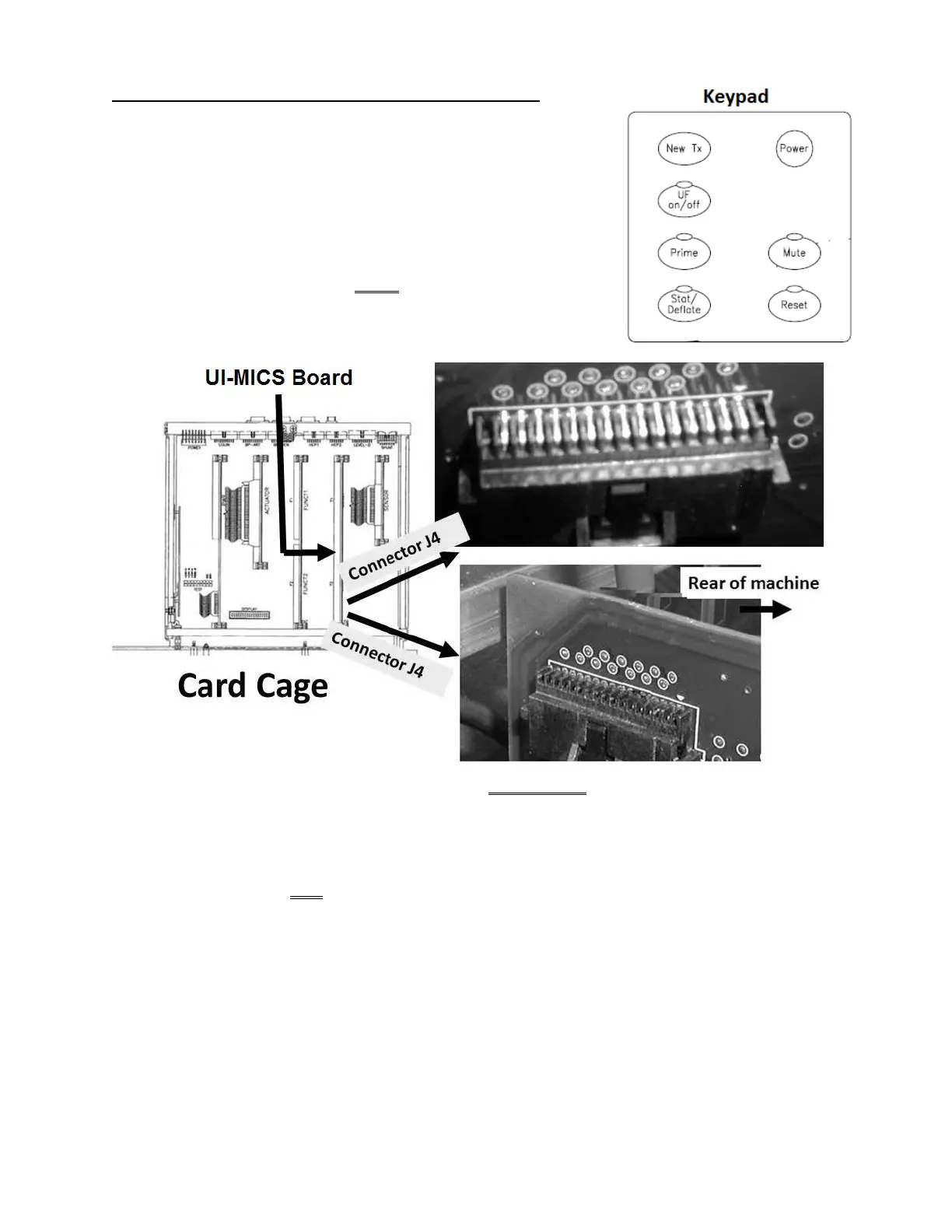2008T Troubleshooting Guide
P/N 490292 Rev. A
P- 1.0.0 MACHINE NEVER TURNS ON (FAN NEVER RUNS)
a) To avoid pulling cables loose GENTLY open the card cage.
b) Figure below, locate the UI-MICS board’s ‘J4’ Connector on the rear
(solder) side at the top, front edge of the board.
c) Figure right, ENSURE the keypad’s green ribbon cable is plugged in
securely at ‘J4’!
d) Push the UI-MICS board down HARD to ENSURE a good connection
to the motherboard!
e) Push the Power button. Does the machine turn on AND REMAIN on (fan running) now?
Yes Machine turns on and REMAINS on! Allow adequate time to see if the machine turns itself off. If
(and ONLY if) it DOES turn off proceed to
page 706, procedure number P- 3.0.0.
No Machine does NOT turn on! See parts a THROUGH d below:
a) Set your CALIBRATED volt meter to DC voltage (V
DC
)!
b)
Connect the black lead to chassis ground (see Figure 2 (page 4)).
Parts c and d next page
