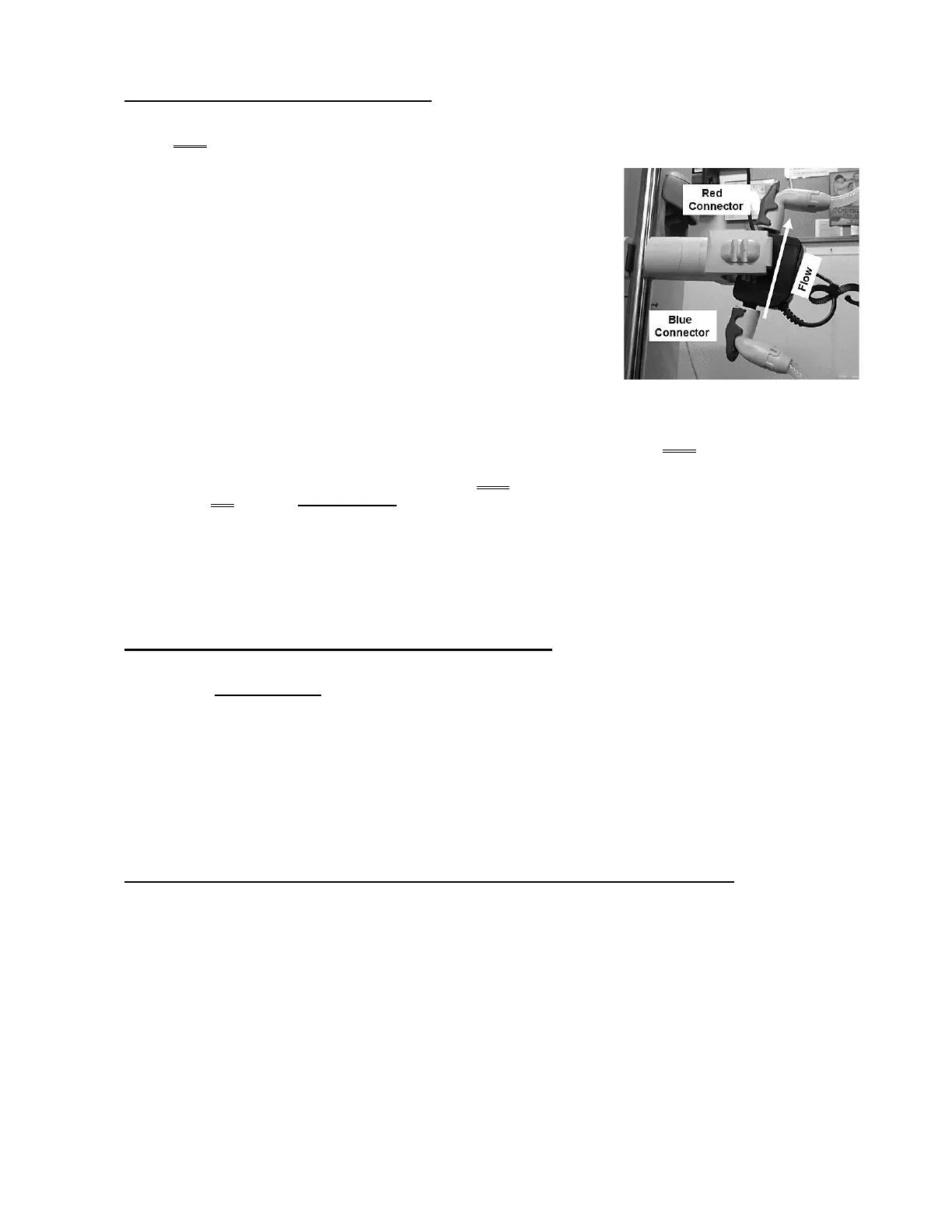2008T Troubleshooting Guide
P/N 490292 Rev. A
T- 1.8.2 VERIFY TEMERATURE CONTROL
This is NOT a routine Temperature calibration. Follow the procedure exactly to avoid error.
a) Install a calibrated Temperature meter (° C) in the dialyzer
lines.
Figure right, flow must MUST be bottom to top.
b) Confirm SHUNT DOOR is closed.
c) From the Service menu select Calibrate Sensors → Temp Control.
d) ‘Sharply’ press ‘Enter’ TWICE to turn the screen’s [TEMP DAC]
data box pale yellow / white.
e) Press [TEMP DAC] to turn it bright yellow.
f) Set [TEMP DAC] to “180”.
g) ‘Sharply’ press ‘Enter’. [TEMP DAC] MUST remain pale yellow/ white i.e. NOT gray.
h) ENSURING flow through the external indicator AND the Heater Switch is on, allow up to five (5)
minutes OR until the external meter reaches 35.5° C or more?
Yes Meter 35.5° C or more! See procedure number T- 1.8.3 (page 279).
No Meter less than 35.5° C! With [TEMP DAC] pale yellow / white, see procedure number
T-
1.8.4
(page 279).
T- 1.8.3 METER MORE THAN 35.5°C / VERIFY [TEMP DAC]
a) Allowing five (5) minutes after each [TEMP DAC] adjustment, continue until the external meter is
between 36.9 and 37.1° C.
b) Does [TEMP DAC] have to be set to 190 or more to bring meter temperature to 36.9 and 37.1° C?
Yes [TEMP DAC] is 190 or more! See procedure number T- 1.8.4 (page 279).
No [TEMP DAC] less than 190! Proceed to
page 327, procedure number T- 7.5.0.
T- 1.8.4 METER LESS THAN 35.5° C / ISOLATE INCOMING WATER TEMPERATURE
If incoming water is less than 20.0° C (from the RO) the machine may not be able to maintain temperature.
a) Using a calibrated temperature meter measure INCOMING WATER from the RO!
b) More than 20.0° C?
Yes More than 20° C! See procedure number T- 1.8.5 (page 280).
No Less than 20.0° C! Incoming water temperature is too low! Once this problem is fixed, most
likely, temperature can be calibrated.
