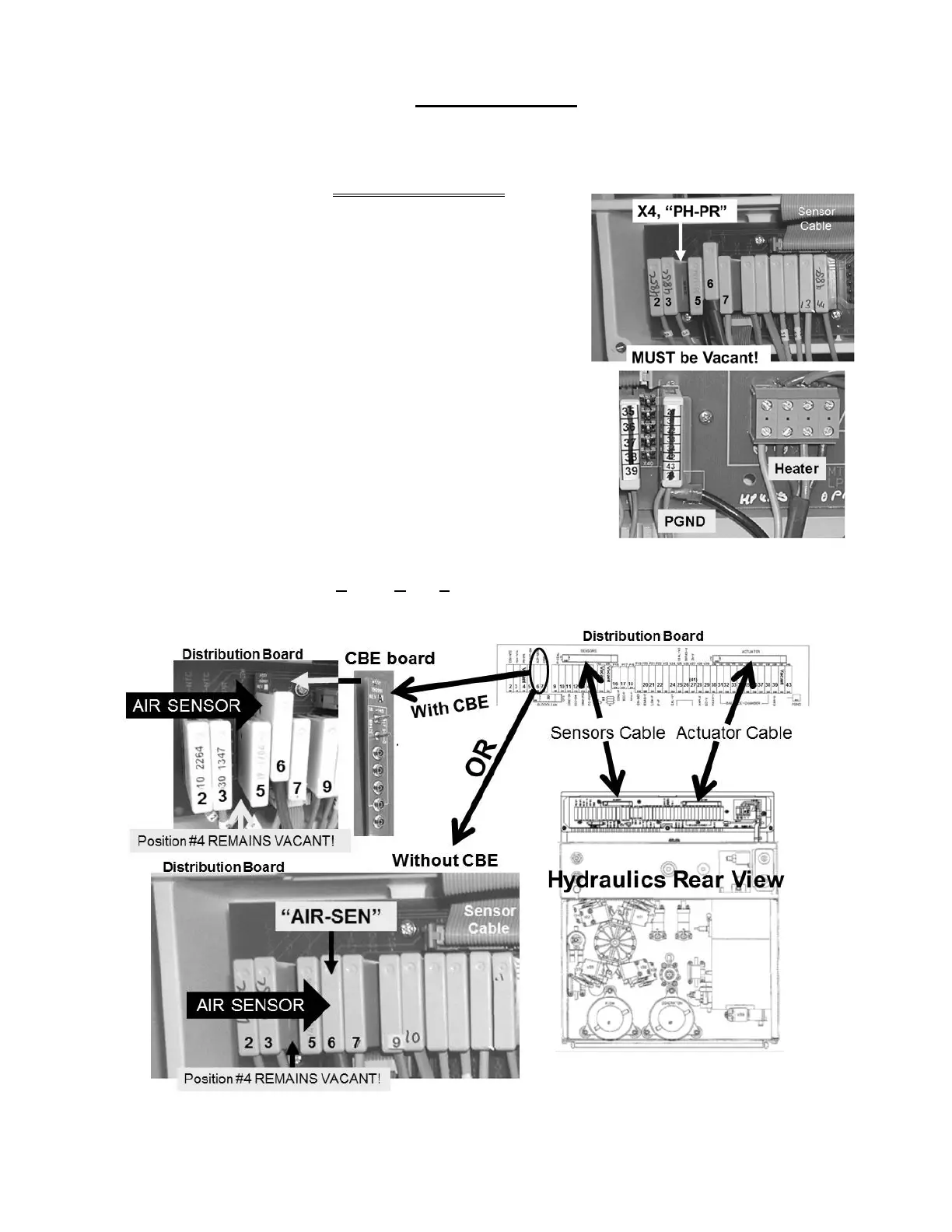2008T Troubleshooting Guide
P/N 490292 Rev. A
INITIAL CHECKS
1) CAUTION! To prevent shock, turn the machine OFF.
2) Figure below, remove the DISTRIBUTION BOARD cover:
a) ENSURE the Sensors and Actuator ribbon cables are
plugged in PROPERLY.
b) Figure right, ENSURE position “X4-PH-PR” is VACANT!
c) Using a flashlight, inspect the Distribution Board surface
for corrosion or burning.
d) Figure right, ENSURE the black Power Ground (PGND)
wire is plugged in securely and shows no signs of
burning.
e) Figure below, ENSURE all female distribution board
connectors* are plugged in PROPERLY to their correct
positions!
* If CBE modified the Air Sensor’s connector plugs into
the CBE board under the connector. The CBE board
moves the Air Sensor Connector two-pins higher than
the others! CBE = Change Being Effected
Parts 3 through 6 next page
