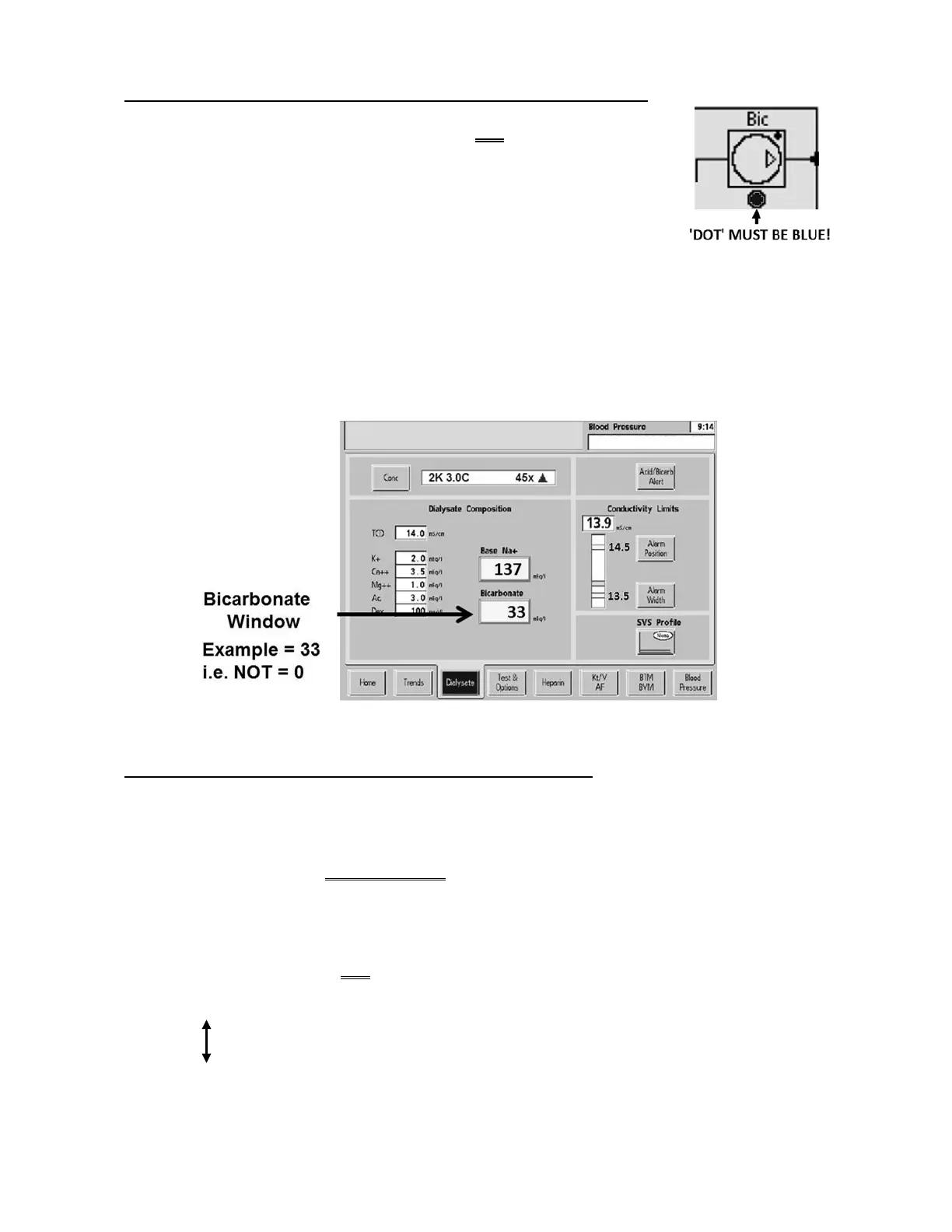2008T Troubleshooting Guide
P/N 490292 Rev. A
CO- 1.0.1 CONDUCTIVITY IS LOW / ISOLATE BICARB PUMP CONTROL
Call debug screen 0. Figure right, what color is the Bic pump’s ‘dot’, BLUE or
WHITE?
1) IF BLUE: Proceed to
page 339, procedure number CO- 1.0.3.
2) IF WHITE: a) Press the ‘Dialysate’ tab to call the Dialysate screen.
b) Figure below, is the [Bicarbonate] window MORE THAN zero (0)?
Yes [Bicarbonate] window more than zero (0)! Proceed to
page 409,
procedure number CO- 9.0.0.
No [Bicarbonate] window = zero (0)! Acetate concentrate is selected!
See procedure number CO- 1.0.2 (page 338).
Figure 56 – Dialysate Screen
CO- 1.0.2 [Bicarbonate] WINDOW = 0 / ACETATE IS SELECTED!
1:34 Acetate is rarely used and uses ONLY one concentrate, ACETATE. Troubleshooting must be
performed using bicarb i.e. the [Bicarbonate] window MUST be more than zero (0). See parts a THROUGH
c below:
a) Firmly connect to
ACID AND known good bicarb!
b) Press the screen’s ‘Conc’ button THEN select the ACID that is attached to the machine.
c) Press ‘Enter’! ENSURING the [Bicarbonate] window is now MORE THAN zero (0), call debug
screen 0. What color is the
Bic pump’s ‘dot’ now, BLUE or WHITE?
1) IF BLUE: ENSURING [Dialysate Flow] is on at 800 ml/min, allow five (5) full minutes. If
[Conductivity] remains less than 13.0 mS see procedure number CO- 1.0.3
(page 339).
2) IF WHITE: Proceed to
page 409, procedure number CO- 9.0.0.
