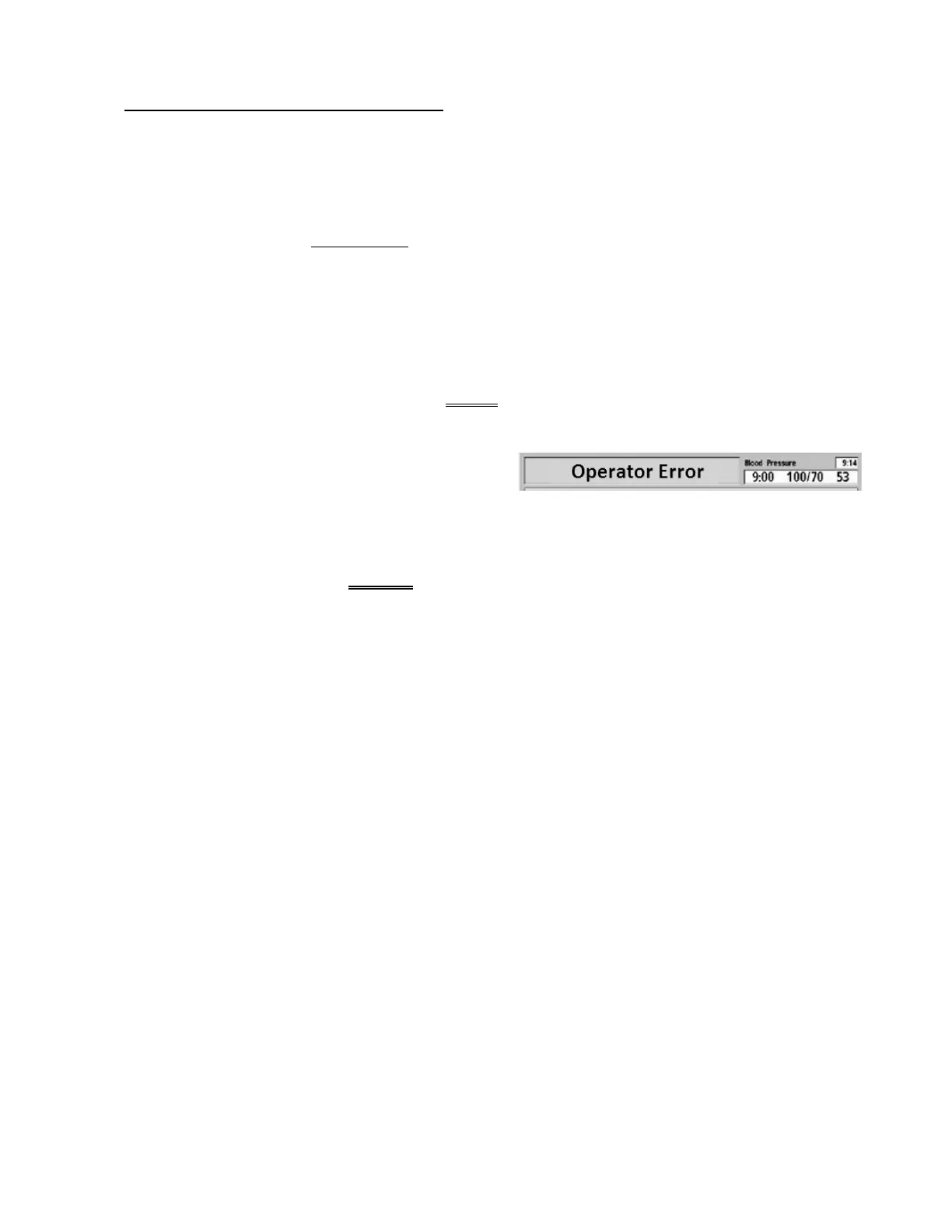2008T Troubleshooting Guide
P/N 490292 Rev. A
TMP- 6.1.0 CREATE NEGATIVE PRESSURE
A) The screen says “6. Pressurize until dialysate pressure reads -250 mmHg….”.
B) PULL on the syringe plunger to achieve negative between (-)245 and -255 mmHg on the external
meter.
C) Clamp the Four-Way’s syringe tubing segment to HOLD this pressure.
D) ENSURE the external meter = -250 +/- 5 mmHg.
E) The screen’s [Dial Pressure Reference] window should be between 130 and 150?
Yes [Dial Pressure Reference] is between 130 and 150! See part F.
No [Dial Pressure Reference] is IS NOT between 130 and 150! Proceed to
page 515,
procedure number TMP- 6.5.0.
F) Press “Enter’. Figure right, TWO (2) possible
scenarios based on if an “Operator Error” banner
occurs:
1) IF (and ONLY if) an “Operator Error” occurs: See procedure number TMP- 6.5.0 (page 515).
2) IF an “Operator Error” DID NOT occur: See parts a THROUGH f below:
a) Press ‘Enter’ twice to save the calibration then turn the machine off.
b) Turn the machine on and return to Dialysis Program (“Select Program” → ‘Dialysis’ → ‘Enter’)!
c) Call debug screen 1. If not already, allow FILACT = 0.
d) Call the Home screen. Set [Dialysate Flow] to “OFF” and press ‘Enter’.
e) Call debug screen 0. ENSURE all eight balancing chamber valves (#31 through #38) are
REMAINING white (Dialysate Flow is OFF)! .
f) Return to
page 503, procedure number TMP- 2.3.2.
LEFT BLANK INTENTIONALLY
