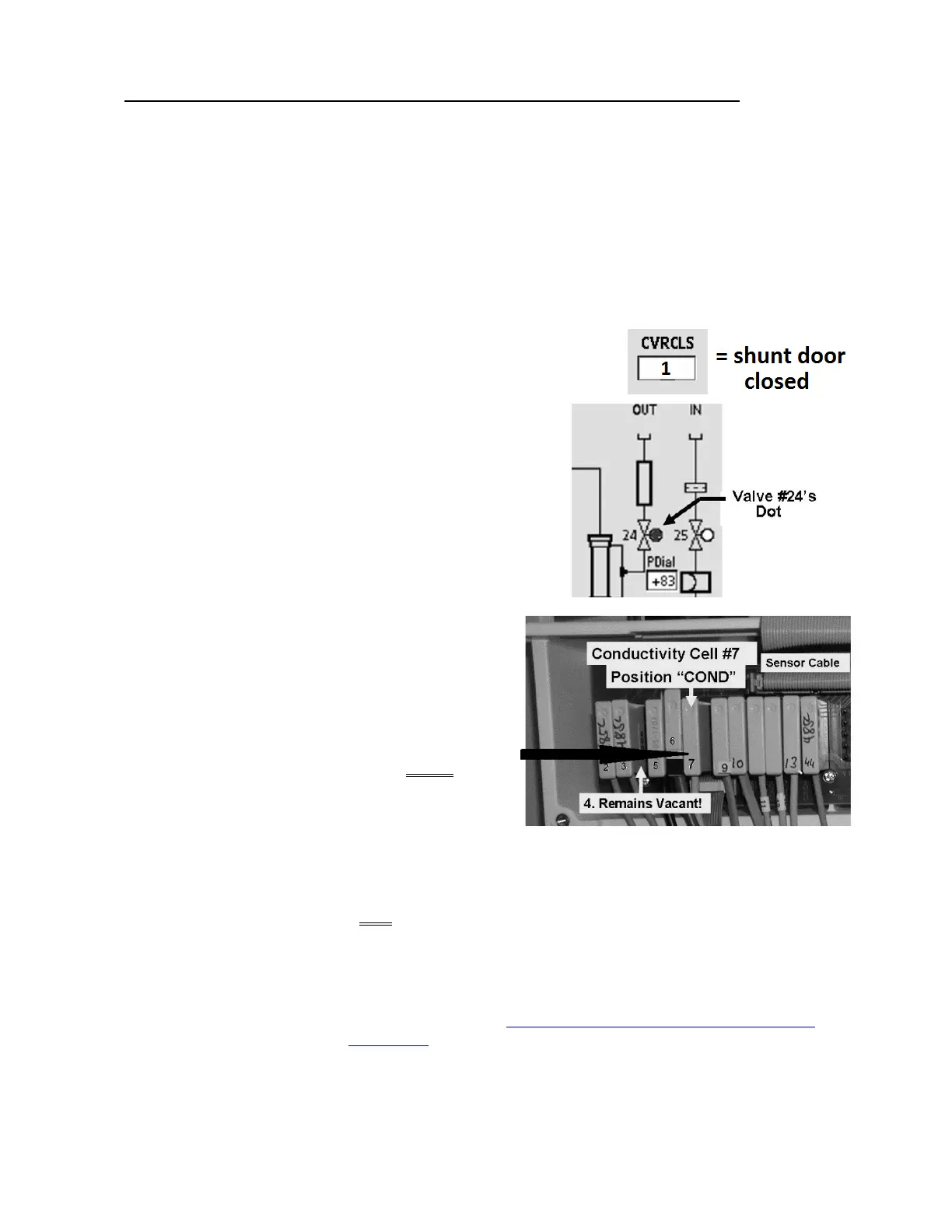2008T Troubleshooting Guide
P/N 490292 Rev. A
CO- 2.0.8 [CONDUCTIVITY] WINDOW IS WHITE / ISOLATE ‘OUT OF BYPASS’ FLOW
A) Close the shunt door!
B) From the Home screen, ENSURE [Dialysate Flow] remains set to at least 500 ml/min!
C)
DO NOT reset alarms!
D) Is the external flow indicator’s ‘bob’ rising at least ¼ way up in the sight tube?
Yes ‘Bob moving! Proceed to
page 372, procedure number CO- 2.0.9.
No ‘Bob’ NOT moving! Continue to part E.
E) Call debug screen 2. To ENSURE the shunt door is really closed
CVRCLS (2
nd
column from left) = 1!
F) Call debug screen 0. Allowing up to three (3) more
minutes, does Valve #24’s ‘dot’ (Figure right) turn BLUE?
Yes Valve #24’s dot’ is BLUE! See procedure
number CO- 2.0.8.1 (page 371).
No After three (3) minutes Valve #24’s ‘dot’ stays
WHITE! See parts a THROUGH d below:
a) If removed from a previous
procedure, return Conductivity
Cell #7’s connector to distribution
board position “X7, COND”
(Figure right).
b) Return the concentrate
connectors to their rinse ports.
c)
Place the machine in RINSE.
d) Is the external flow indicator’s ‘bob’ rising at least ¼ way up in the sight tube?
Yes ‘Bob’ moving! Proceed to page 383, procedure number CO- 6.0.0.
No ‘Bob’ NOT moving! ENSURING the machine is in RINSE see parts a AND b
below:
a) Return to Dialysis Program (“Select Program” → ‘Dialysis’ → ‘Enter’)!
b) Proceed to
page 23, SECTION 1 – FLOW ERRORS IN DIALYSIS
PROGRAM
