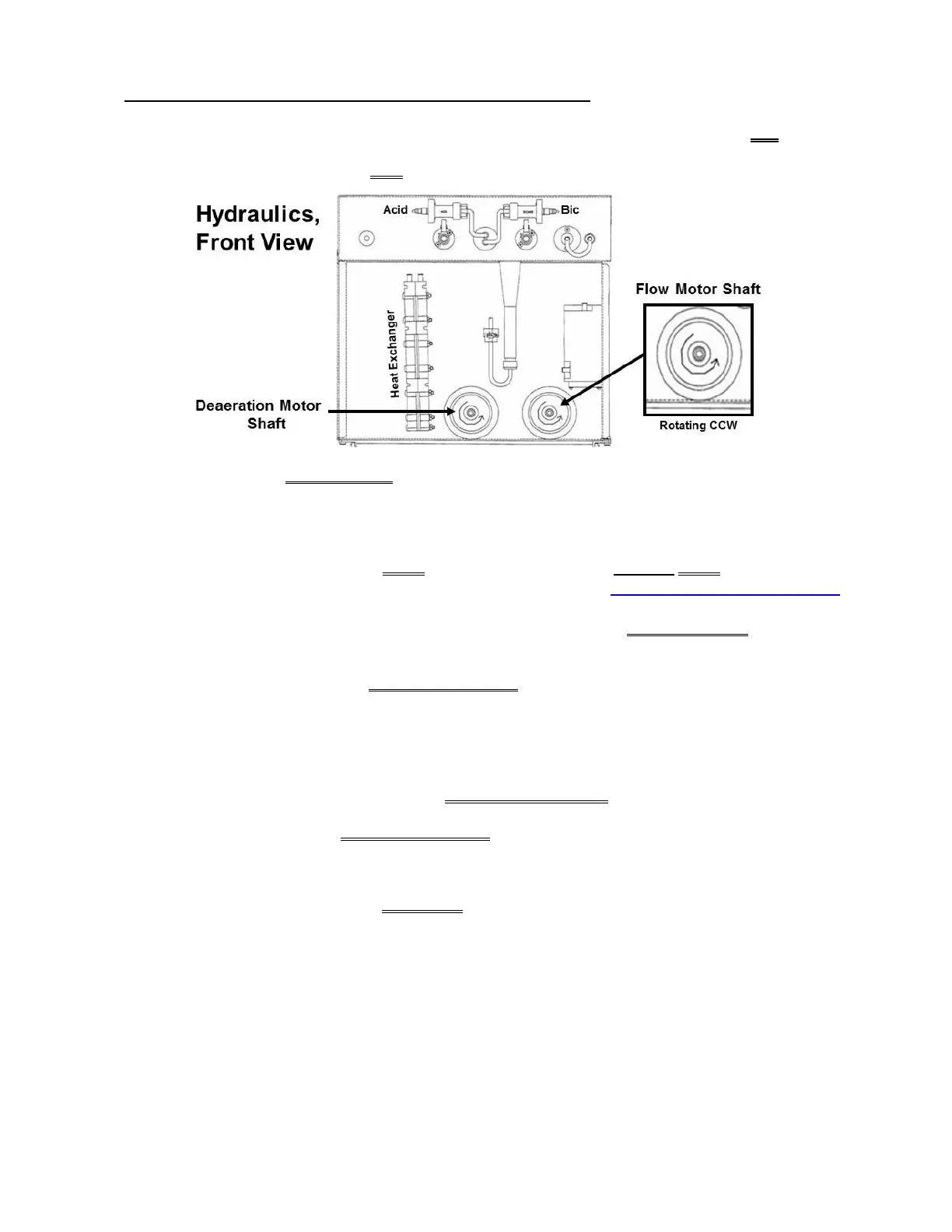2008T Troubleshooting Guide
P/N 490292 Rev. A
CLEAN- 3.0.0 LOADING PRESSURE OKAY / ISOLATE MOTORS
a) If the “Interrupted” banner is on the screen return to Heat Disinfect OR Rinse!
b) THREE (3) checks on the Flow AND Deaeration motors (Figure below):
Check #1: Is the FLOW MOTOR shaft rotating in the same direction as the Deaeration Motor i.e.
counterclockwise (CCW)?
Yes Flow Motor rotating CCW! See CHECK #2.
No If (and ONLY if) it is NOT rotating CCW, NOTING ONLY the FLOW MOTOR
will be checked proceed to page 141, TROUBLESHOOTING MOTORS
Check #2: Using the handle end of a screwdriver, push hard on the FLOW MOTOR’S shaft, release it,
and then push again several times. Can you make stop rotating and REMAIN stopped?
Yes If ABSOLUTELY SURE the motor stops! TWO (2) possible bad
components: 1) Bad Flow Motor (probably brushes) OR; 2) Bad Flow
Pump head.
No Flow Motor does NOT stop! See CHECK #3.
Check #3: Push hard on and release the DEAERATION MOTOR shaft. Can you make it stop rotating?
Yes If ABSOLUTELY SURE the motor stops! TWO (2) possible bad components:
1) Bad Deaeration Motor (possibly brushes) OR; 2) Bad Deaeration Pump
head.
No The motor DOES NOT stop! See parts a and b below:
a) Based upon if a debug screen is up, TWO (2) possible scenarios:
1) IF a debug screen is up: Call “Select Program” by pressing ‘Esc’
TWICE then ‘Enter’ TWICE.
2) IF a debug screen is not up: Call “Select Program” by pressing ‘Esc’
ONCE then ‘Enter’ TWICE.
b) See procedure number CLEAN- 3.2.0 (page 191).
