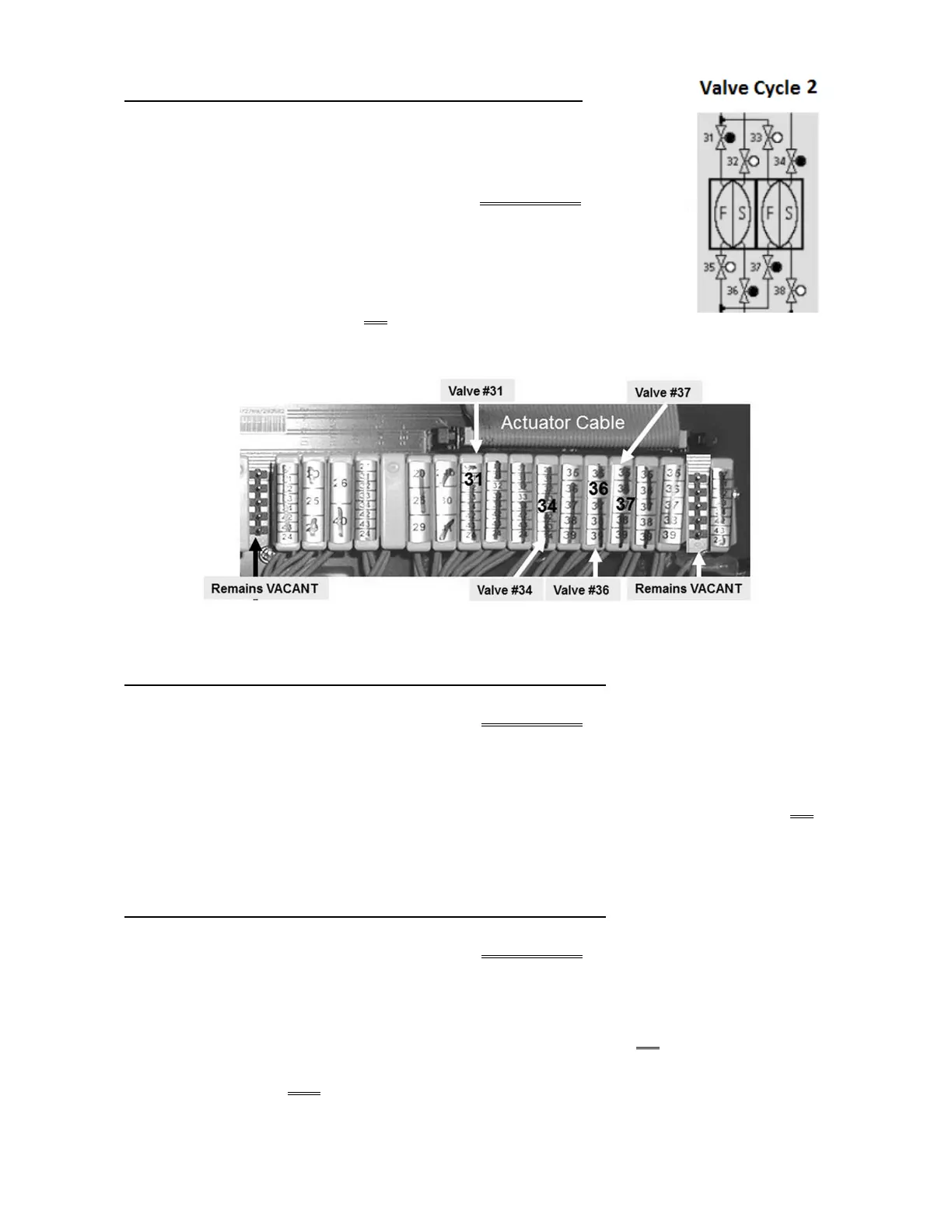2008T Troubleshooting Guide
P/N 490292 Rev. A
VE- 6.0.0 VALVE ERROR AT BALANCING CHAMBER CYCLE 2
Valves #31, #34, #36, and #37 ‘dots’ REMAINING blue. One of these valve
circuits is causing the problem and these procedures isolate between them.
a) At the distribution board (Figure below), unplug
Valve #31’s connector.
b) Call debug screen 0 and watch the Balancing Chamber Valve ‘dots’ for
forty-five (45) seconds. Do they begin to cycle between white and blue?
Yes The Balancing Chamber Valves begin to cycle between white
and blue! Valve #31 OR its blue wire harness is bad.
No Valves do NOT cycle! See procedure number VE- 6.0.1 (page 221).
Figure 39 – Valve Cycle 2
VE- 6.0.1 VALVE #31 UNPLUGGED AND VALVES DO NOT CYCLE
a) At the distribution board (Figure above), unplug Valve #34’s connector.
b) Watch the Balancing Chamber Valve ‘dots’ for forty-five (45) seconds. Do they begin to cycle between
white and blue?
Yes The Balancing Chamber Valves begin to cycle between white and blue! Valve #34 OR its blue
wire harness is bad.
No Valves do NOT cycle! See procedure number VE- 6.0.2 (page 221).
VE- 6.0.2 VALVE #34 UNPLUGGED AND VALVES DO NOT CYCLE
a) At the distribution board (Figure above), unplug Valve #36’s connector.
b) Watch the Balancing Chamber Valve ‘dots’ for forty-five (45) seconds. Do they begin to cycle between
white and blue?
Yes The Balancing Chamber Valves begin to cycle! Valve #36 OR its blue wire harness is bad.
No Valves do NOT cycle! See procedure number VE- 6.0.3 (page 222).
