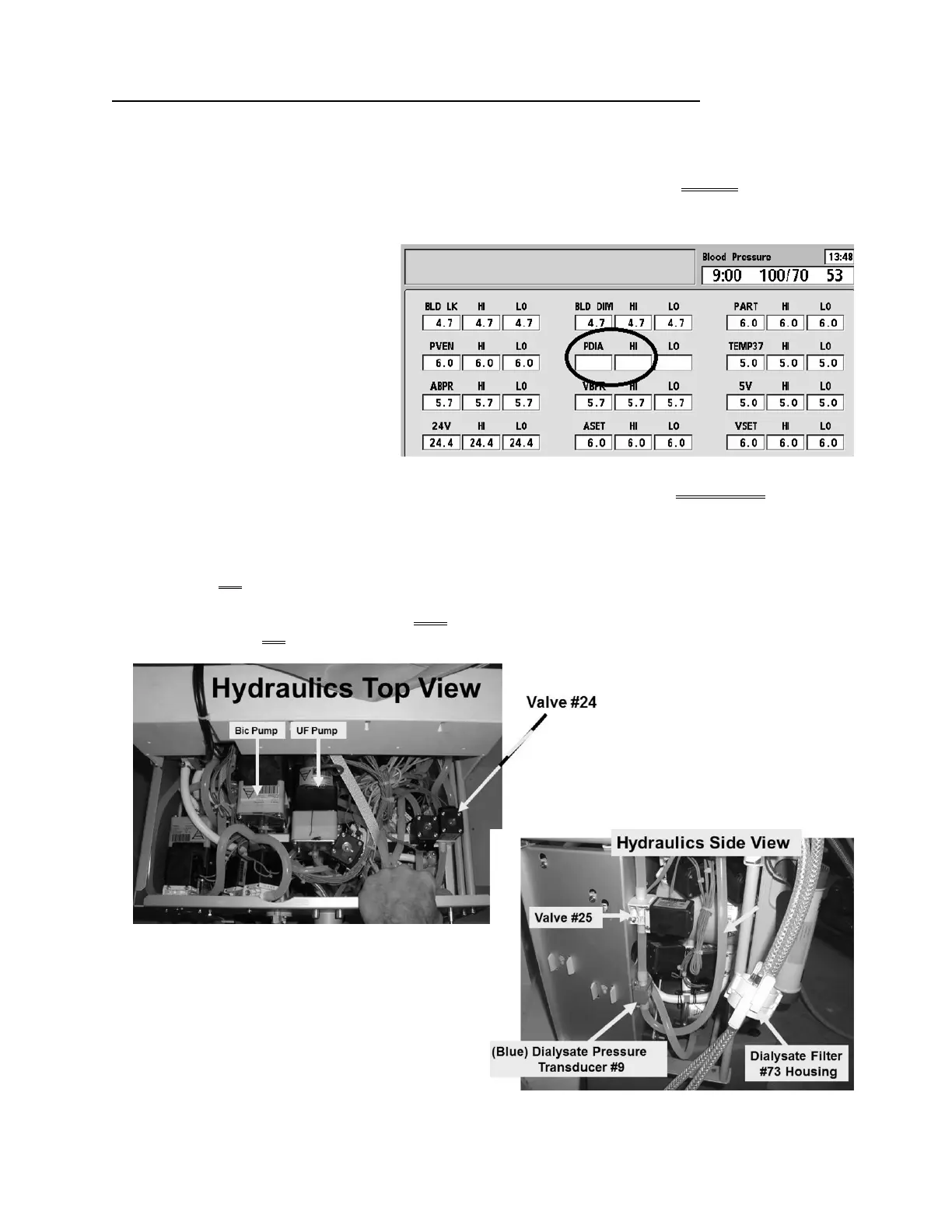2008T Troubleshooting Guide
P/N 490292 Rev. A
LEAKING- 5.5.0 VALVE #29 IS OKAY / ISOLATE FOR A ‘PARTIAL’RESTRICTION
a) Turn the machine OFF then back on.
b) If the screen’s Heat Disinfect button is BLUE go to Heat Disinfect. If gray go to RINSE!
c) Allow ONE (1) FULL minute for debug screens to update!
d) Call debug screen 10 (Figure right)
to locate PDIA
e) WITHOUT LOOKING AWAY, watch
PDIA for FIVE (5) full minutes. It is
NORMAL it cycle between 0.0 (for
about three seconds to more than
0.1 for about one (1) second. It
should NEVER be more than 6.0!
THREE (3) possible scenarios 1) or
2) or 3) below:
1) IF (and ONLY if) PDIA CYCLES from between 0.0 to more than 0.1 BUT NEVER more than
6.0l! A problem is not present at this time. Tie wrap or replace ALL tubing connections that were
leaking and ENSURE the machine passes the alarms and pressure tests!
2) IF (and ONLY if) PDIA REMAINS less than 1.0 for longer than 10 seconds: If a Flow Error
occurs OR a leak reoccurs there MAY be a partial restriction to the drain (Valve #30, Valve #29).
3) IF PDIA goes to more than 6.0 AND a Flow Error occurs: Referring to the Figures (below)
Valve #24 OR #25 is partially restricted!
