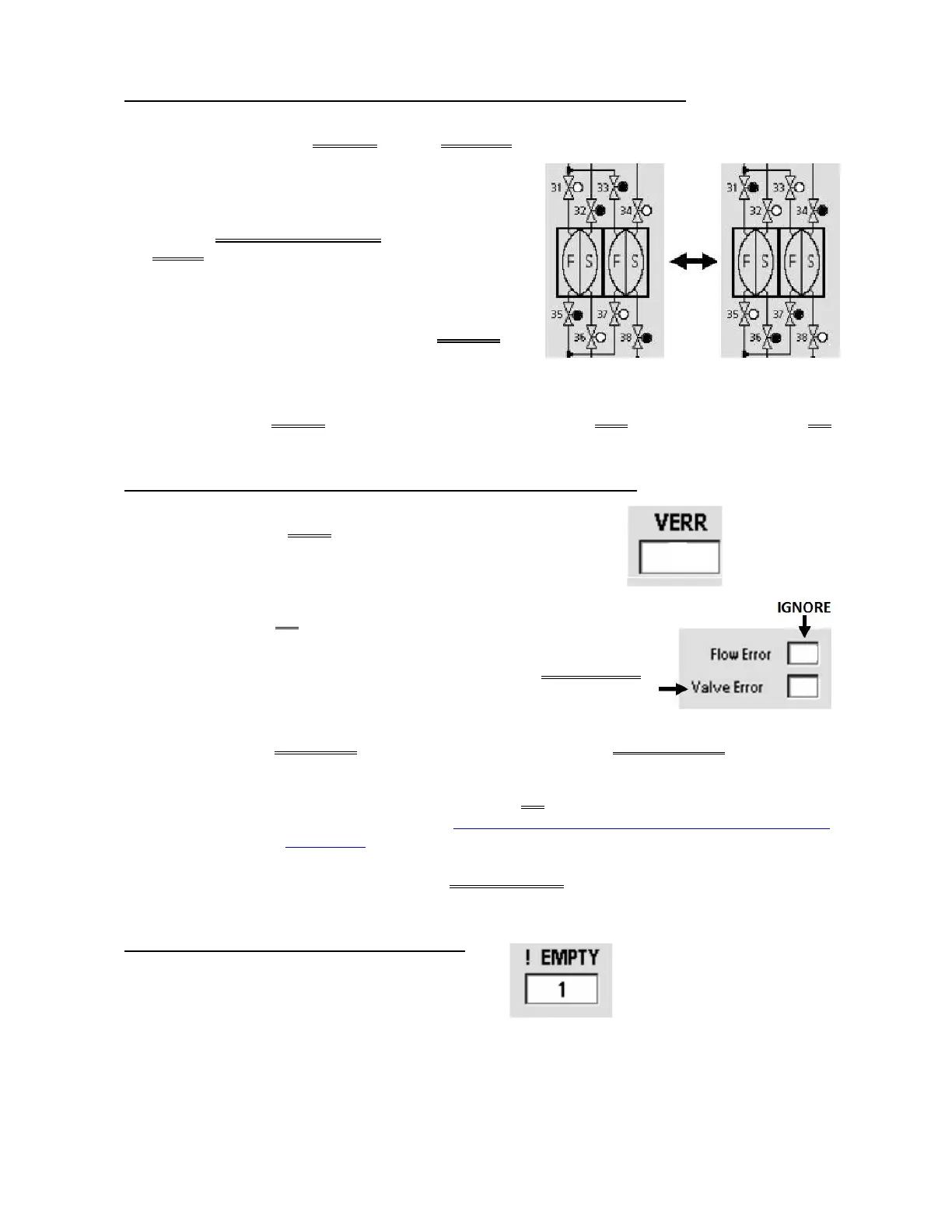2008T Troubleshooting Guide
P/N 490292 Rev. A
F- 2.0.0 ISOLATE VALVE ERROR / BALANCING CHAMBER VALVES CYLING
a) Call debug screen 1 to ENSURE FILACT REMAINS = 0!
b) Call debug screen 0.
c) Figure right, watch the Balancing Chamber valve
‘dots’ for
thirty (30) seconds or until if they
CYCLE between white and blue.
d) TWO (2) possible scenarios below:
1) IF (and ONLY if) the ‘dot’s cycle, possibly
every nine (9) seconds: Proceed to page 40,
procedure number F- 2.5.0.
2) IF the ‘dots’ NEVER cycle i.e. four (4) are STAYING blue AND four (4) STAYING white OR all
eight (8) are STAYING white: See procedure number F- 2.1.0 (page 38).
F- 2.1.0 THE BALANCING CHAMBER (BC) ‘DOTS’ ARE NOT CYCLING
Call debug screen 1. Is VERR (right column, bottom) = 0?
Yes VERR = 0! See procedure number F- 2.2.0 (page 38).
No VERR = 1 OR more! See parts a AND b below:
a) Call debug screen 0 (Figure right) and locate Valve Error
(2
nd
window down). IGNORE the top Flow Error window.
b) WITHOUT LOOKING AWAY, ignoring a ‘blink’ to 1 that lasts less than (2) two seconds,
watch Valve Error for one (1) minute or until if it = 1 for LONGER THAN two (2) seconds.
TWO (2) possible scenarios:
1) IF (and ONLY if) Valve Error = 0 OR ‘blinks’ to 1 for less than two (2) seconds:
Proceed to page 213, TROUBLESHOOTING VALVE ERRORS IN DIALYSIS
PROGRAM
2) IF Valve Error EVER = 1 LONGER THAN two (2) seconds! Proceed to page 711,
Section 26.
F- 2.2.0 BC VALVES NOT CYCLING / VERR = 0
Call debug screen 2. Is ! EMPTY (left column) = 1?
