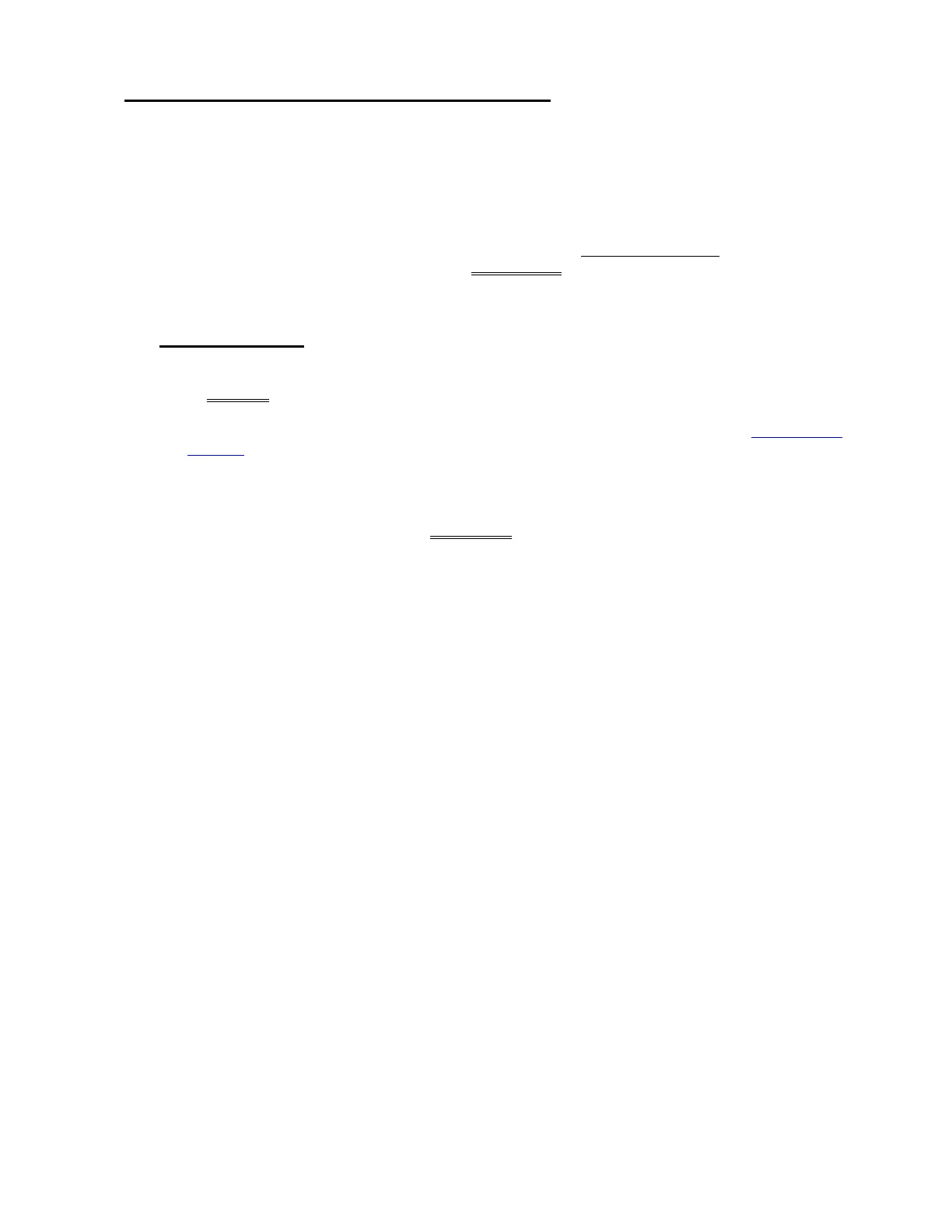2008T Troubleshooting Guide
P/N 490292 Rev. A
T- 1.5.52 SCREEN [TEMPERATURE] WINDOW UNSTABLE
A) Turn the machine OFF!
B) Return the dialyzer lines to the shunt and close the door!
C) Leave the 80° resistor plug installed until the problem is solved.
D) Read before perform! THREE (3) possible bad components (COMPONENT LIST below). A) With the
machine off, one at a time, swap in each, with known good* THEN; B) In between, perform parts E
AND F below to see if the new component makes the screen’s [Temperature] stable indicating the last
component swapped in is the problem.
COMPONENT LIST: 1) Power Logic Board
1
; 2) Sensor Board
1, 2
; 3) Functional Board
1, 2
4)
Distribution board.
1
To LOCATE the boards refer to Figure 4A (page 10)
2
To prevent a “Cond Offset Failure” place the machine into T and C Mode (refer to OPERATING
MODES, page 19))
E) Return to HEAT DISINFECT and allow one (1) minute.
F) Is screen [Temperature] stable now i.e. DOES NOT not change more than 1.0?
Yes [Temperature] is stable! The last component fixed the problem. Calibrate the machine as
instructed per Appendix B (page 758).
No [Temperature] remains unstable! Repeat above parts C through F until [Temperature]
remains stable!
LEFT BLANK INTENTIONALLY
