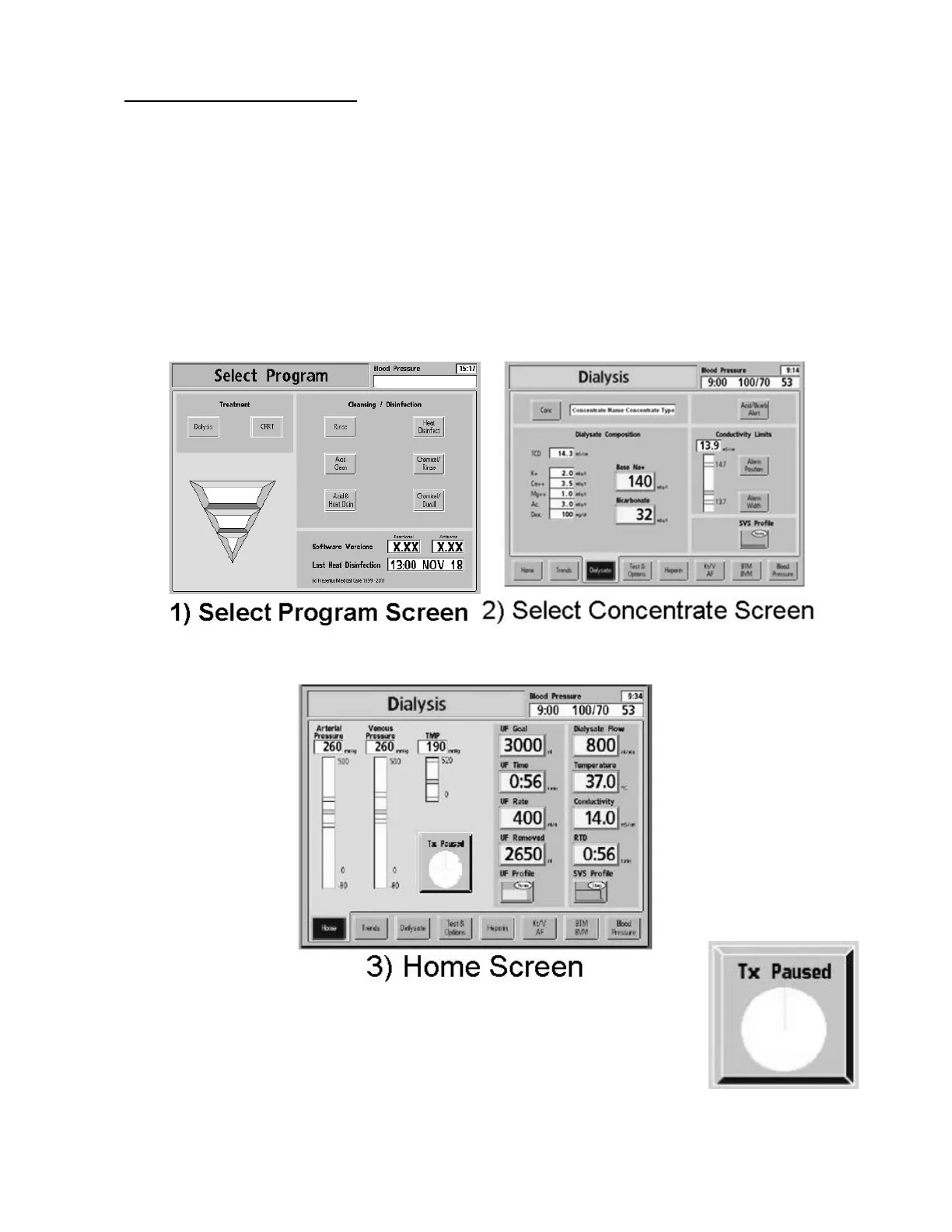2008T Troubleshooting Guide
P/N 490292 Rev. A
How to Enter Dialysis Program:
a) Turn the machine on and allow the “Select Program” screen (1) to appear.
b) Press the screen’s ‘Dialysis’ button to call the Dialysate (“Select Concentrate”) screen (2).
c) Press the screen’s ‘Conc’ button and a list of, up to 10, ACID concentrates appears.
d) Using the arrow keypads, select the ACID that is connected to the machine.
e) Press the keyboard’s ‘Enter’ key or the mousepad’s ‘Confirm’ key to place the machine into Dialysis
Program.
NOTE! The machine remains in idle mode UNLESS ‘Enter’ or ‘Confirm’ is pressed!
f) Pressing the screen’s ‘Home’ tab calls the ‘Home’ screen (3).
g) While troubleshooting, the Treatment clock (Figure right) MUST be off i.e. “Tx
Paused”!
Part h next page
