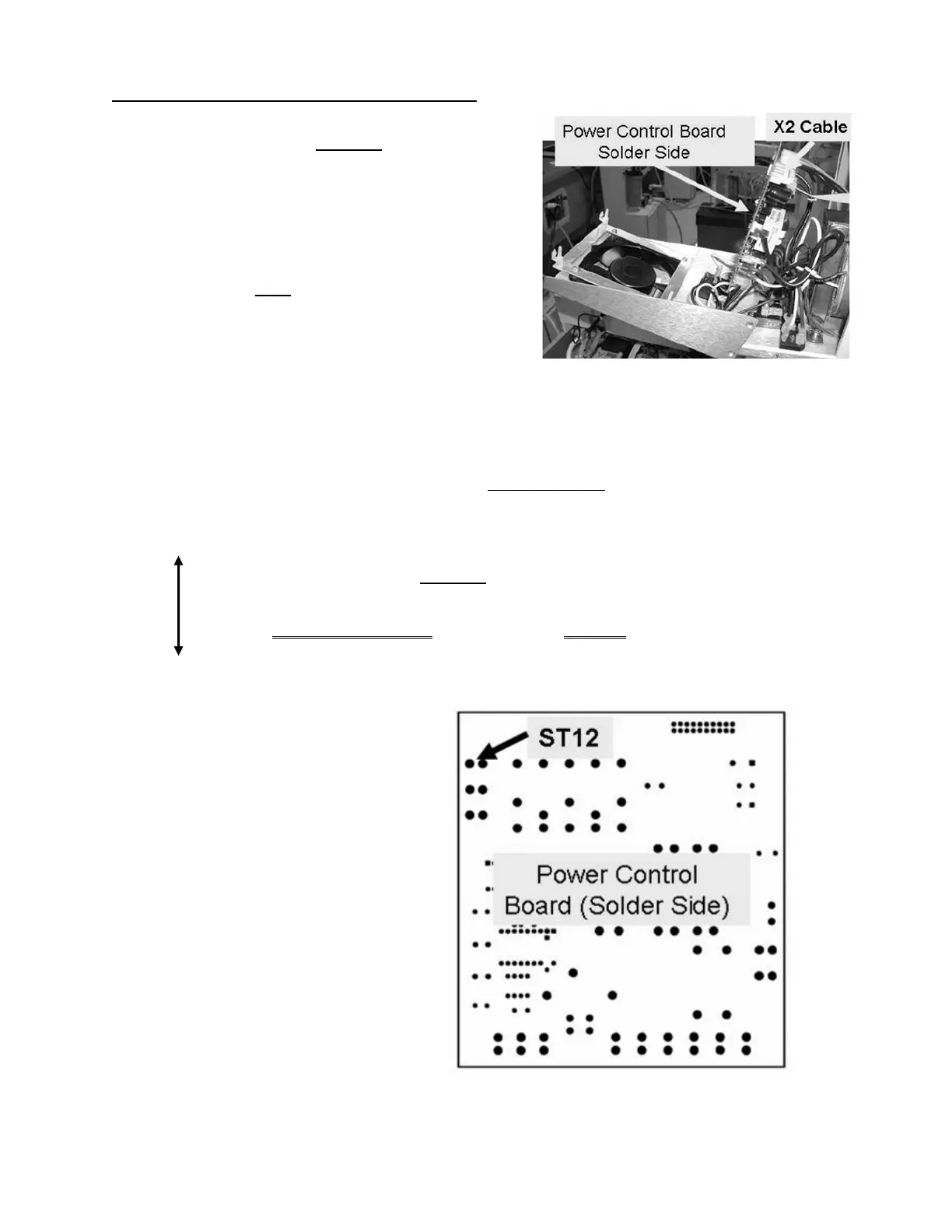2008T Troubleshooting Guide
P/N 490292 Rev. A
P- F.6.0 ISOLATE MAIN TRANSFORMER OUTPUT
a) Turn the machine off and UNPLUG it. CAUTION!
Electrocution hazard if not unplugged!
b) Slide the power supply away from the cabinet.
c) ENSURE all cables are plugged in securely! If not,
this may be the problem!
d) Remove the two front screws, un-mount the Power
Control Board from its four plastic clips
e) Lay the supply’s rear panel down to access to the
rear side of the board.
f) Plug the machine in.
CAUTION! High voltage now present!
g)
Turn the machine ON (fan running)!
h)
Per the Figure below, measure from the rear (solder) side of the Power Control Board’s ST12
connector. More than 23.0 volts DC (Yes or No)?
Yes More than 23.0 volts! See parts a AND b below:
a) Turn the machine off and UNPLUG it. CAUTION! Electrocution hazard if not
unplugged!
b) Bad thermal (BROWN) fuse S13 (16 Amp). To LOCATE S13 refer to Figure 132 (page
710).
No Less than 23.0 volts! See procedure number P- F.7.0 (page 656).
Figure 116 – Power Control Board
(ST12)
