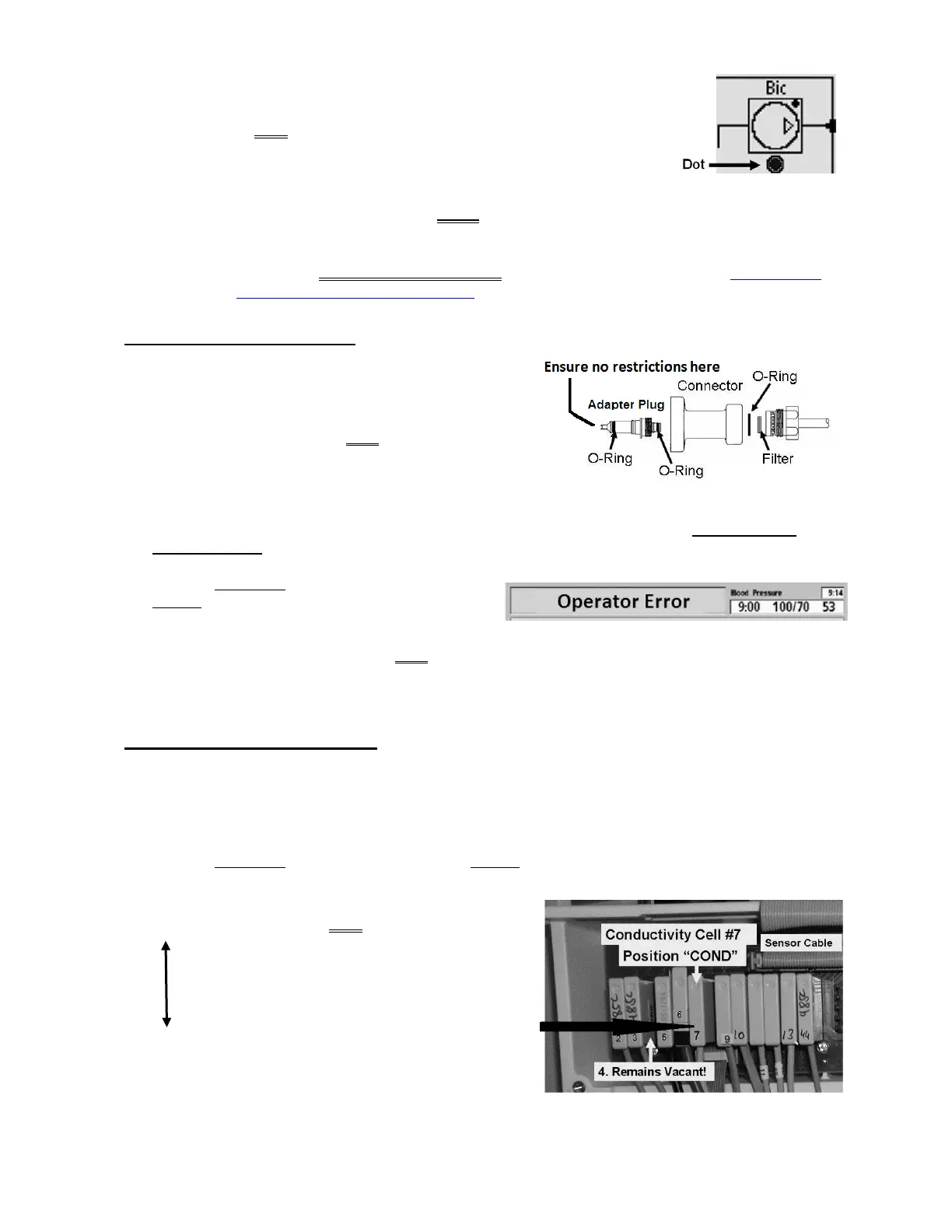2008T Troubleshooting Guide
P/N 490292 Rev. A
Yes ABic = Bic! See procedure number CO- 5.4.0 (page 381).
No ABic is NOT remaining within three (3) of Bic! Watch the Bicarb (BIC)
Pump’s ‘dot’ (Figure right) for TWO (2) minutes. TWO (2) possible
scenarios:
1) IF (and ONLY if) the ‘dot’ EVER turns white: Proceed to
page 409, procedure
number CO- 9.0.0.
2) IF the ‘dot’ REMAINS CONSTANTLY BLUE: Proceed to
page 441, SECTION 6 -
CONCENTRATE PUMP ERRORS.
CO- 5.4.0 ISOLATE ACID PUMP
a) Figure right, ENSURE the Acid (red) AND Bicarbonate
(blue) Connector’s O-rings are present
b) ENSURE the filters is clean AND the adaptor plug is
screwed in tight!
c) Read parts d AND e BEFORE performing them.
d) Perform the ACID (CONCENTRATE) PUMP VOLUME CALIBRATION per the CALIBRATION
PROCEDURES booklet.
e) Can you accurately enter the burette volumes
without an “Operator Error” banner (Figure right)
occurring?
Yes “Operator Error” did NOT occur! See procedure number CO- 5.5.0 (page 381).
No “Operator Error” occurred! Proceed to page 379, procedure number CO- 4.9.0.
CO- 5.5.0 ISOLATE BICARB PUMP
a) Read parts b AND c before performing them.
b) Perform the BICARBONATE PUMP VOLUME CALIBRATION.
c) Can you accurately enter the burette volumes without an “Operator Error” banner occurring (Yes or
No)?
Yes Operator Error” did NOT occur. Per the Figure
right, CAREFULLY trace Cond Cell #7’s wire
harness from distribution board position “X7,
COND” to the cell #7 checking for insulation
damage. If no damage, see procedure number
CO- 5.6.0 (page 382).
No “Operator Error” occurred. Proceed to
page
379, procedure number CO- 4.9.0.
