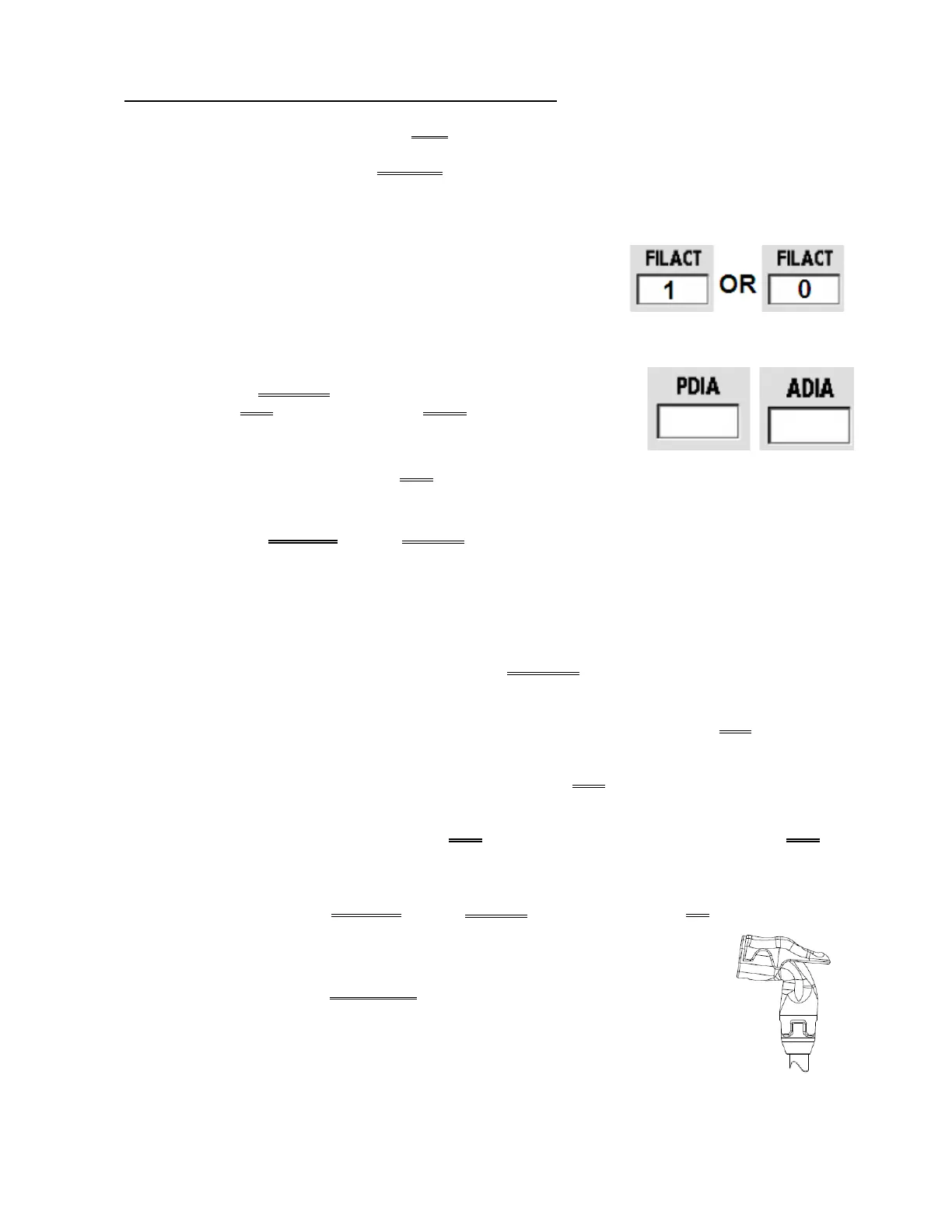2008T Troubleshooting Guide
P/N 490292 Rev. A
TMP- 1.0.0 ‘BOB MOVING’ / ISOLATE POSSIBLE AIR LEAK
a) Small air leaks cause BIG problems! TWO (2) checks. Be THROUGH!
CHECK #1: Using a flashlight, ENSURE no air bubbles, moving into the machine, through the acid
and bicarb inlet tubing! If air is seen there is a problem with a concentrate connector!
CHECK #2: ENSURE the external flow indicator’s (sight tube) fittings are tight!
b) Call debug screen 1. WITHOUT LOOKING AWAY, watch FILACT
(middle column) for two (2) minutes. It EVER = 1, even just once,
indicates a Filling Program! TWO (2) possible scenarios:
1) IF (and ONLY if) FILACT EVER = 1: Proceed to
page 453, procedure number FIL- 1.0.0.
2) IF FILACT ALWAYS = 0: Call debug screen 4 to see PDIA (left
column) AND ADIA (right column). BOTH must be REMAINING
between 2.0 and 7.5. TWO (2) possible scenarios:
1) IF (and ONLY if) PDIA AND ADIA REMAINING between 2.0 and 7.5: Proceed to
page
487, procedure number TMP- 1.0.3.
2) IF PDIA AND / OR ADIA is
IS NOT remaining between 2.0 and 7.5: See parts a
THROUGH e below:
a) Momentarily plug the acid concentrate into its rinse port to call “Select Program”!
b) Return the connector FIRMLY to acid!
c) Press the screen’s ‘Dialysis’ button but
DO NOT press ‘Confirm’ or ‘Enter’ till
instructed!
d) Call debug screen 0. If parts a through c were performed correctly the TOP balancing
chamber valves, #31 through #34, ‘dots’ REMAIN BLUE!
e) Call debug screen 4 to watch PDIA (left column) AND ADIA (right column) for one (1)
minute. TWO (2) possible scenarios:
1) IF (and ONLY if) PDIA AND ADIA are remaining between 3.0 and 6.0 AND DO
NOT change more than 0.1 i.e. stable: See procedure number TMP- 1.0.2 (page
486).
2) IF PDIA AND / OR ADIA is
IS NOT between 3.0 and 6.0 OR is NOT stable: See
parts a AND b below:
a) Remove the red DIALYZER connector from the shunt door
and HOLD IT UP as seen in the Figure right!
Part b next page
