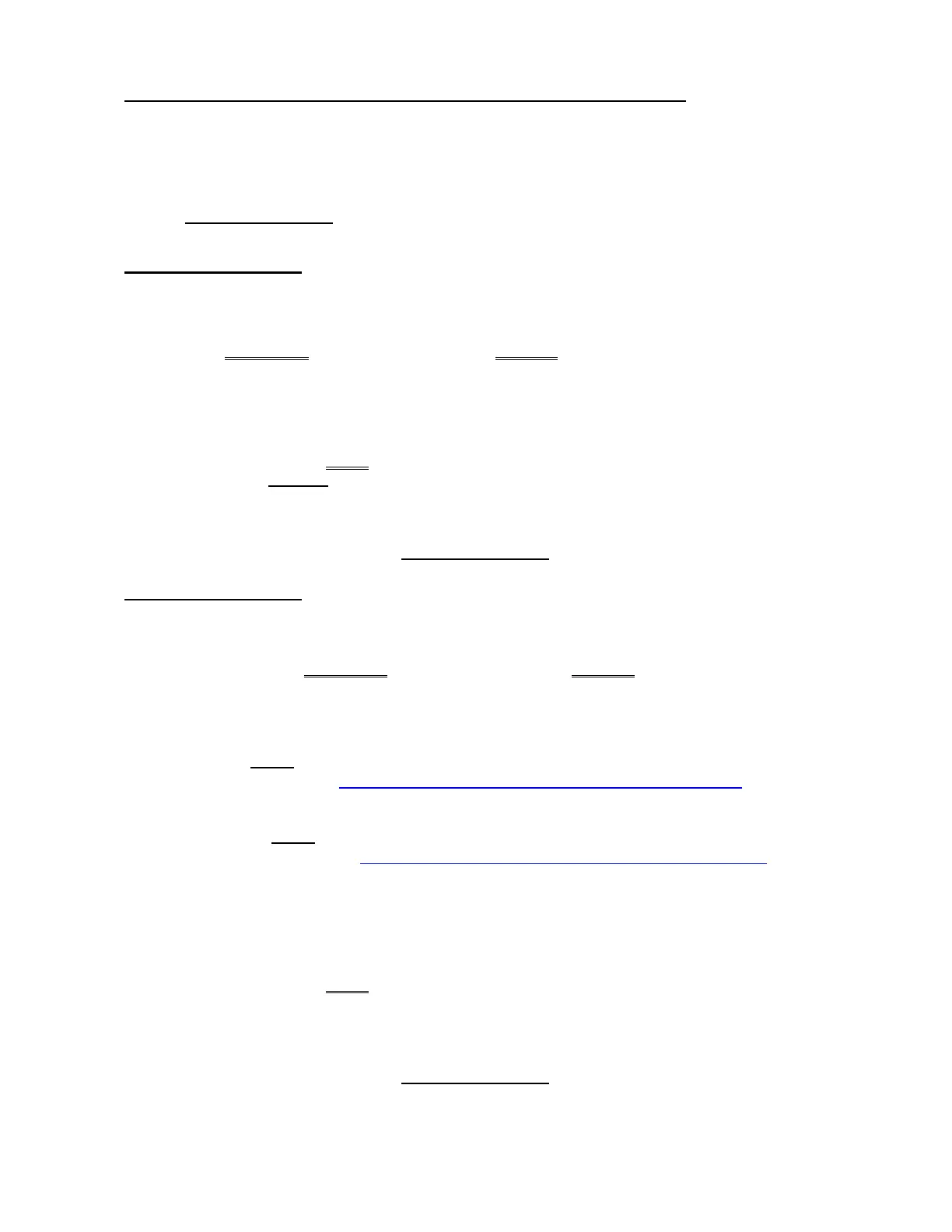2008T Troubleshooting Guide
P/N 490292 Rev. A
EOS- 4.0.0 PUMP SYMBOL REMAINS PINK / ISOLATE THE PUMP CIRCUITS
a) CAUTION! To prevent damage, turn machine OFF.
b) Per Figure 63 (page 442), return both pump cables to their distribution board positions.
c) See EOS- 4.0.0, STEP #1 below:
EOS- 4.0.0, STEP #1 Isolate Actuator-Test Board
a) CAUTION! To prevent damage, turn machine OFF.
b) Swap in a known good Actuator-Test Board*. *To LOCATE the board refer to Figure 4A (page 10).
c) If the problem was occurring in a Cleaning Program return to it. If not, return to Dialysis Program.
d) Call debug screen 0. If debug does not appear press ’Esc’ then call screen 0.
e) Allow thirty (30) seconds THEN, WITHOUT LOOKING AWAY, watch for pump symbol for up two (2)
minutes. Does it REMAIN white now?
Yes Remains white! The previous Actuator-Test Board is bad.
No Turns pink! Continue to EOS- 4.0.0, STEP #2 (the previous Actuator-Test Board is okay).
EOS- 4.0.0, STEP #2 Isolate the Sensor Board cable:
a) CAUTION! To prevent damage, turn the machine OFF.
b) Swap in (or check
1
) a known good Sensor Board cable*. *To LOCATE the cable refer to Figure 4A
(page 10).
1
To check the Sensor Board cable, which pump is issuing the EOS error?
IF ACID: NOTE that one (1) ACID EOS connection (ONLY) will be checked and proceed to
page 569, SECTION 17- CHECKING THE SENSOR BOARD CABLE. If the cable
checks good continue to procedure number EOS- 4.0.0, step #3 next page.
IF BICARB: NOTE that one (1) BICARB EOS connection (ONLY) will be checked and proceed to
page 569, SECTION 17 - CHECKING THE SENSOR BOARD CABLE. If the cable
checks good continue to procedure number EOS- 4.0.0, step #3 next page.
c) If the problem was occurring in a Cleaning Program return to it. If not return to Dialysis Program.
d) Call debug screen 0. If debug does not appear press ’Esc’ then call screen 0.
e) Allow thirty (30) seconds THEN, WITHOUT LOOKING AWAY, watch for pump symbol for up two (2)
minutes. Does it REMAIN white now??
Yes Remains white! The previous Sensor Board cable is bad
No Turns pink! Continue to EOS- 4.0.0, STEP #3 next page.
