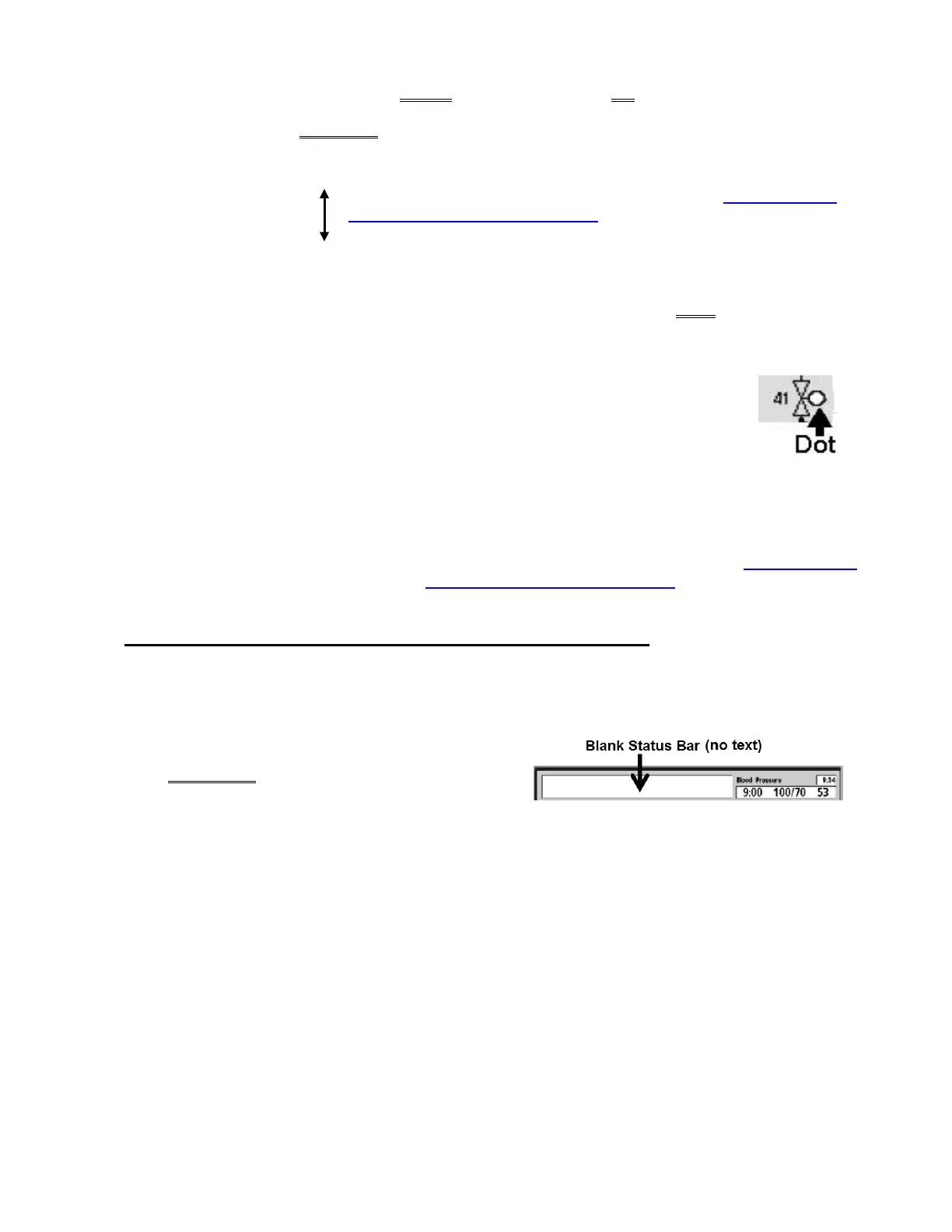2008T Troubleshooting Guide
P/N 490292 Rev. A
PDIA OR ADIA is IS NOT between 3.0 and 6.0 OR is NOT stable continued:
b) Continuous flow, more than 0.2 ml per minute, from the connector?
Yes Continuous flow! A) Return the connector to the shunt and close the door;
B) Turn the machine OFF; C) Proceed to
page 572, SECTION 18A –
DIAGNOSTIC VALVE LEAK TESTS.
No flow! See parts a THROUGH c below:
a)
Return the connector to the shunt AND close door!
b) Call debug screen 0 to ENSURE the TOP balancing chamber valves
are REMAINING BLUE!
c) Figure right, watch Valve #41’s ‘dot’ for one (1) minute.
It should stay white! TWO (2) possible scenarios:
1) IF (and ONLY if) Valve #41’s ‘dot’ STAYS white! Proceed
to
page 505, procedure number TMP- 3.0.0.
2) IF Valve #41’s ‘dot’ cycles between white and blue: A) Turn
the machine OFF! B) Proceed to
page 572, SECTION 18A –
DIAGNOSTIC VALVE LEAK TESTS.
TMP- 1.0.2 PDIA AND ADIA STABLE BETWEEN 3.0 AND 7.0
a) At the bottom of the screen, press the ‘Dialysate’ tab.
b) Press ‘Enter’.
c) Figure right, if (and ONLY if) the screen’s ‘status’ bar
is NOT BLANK see procedure number TMP- 1.0.3
(page 487). If BLANK repeat parts a and b!
LEFT BLANK INTENTIONALLY
