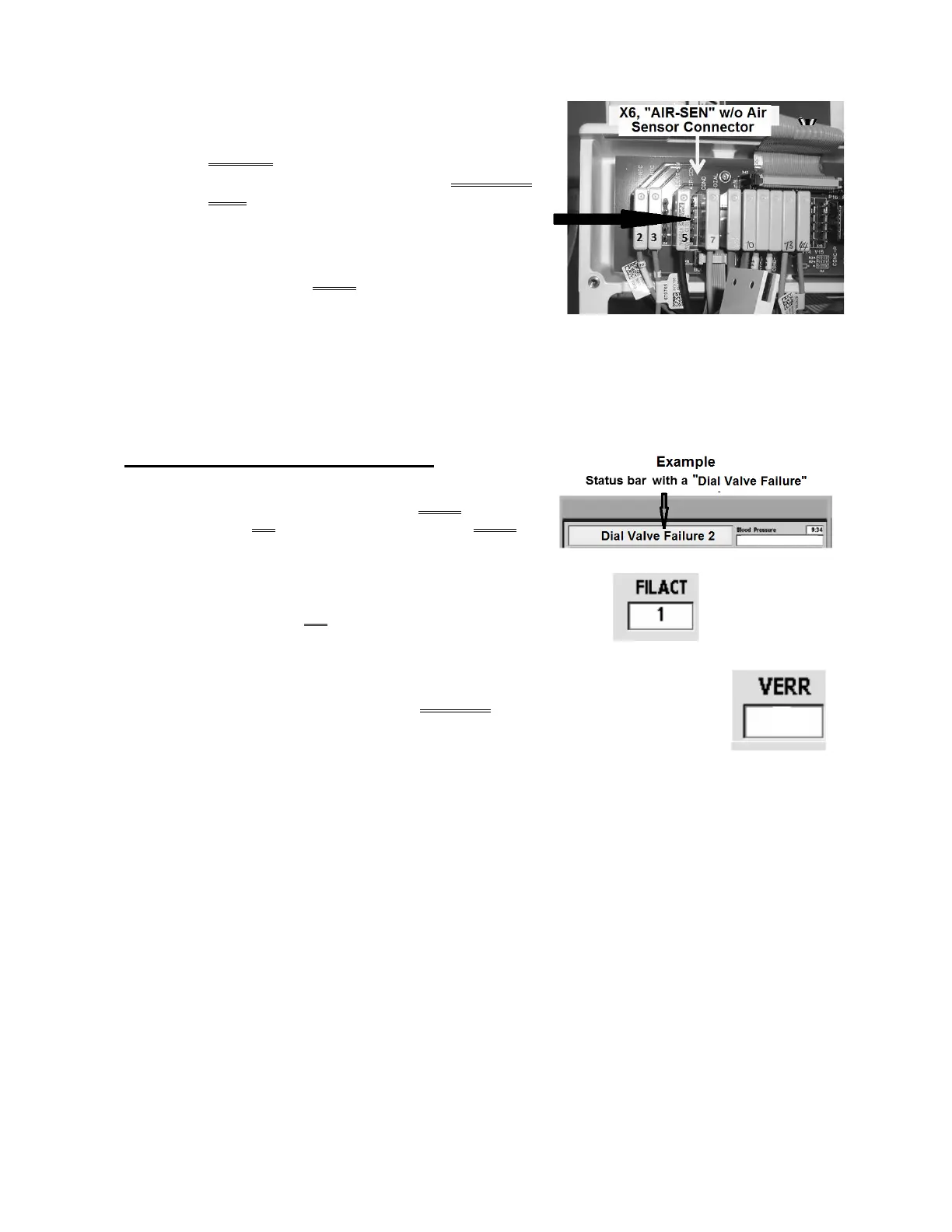2008T Troubleshooting Guide
P/N 490292 Rev. A
Chamber #69 says “No Air” OR toggles continued:
a) Figure right, inside the distribution board,
ENSURE the Air Sensor’s connector is
UNPLUGGED from 5
th
position FROM THE
LEFT!
b) TWO (2) possible scenarios:
1) IF (and ONLY if) Chamber #69 now says
“Air” always: See procedure number
F- 1.0.2.11 (page 26).
2) IF Chamber #69 continues to say “No Air” or toggles between “Air” and “No Air”:
Proceed to
page 27, procedure number F- 1.0.3.
F- 1.0.2.11 “AIR” ALWAYS
a) Figure right, from here forward, if (and ONLY if) a “Dial
Valve Failure” OR “Act Byp Valve Fail” banner EVER
appears proceed to page 711, Section 26.
b) Call debug screen 1.
c) Allow two (2) minutes OR until if FILACT (middle column) = 1?
Yes FILACT = 1! Proceed to page 28, procedure number F- 1.0.4.
No AFTER two (2) minutes FILACT REMAINS = 0! Look at VERR (lower right).
TWO (2) possible scenarios:
1) IF (and ONLY if) VERR = 0: See procedure number F- 1.0.3 (page 27).
2) IF VERR = 1 or more: Proceed to
page 38, procedure number F- 2.0.0.
LEFT BLANK INTENTIONALLY
