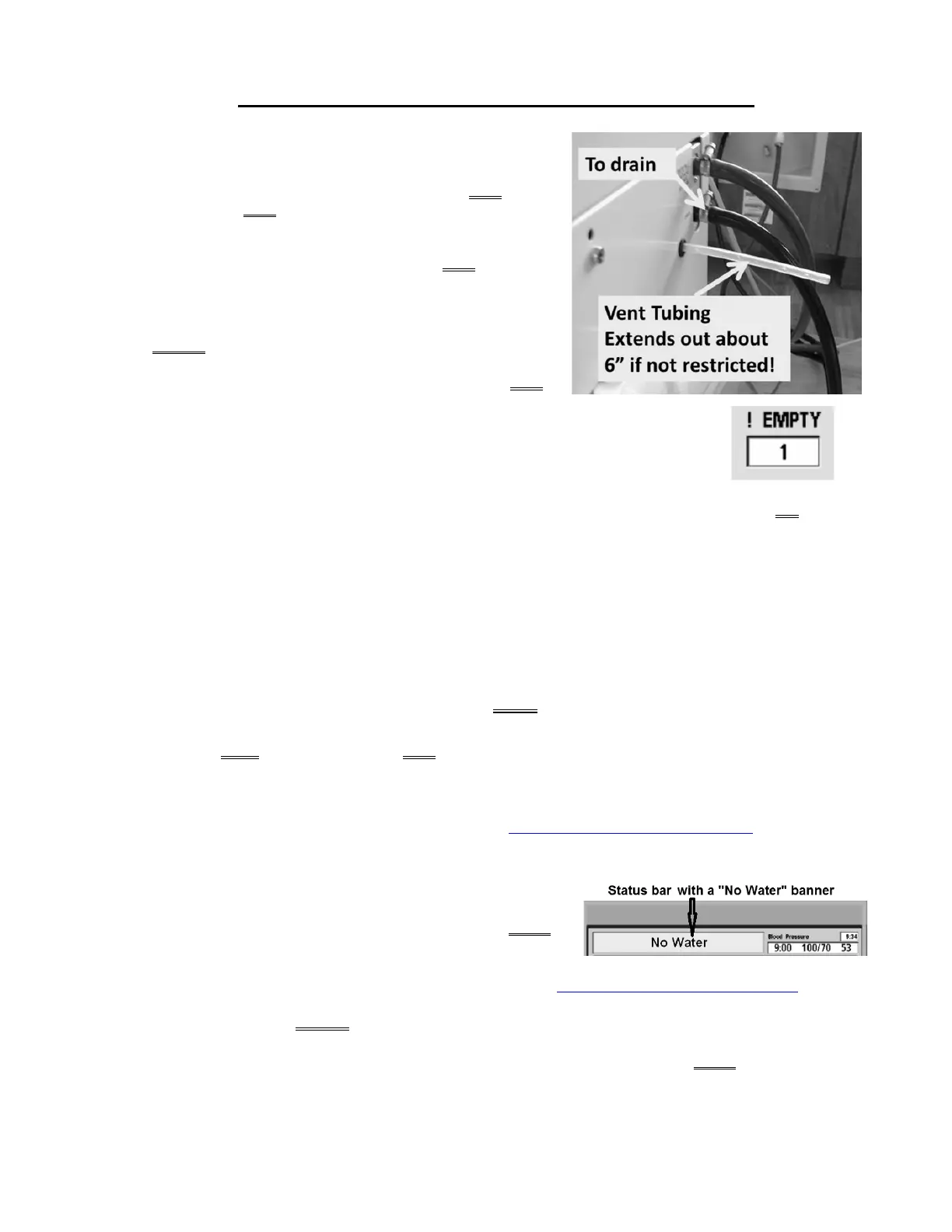2008T Troubleshooting Guide
P/N 490292 Rev. A
SECTION 1 – FLOW ERRORS IN DIALYSIS PROGRAM
A) Figure right, TWO (2) checks:
CHECK #1: ENSURE the ‘To drain’ tubing is NOT kinked
AND (if used) the ‘quick connector’ is
attached PROPERLY to the station!
CHECK #2: ENSURE the Vent Tubing is NOT restricted!
NOTE! Vent ‘slow dripping’ is normal with Flow Errors!
B) NEVER allow the DiaSafe
®
filter to hang from its tubing!
C) ENSURE BOTH dialyzer lines are in the shunt door AND
the door is closed!
D) Call debug screen 2. Look at ! EMPTY! (left column). TWO (2) possible scenarios:
1) IF (and ONLY if) ! EMPTY = 1: Continue to part E.
2) IF ! EMPTY = 0: Either the RED dialyzer line is NOT connected to the shunt properly OR FOUR
(4) possible bad components: 1) Actuator-Test Board; 2) Functional Board;
3) Arterial dialyzer line shunt door switch; 4) Motherboard
E) If the Automated Tests are running (screen reads “Test:.…”) allow them to finish.
F)
Remove the ‘dummy chamber’ from the Level Detector.
G) From the Home screen, set [Dialysate Flow]
2
to 800 ml/min and press ‘Enter’!
2
If [Dialysate Flow] is blinking Flow is off! Flow MUST be on!
H) ENSURE FIRM connections to Acid AND Bicarb JUGS!
I) Any active external leaks seen inside the hydraulic compartment?
Yes Active leak located! Proceed to page 598, SECTION 21- HYDRAULIC LEAKS.
No leaks! Continue to part J.
J) WITHOUT LOOKING AWAY, Figure right, watch for a “No
Water” banner for one (1) minute! Does “No Water” EVER
appear, even if only once?
Yes “No Water” appears! Proceed to
page 152, SECTION 2 – NO WATER ALARM.
No “No Water” NEVER* appears! See procedure number F- 1.0.0 (page 24).
* NOTE! From here forward, if (and ONLY if) a “No Water” banner EVER appears address
it FIRST! “No Water” alarms cause Flow Errors.
