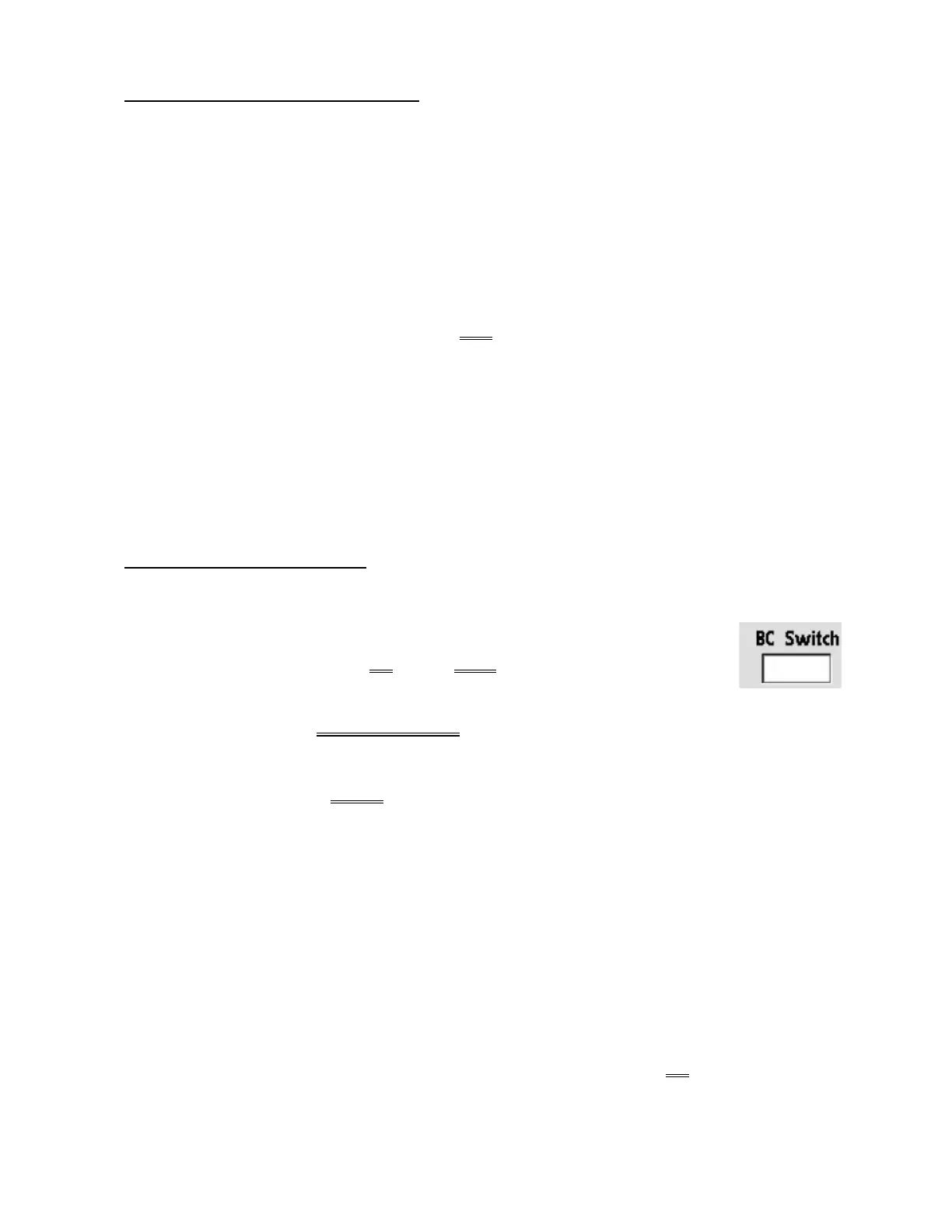2008T Troubleshooting Guide
P/N 490292 Rev. A
F- 3.3.0 GOOD FLOW PUMP PRESSURE
a) Return the connectors to concentrate.
b) Return to Dialysis Program (“Select Program” → ‘Dialysis’ → ‘Enter’)!
c) From the Home screen, set [Dialysate Flow] to 800 ml/min and press ‘Enter’!
d) Allow Conductivity to increase to at more than 13.0 mS!
e) TWO (2) possible TMP window scenarios below:
1) IF (and ONLY if) the TMP window is NOT red: See procedure number F- 3.6.0 (page 51).
2) IF the TMP window is red (TMP alarm): See parts a THROUGH c below:
a) Press and release the ‘Reset’ key then immediately press and hold it for three (3) seconds.
b) Allow thirty (30) seconds.
c) If a TMP alarm reoccurs, repeat parts a and b up to twice more BEFORE continuing to
procedure number F- 3.6.0 (page 51).
F- 3.6.0 ANALYZE FLOW ERROR
a) Allow thirty (30) seconds before continuing.
b) Call debug screen 6. WITHOUT LOOKING AWAY, watch BC Switch (middle
column) for five (5) full minutes OR until if it EVER = 897 or more, even just once.
THREE (3) possible scenarios 1) or 2) or 3) below:
1) IF (and ONLY if) REMAINS ALWAYS = 897 or more: Return to (ABOVE) procedure number
F- 2.0.0 (page 38).
2) IF (and ONLY if) NEVER = 897 or more: The Flow Error must be VERY intermittent!
Procedure number F- 3.8.0 (page 52) may locate it!
3) IF EVER cycles to 897 or more but does NOT remain 897: See parts a THROUGH e below:
a) Replace the DiaSafe
®
filter preferably with one from another machine that is not exhibiting
Flow Errors.
b) Place the machine into RINSE for five (5) minutes to prime the filter.
c) Connect to concentrate and return to Dialysis Program (‘Dialysis’ → ‘Enter’).
d) From the Home screen, allow [Conductivity] to increase to more than 13.0 mS.
e) Call debug screen 6 to watch BC Switch for five (5) full minutes OR until if it EVER = 897 or
more! THREE (3) possible scenarios next page:
