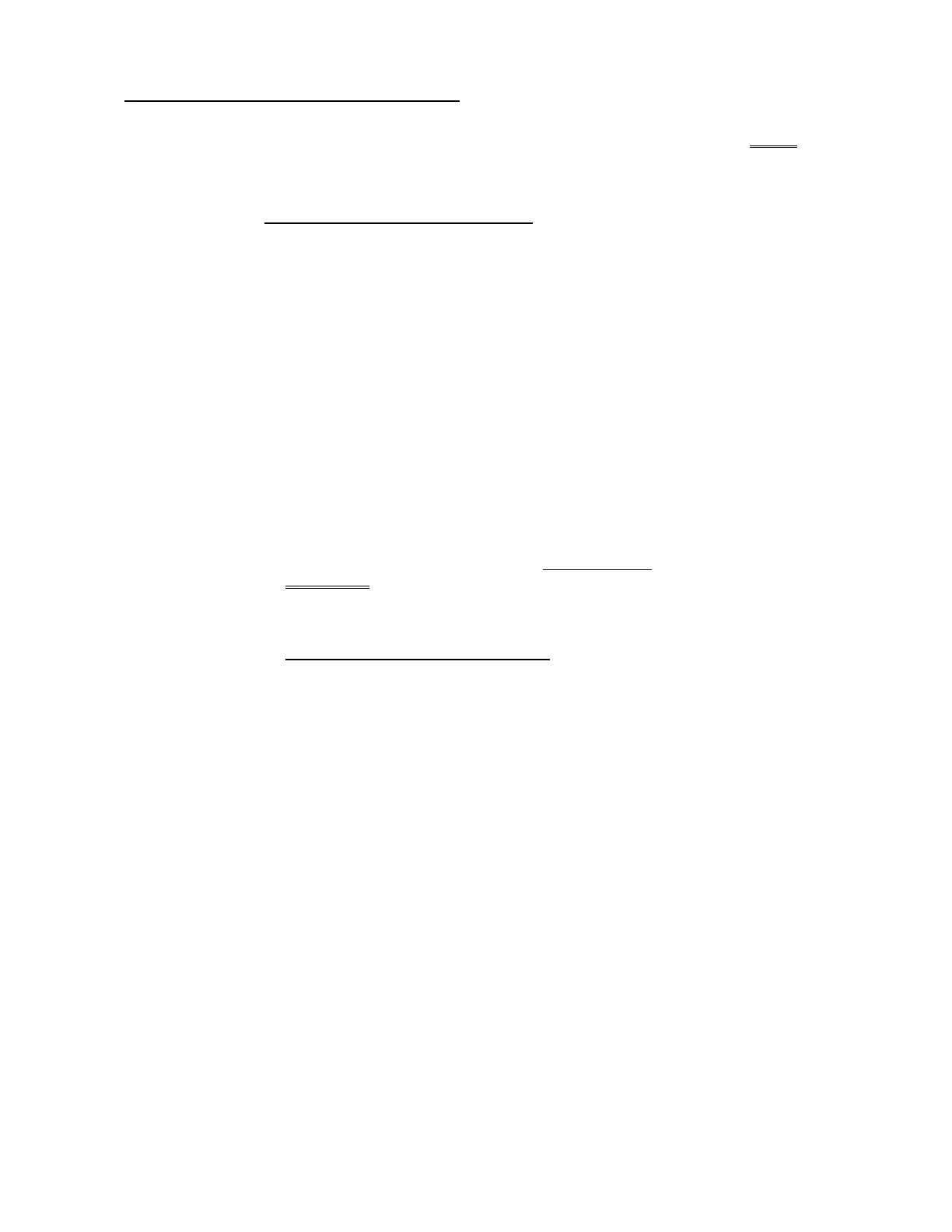2008T Troubleshooting Guide
P/N 490292 Rev. A
CLEAN- 1.5.6 ISOLATE LOADING PRESSURE
a) If the Flow Error was occurring in Heat Disinfect return to it. If not place the machine in RINSE!
b) ENSURE the Deaeration Motor is running!
c)
Reading the gauge at the Deaeration Pump, TWO (2) possible scenarios below:
1) IF (and ONLY if) peaking to MORE than 27 psi: Turn Valve #65’s nut (Figure above)
counterclockwise to bring PEAK pressure, at the Deaeration Pump gauge, to between
23 and 25 psi. If this pressure can be achieved see procedure number CLEAN- 1.5.7 (page 181).
If it CANNOT be adjusted to between 23 and 25 psi Valve #65 may be bad.
2) ALL OTHER scenarios: Turn Valve #65’s nut until a PEAK pressure, at the Deaeration Pump
gauge, is between 23 and 25 psi. Can you achieve this pressure?
Yes Between 23 and 25 psi! See procedure number CLEAN- 1.5.7 (page 181).
No Pressure remains less than 22 psi! ENSURING no leaks, see parts a AND b below:
a) ENSURE more than 300 ml per minute input flow to the Deaeration Pump (i.e. no
recurring air lock)!
b) Swap the following components (see Component List below) one at a time, with
known good, and in between, attempting to adjust pressure at the Deaeration
Pump gauge to a PEAK of between 23 and 25 psi. When between 23 and 25 psi
can be achieved the last component swqapped in is the problem! .
COMPONENT LIST (4 components): 1) Deaeration Pump head 2) Deaeration
Motor; 3) Valve #65* 4) Hydrochamber.
* Ensure the correct spring is installed under Valve #65’s nut! Refer to Figure 6
(page 22)
NOTE! When a PEAK of between 23 and 25 psi is achieved see procedure
number CLEAN- 1.5.7 (page 181).
LEFT BLANK INTENTIONALLY
