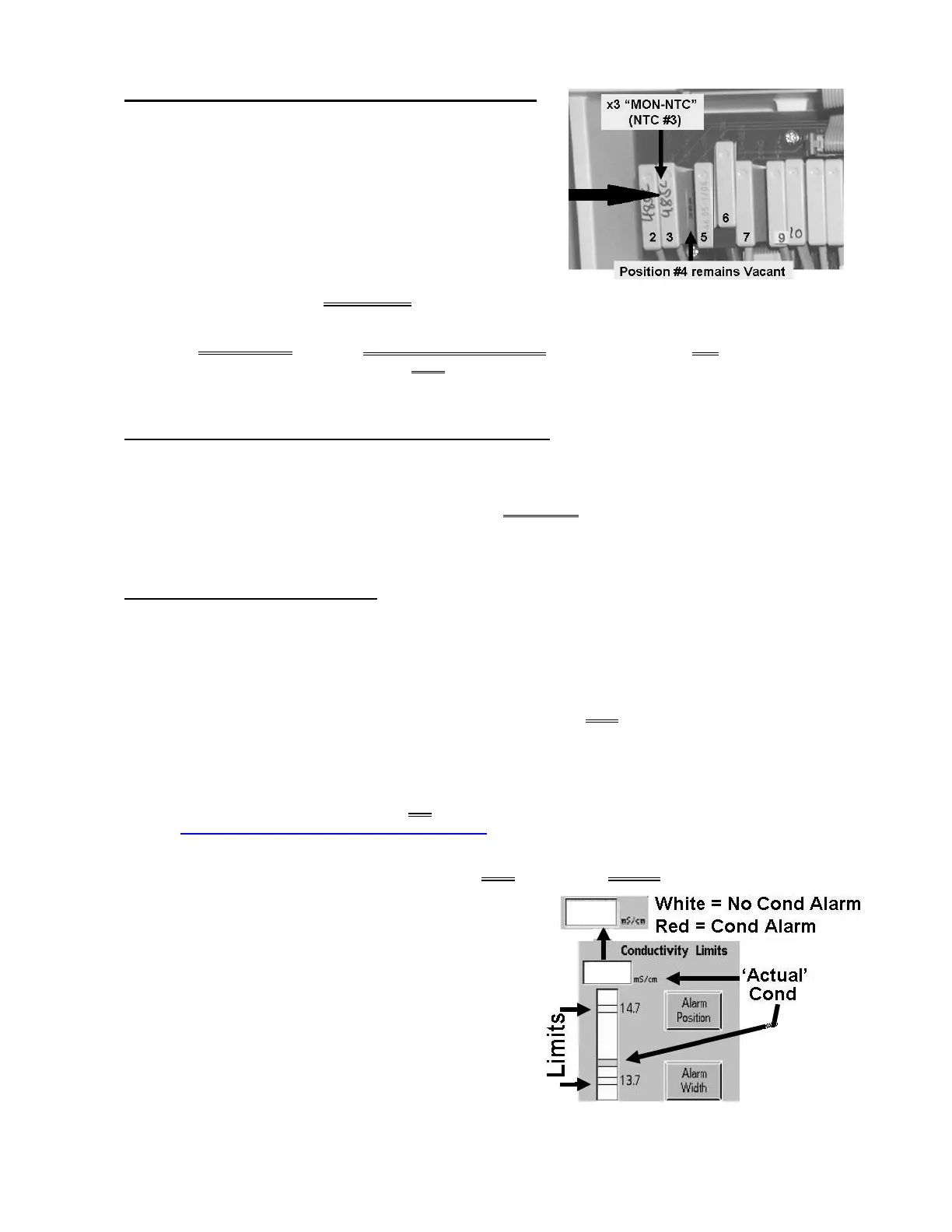2008T Troubleshooting Guide
P/N 490292 Rev. A
T- 1.0.130 [TEMPERATURE] WINDOW IS PALE/YELLOW
a) Figure right, at the distribution board, unplug the 2
nd
connector from the LEFT, “MON-NTC”! This is temp
sensor NTC #3.
b) Based on the [Temperature] window, TWO (2) possible
scenarios:
1) IF (and ONLY if) LESS THAN 30.0° C: See procedure number T- 1.0.131 (page 243).
2) IF MORE THAN 30° C: If ABSOLUTELY SURE the connector at the 2
nd
position from the
LEFT, “MON-NTC”, is unplugged AND [Temperature] is STILL more than 30.0° C proceed to
page 262, procedure number T- 1.4.0.
T- 1.0.131 [TEMPERATURE] WINDOW LESS THAN 30.0° C
a) Return NTC #3’s connector to the 2
nd
distribution board position from the LEFT, “MON-NTC”.
b) If NTC #3 was plugged in correctly [Temperature] RETURNS to between 35.1 and 38.9° C!
c) See procedure number T- 1.0.132 (page 243).
T- 1.0.132 VERIFY CONDUCTIVITY
a) ENSURE the shunt door is FULLY closed!
b) Based on the [Conductivity] window, THREE (3) possible scenarios 1) or 2) or 3) below:
1) IF (and ONLY if) STABLE* between 13.0 and 14.5 mS AND the window is pale yellow/white:
See procedure number T- 1.0.133 (page 244).
* STABLE = NOT changing more than 0.2 mS per minute
2) IF (and ONLY if) less than 13.0 OR more than 14.5 mS: Proceed to
page 335,
SECTION 5 – CONDUCTIVITY PROBLEMS.
3) IF STABLE* between 13.0 and 14.5 mS AND the window IS RED: See parts a THROUGH c
below:
a) At the bottom of the screen, press the ‘Dialysate’
tab (Figure right).
b) If necessary, adjust the Alarm Limits until ‘Actual’
Conductivity is CENTERED between them.
c) Press ‘Enter’! Is the [Conductivity] window
white?
