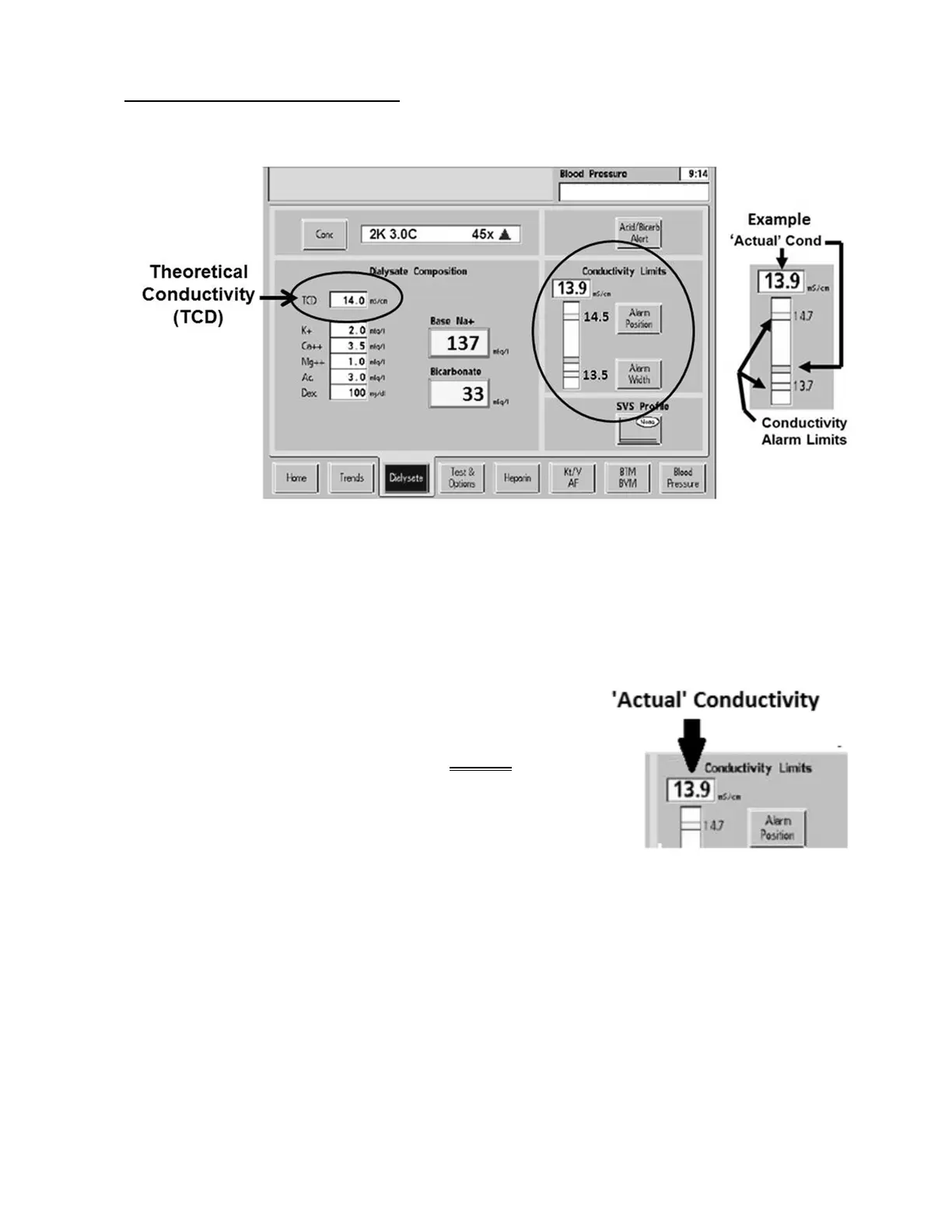2008T Troubleshooting Guide
P/N 490292 Rev. A
CO- 1.0.9 VERIFY DIALYSATE LIMITS
a) Press the ‘Dialysate’ tab (Figure below).
Dialysate SCREEN
b) TCD is based on Dialysate Composition and indicates what the ‘Actual’ Conductivity would be if
everything was perfect.
c) Using [Alarm Width], spread Conductivity Limits as wide as they will go and press ‘Enter’.
d) Using [Alarm Position], set the upper Limit to 0.5 above TCD and press ‘Enter’.
e) Based on the ‘Actual’ [Conductivity] window (Figure right),
TWO (2) possible scenarios:
1) IF (and ONLY if) [Conductivity] is STABLE between
13.4 and 14.3 mS: See procedure number CO- 1.0.10
(page 364).
2) ALL OTHERS: Proceed to
page 365, procedure number
CO- 2.0.0.
