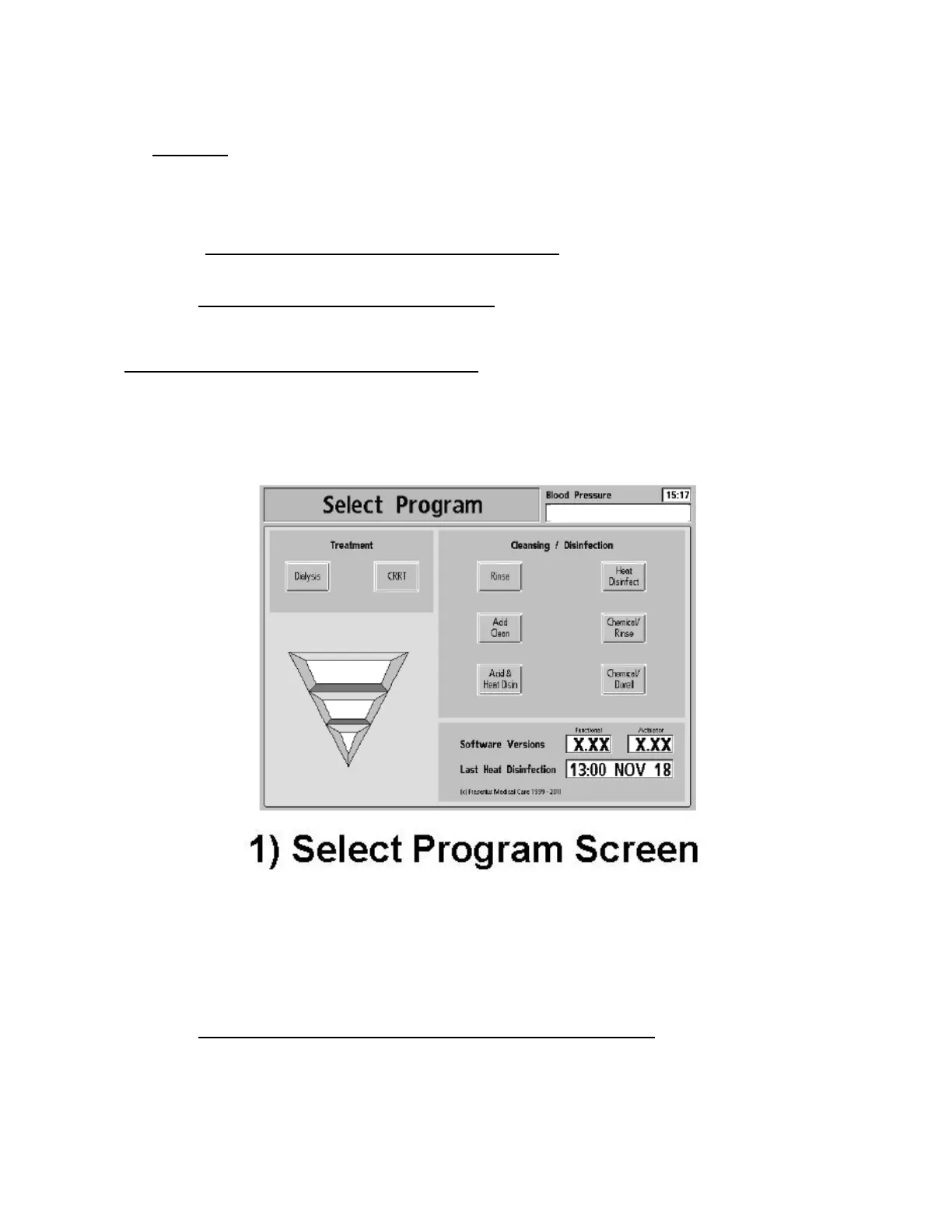2008T Troubleshooting Guide
P/N 490292 Rev. A
h) The Dialysate screen can be called at any time by pressing the screen’s lower [Dialysate] tab or the
Home screen’s [Conductivity] window.
Auto Flow
Selecting Dialysate Flow rates more than 800 ml/min enables auto flow (1.5x or 2x). At these settings
Dialysate Flow rate will automatically adjust itself, in 100 ml/min increments, depending on blood pump
rate. For example, at 2X, when the blood pump rate is set to 250 ml/min, Dialysate Flow will set itself to
500 ml/min (2 x 250) and the Home screen’s [Dialysate Flow] window will display preceding “a” (i.e.
a500”). Do NOT select 1.5x or 2x while troubleshooting!
End of ‘How to Enter Dialysis Program’
How to Enter a Cleaning / Disinfection Program:
a) Return both dialyzer connectors to the shunt and close the door.
b) Place both concentrate connectors into their rinse ports. This calls the “Select Program” screen (1).
c) If bibag equipped the bibag Connector door MUST be closed!
d) Press the desired Cleaning / Disinfection Program button then follow screen prompts that may appear
depending on what Cleaning Program is selected.
End of ‘How to Enter a Cleaning / Disinfection Program’
