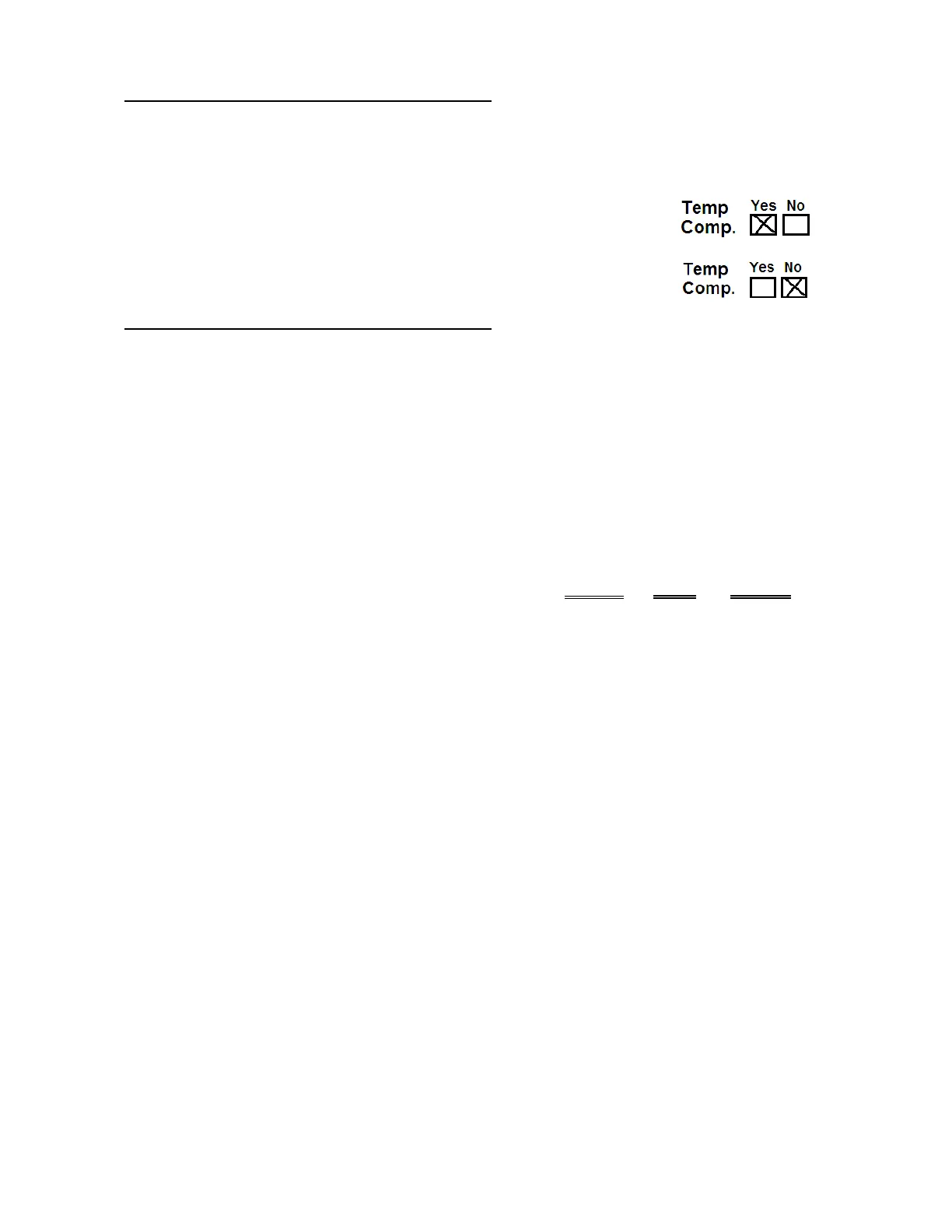2008T Troubleshooting Guide
P/N 490292 Rev. A
T- 4.4.0 CHECK TEMP DISPLAY CALIBRATION (1)
a) Place the machine into Service Mode → Options → Hardware Options.
b) Does the ‘Yes’ box at ‘Temp Comp’ have a blue ‘X’ in it?
Yes Place the ‘X’ in the “No” box and press ‘Enter’ (the ‘X’ turns
blue). Post a note that ‘Temp Comp’ is off then see procedure
number T- 4.4.1 (page 311).
No Temp Comp = No! See procedure number T- 4.4.1 (page 311).
T- 4.4.1 CHECK TEMP DISPLAY CALIBRATION (2)
a) From the Service screen menu → Calibrate Sensors → Temp Control.
b) Press ‘Enter’ TWICE. The screen’s [TEMP DAC] data box turns pale yellow / white.
c) Press [TEMP DAC]. It turns bright yellow and set its value to “20”
d) Press ‘Enter’. [TEMP DAC] returns to pale yellow / white.
e)
Set your volt meter to AC voltage (~ V, V
AC
).
f) Allow the screen’s [Monitor Reference] data box drop to 39.0° C or less.
g) Measure again at the distribution board’s Heater Connector between the BLUE and BROWN wires.
More than 100.0 volts AC now?
Yes More than 100.0 volts AC! See procedure number T- 4.5.0 (page 312).
No Less than 10 volts! See parts a through c below:
a) Press the [TEMP DAC] window and set it to “130”!
b) Save the calibration.
c) Proceed to
page 320, procedure number T- 7.0.0.
LEFT BLANK INTENTIONALLY
