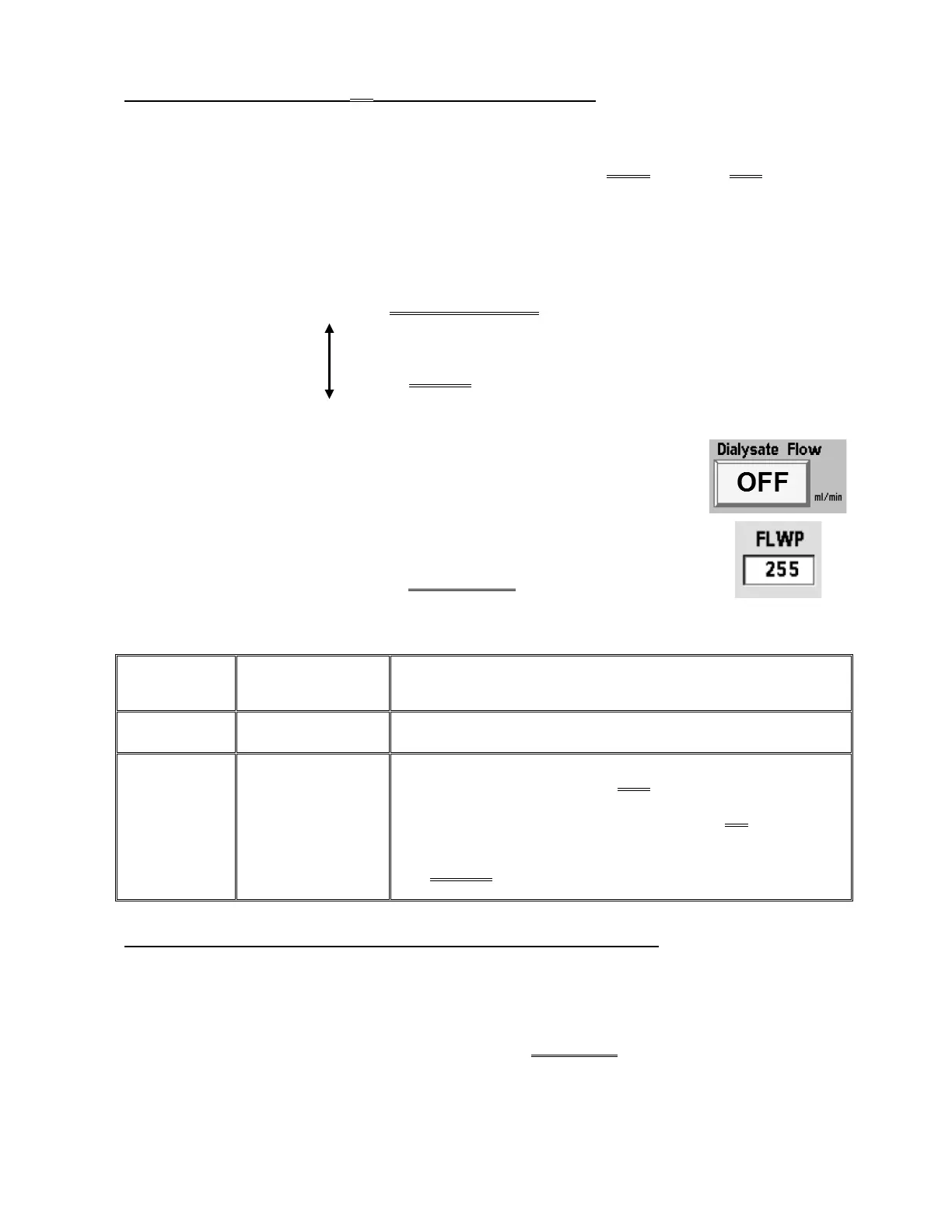2008T Troubleshooting Guide
P/N 490292 Rev. A
F- 2.5.0 BC VALVES CYCLING OR FLWP NOT REMAINING = 255
TWO (2) checks for an intermittent bad motor or Actuator Board:
CHECK #1: a) Using the handle end* of a screwdriver, push on BOTH the FLOW AND DEAERATION
MOTOR shafts, release, then push again.
* Avoids potentially slicing your finger
b) Can you make EITHER motor stop rotating and REMAIN stopped (Yes or No)?
Yes If ABSOLUTELY SURE one or both of the motors stops! THREE (3)
possible bad components: 1) Bad Motor (probably brushes) OR; 2) Bad
pump head OR; 3) Bad Actuator-Test Board
1
.
1
To LOCATE the Actuator-Test board refer to Figure 4A (page 10).
No Neither motor stops! See CHECK #2.
CHECK #2: a) Call the Home screen.
b) Figure right, set [Dialysate Flow] to “OFF” and press ‘Enter’.
c) Call debug screen 1. ENSURE FLWP = 255 i.e. Flow is off!
d) The Deaeration Motor should be running, the Flow Motor should
be OFF! Check for FLOW MOTOR rotation again!
e) Refer to the TABLE below:
F- 2.5.2 FLOW MOTOR NOT RUNNING / DEAERATION MOTOR RUNNING
a) Call the Home screen.
b) Set [Dialysate Flow] to 800 ml/min and press ‘Enter’!
c) From debug screen 1, ENSURE FLWP (upper right) is LESS THAN 255 (i.e. Flow is on)!
d) See procedure number F- 2.6.0 (page 41).
Flow Motor
Rotating?
Deaeration Motor
Rotating?
Your Response
No Yes This is NORMAL! See procedure number F- 2.5.2 (page 40).
Yes Does not matter
Flow Motor rotating! If FLWP is NOT = 255 you did not turn Flow
off! If FLWP = 255, TWO (2) possibilities: 1) Either the motors
are reverse connected at the distribution board OR 2) The
Actuator-Test Board
1
is bad!
1
To LOCATE the board refer to Figure 4A (page 10)
