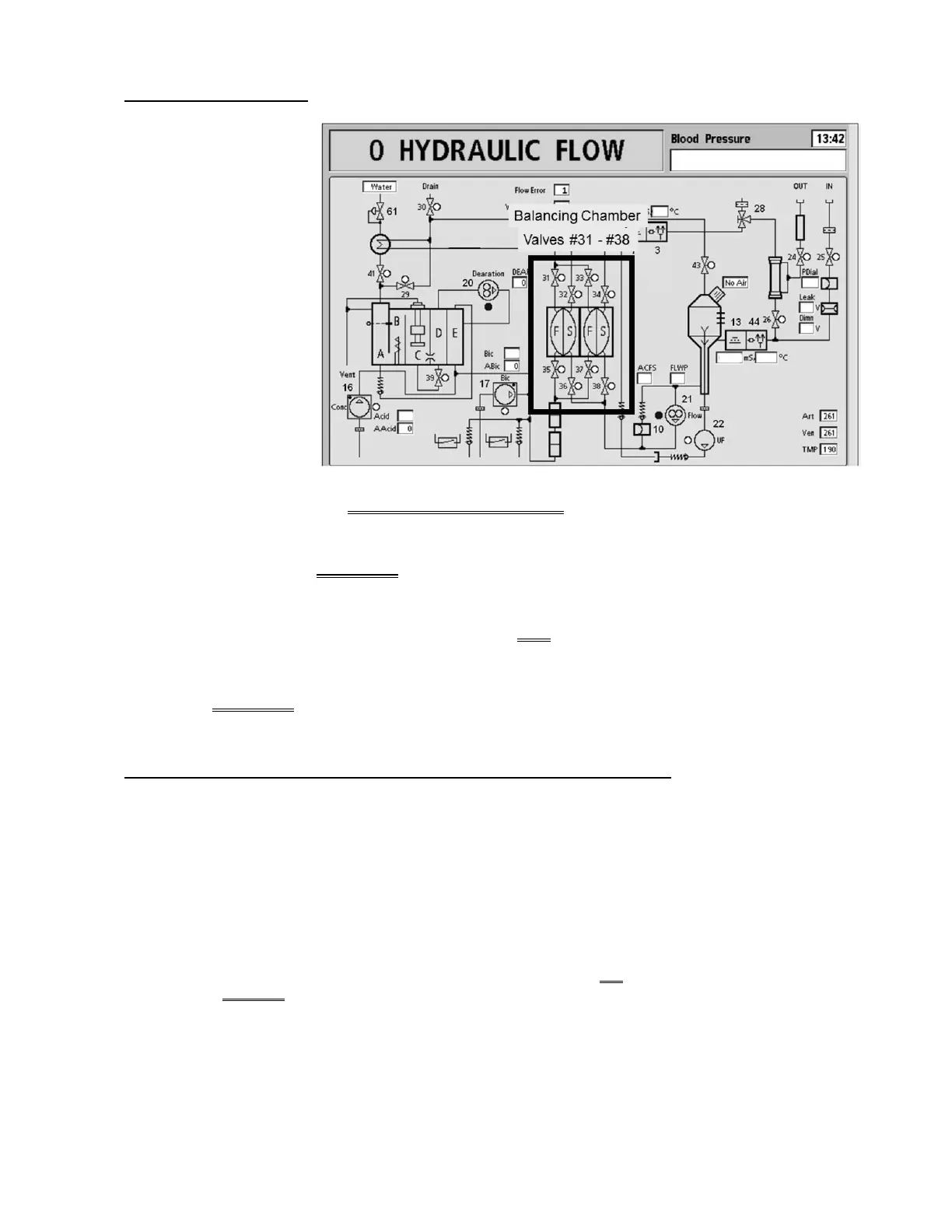2008T Troubleshooting Guide
P/N 490292 Rev. A
VE- 1.0.2 ISOLATE VERR
a) Call debug screen 0.
Figure 37 – Debug
Screen 0
b)
Figure above, watch the Balancing Chamber Valve ‘dots’, for one (1) minute. THREE (3)
possible scenarios 1) or 2) or 3) below:
1) IF (and ONLY if) ALL EIGHT are REMAINING white: See procedure number VE- 2.0.0
(page 215).
2) IF (and ONLY if) four (4) are REMAINING blue AND four (4) are REMAINING white: Proceed to
page 218, procedure number VE- 4.0.0.
3) IF ALL EIGHT are CYCLING between white and blue: Proceed to
page 217, procedure
number VE- 3.0.0.
VE- 2.0.0 ALL EIGHT BALANCING CHAMBER VALVES REMAINING WHITE
NOTE! One of the valve circuits whose ‘dots’ are blue is the problem! These procedures isolate between
them:
a)
Open the shunt door till instructed othewise.
b) Allow up to thirty (30) seconds. Do the Balancing Chamber Valve ‘dots’ begin to cycle between white
and blue?
Yes The Balancing Chamber Valve ‘dots’ cycle! Valve #25 OR its blue wire harness is bad! To
LOCATE Valve #25 refer to Figure 36 (page 211).
No All Balancing Chamber Valve ‘dots’ REMAIN white! Leaving the shunt door open, TWO (2)
possible scenarios next page:
