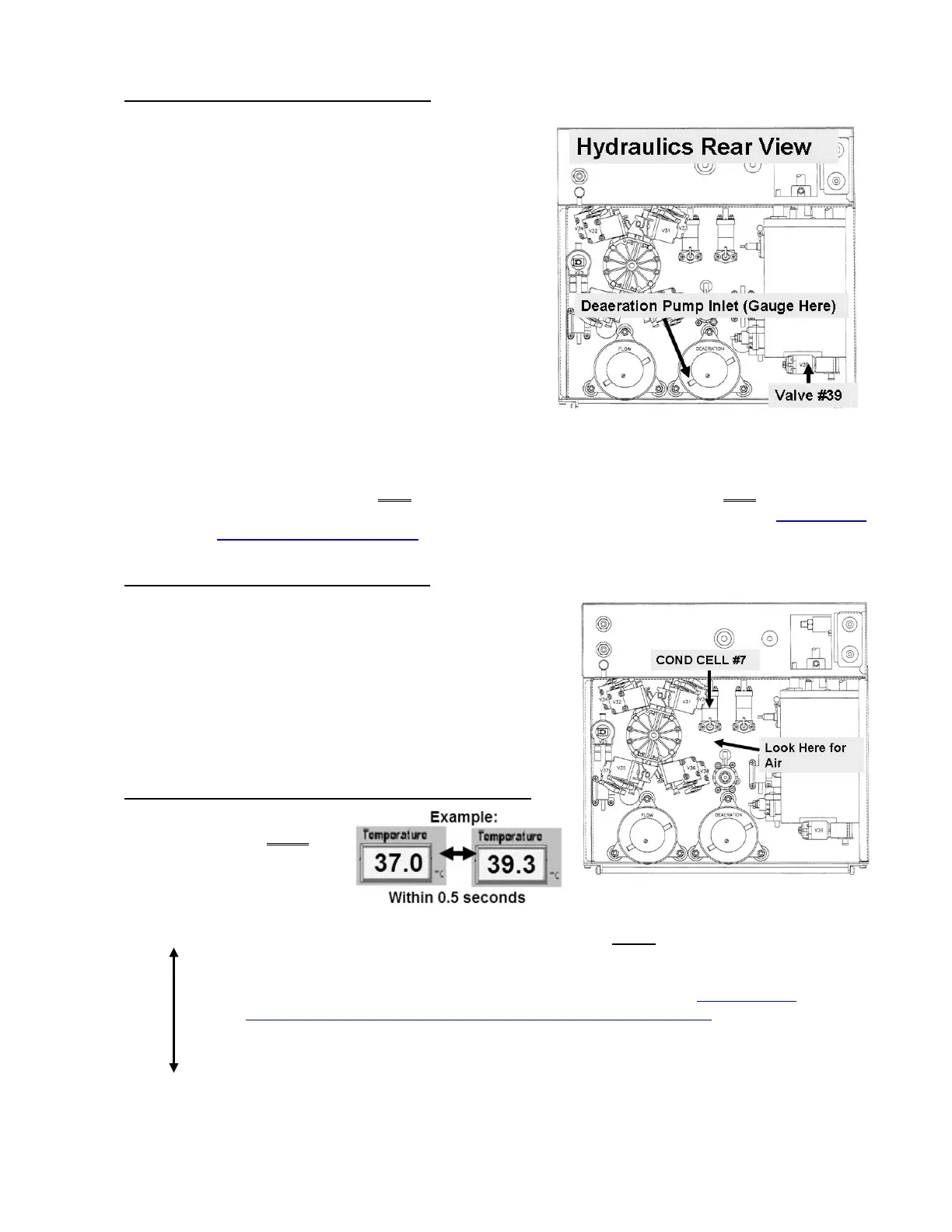2008T Troubleshooting Guide
P/N 490292 Rev. A
T- 6.2.0 ISOLATE AIR REMOVAL SYSTEM
a) Turn the water OFF.
b) The Deaeration gauge is used next. ENSURE it reads
0 before installing it!
c) After the No Water” alarm appears allow one (1) minute
for the Deaeration motor to stop.
d) Figure right, tee the Deaeration gauge into the Input
(clear tubing) side of Deaeration Pump #20.
e) Turn the water on and allow the “No Water” alarm to go
away.
f) Is Deaeration Pressure OKAY? Refer to Appendix A
(page 757) for what pressure should be.
Yes Deaeration pressure is okay. Position the gauge so that its tubing is not pinched THEN see
procedure number T- 6.3.0 (page 317).
No Deaeration pressure is NOT OKAY! ENSURING the “No Water” alarm is NOT presenting,
NOTE this page number, as you will return here, THEN proceed to page 543, SECTION 13
- DEAERATION PROBLEMS.
T- 6.3.0 ISOLATE POTENTIAL AIR LEAKS
Per the Figure right, using a flashlight, WITHOUT LOOKING
AWAY for two (2) minutes watch for air bubbles through the
tubing at Conductivity Cell #7!. Air seen?
Yes Air seen! Proceed to
page 539, procedure
number AIR- 1.0.5.
No air seen! See procedure number T- 6.5.0 (page 317).
T- 6.5.0 ISOLATE BALANCING CHAMBER DIAPHRAGM
Was [Temperature] EVER
observed ‘bouncing wildly’ up
for ½ second then returning to
near normal (Yes or No)?
Yes Another procedure in different Section is performed next. NOTE this page and procedure
number as you may prompted to return to here. See parts a and b below
a) BEFORE continuing to part b, proceed to
page 580, to perform SECTION 19 -
TESTING FOR A LEAKING BALANCING CHAMBER DIAPHRAGM.
b) If a torn balancing chamber diaphragm was not located in part a see procedure number
T- 6.6.0 (page 318).
No See procedure number T- 6.6.0 (page 318).
