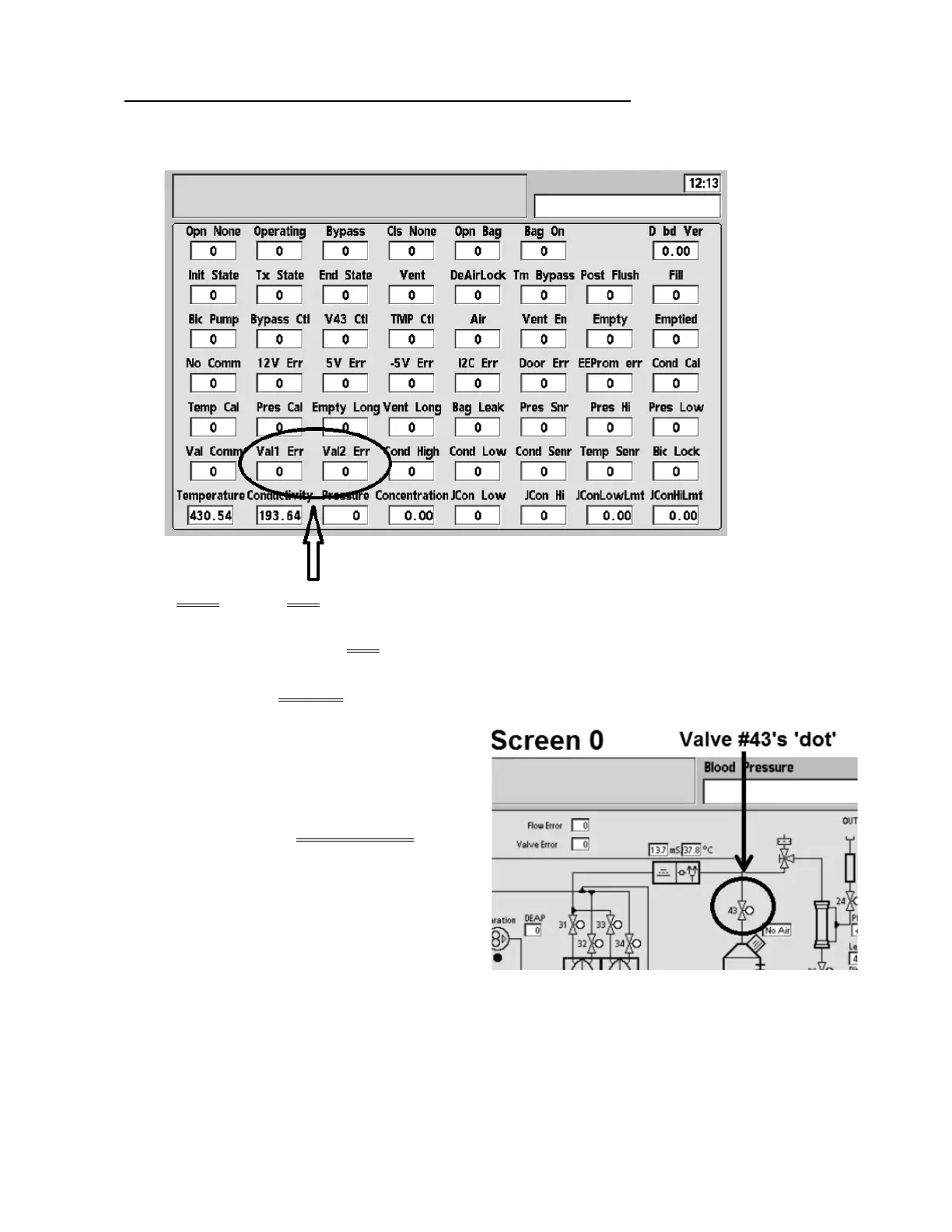2008T Troubleshooting Guide
P/N 490292 Rev. A
CLEAN- 1.2.2 BIBAG EQUIPPED / ISOLATE LOADING PRESSURE (2)
A) Call debug screen 14 (Figure below). If debug does not appear press ‘Esc’ then call screen 14.
B) Do BOTH Val1 Err AND Val2 Err. = 0?
Yes BOTH Val1 Err AND Val2 Err = 0! Continue to part C.
No Val1 Err AND /OR Val2 Err = 1! Proceed to page 727, SECTION 29 – BIBAG: VALVE 1 OR
2 ERROR
C) Call debug screen 0 (Figure right) to locate
Valve #43’s ‘dot’. It cycles between white and
blue every forty-five (45) seconds.
D)
Read the gauge ONLY WHILE
Valve #43’s ‘dot’ is WHITE!
E) See procedure number CLEAN- 1.2.3
(page 173).
