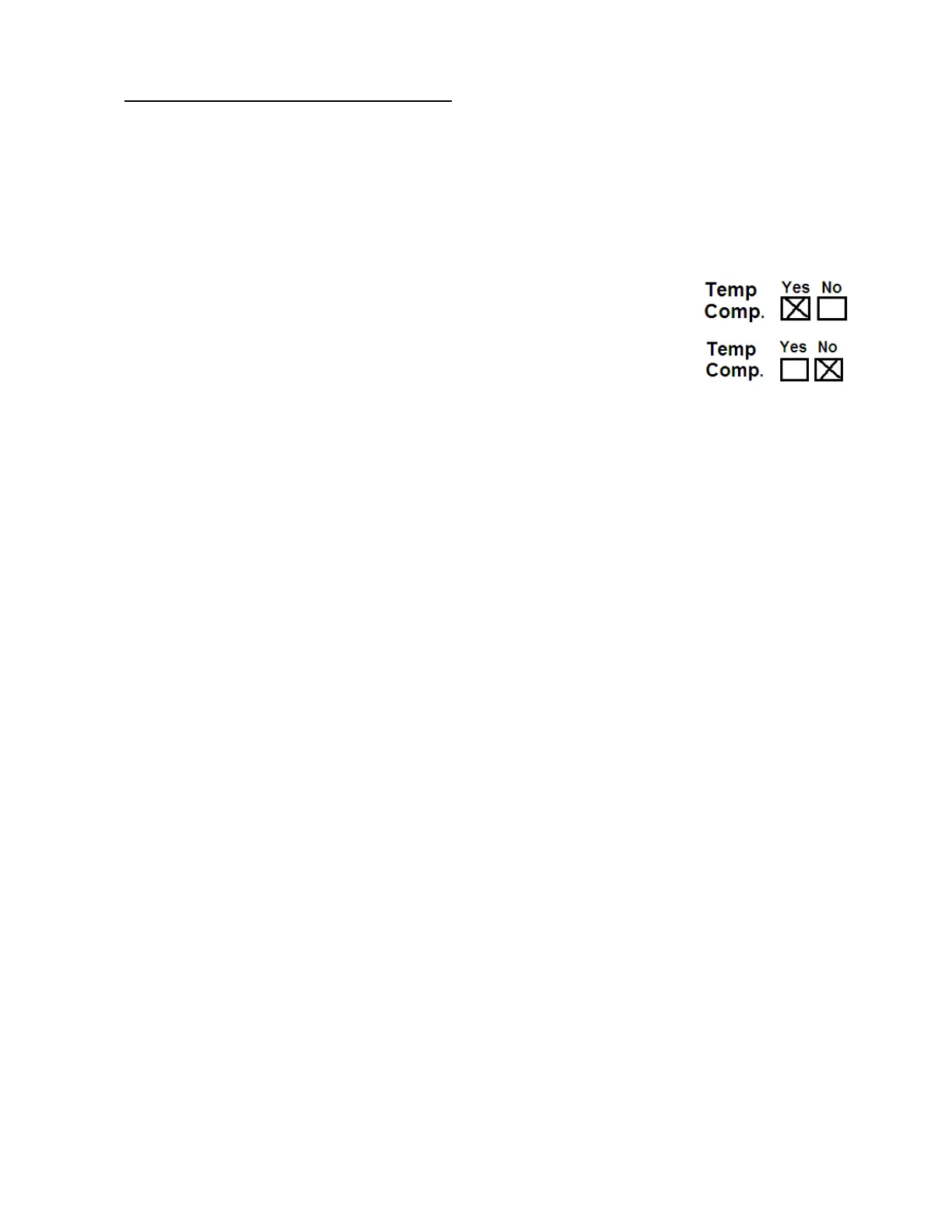2008T Troubleshooting Guide
P/N 490292 Rev. A
T- 7.2.0 TEMPERATURE CONTROL CHECKS
a) Return NTC #3’s connector to the 2
nd
distribution board position from the left, “MON-NTC”.
b) ENSURE NTC #2’s connector is in the
1st distribution board position from the left, “CON-NTC”.
c)
Turn the Heater Switch ON!
d) Install the hydraulics into the cabinet however, there is no need to screw the rear panels in yet!
e) Enter Service Mode → Options → Hardware Options. Does the “Yes” box at
‘Temp Comp’ have an ‘X’ in it (Yes or No)?
Yes Place the ‘X’ in the “No” box and press ‘Enter’. The ‘X’ turns blue.
Post a note that ‘Temp Comp’ is off THEN see procedure number
T- 7.2.1 (page 323).
No Temp Comp = No, See procedure number T- 7.2.1 (page 323).
LEFT BLANK INTENTIONALLY
