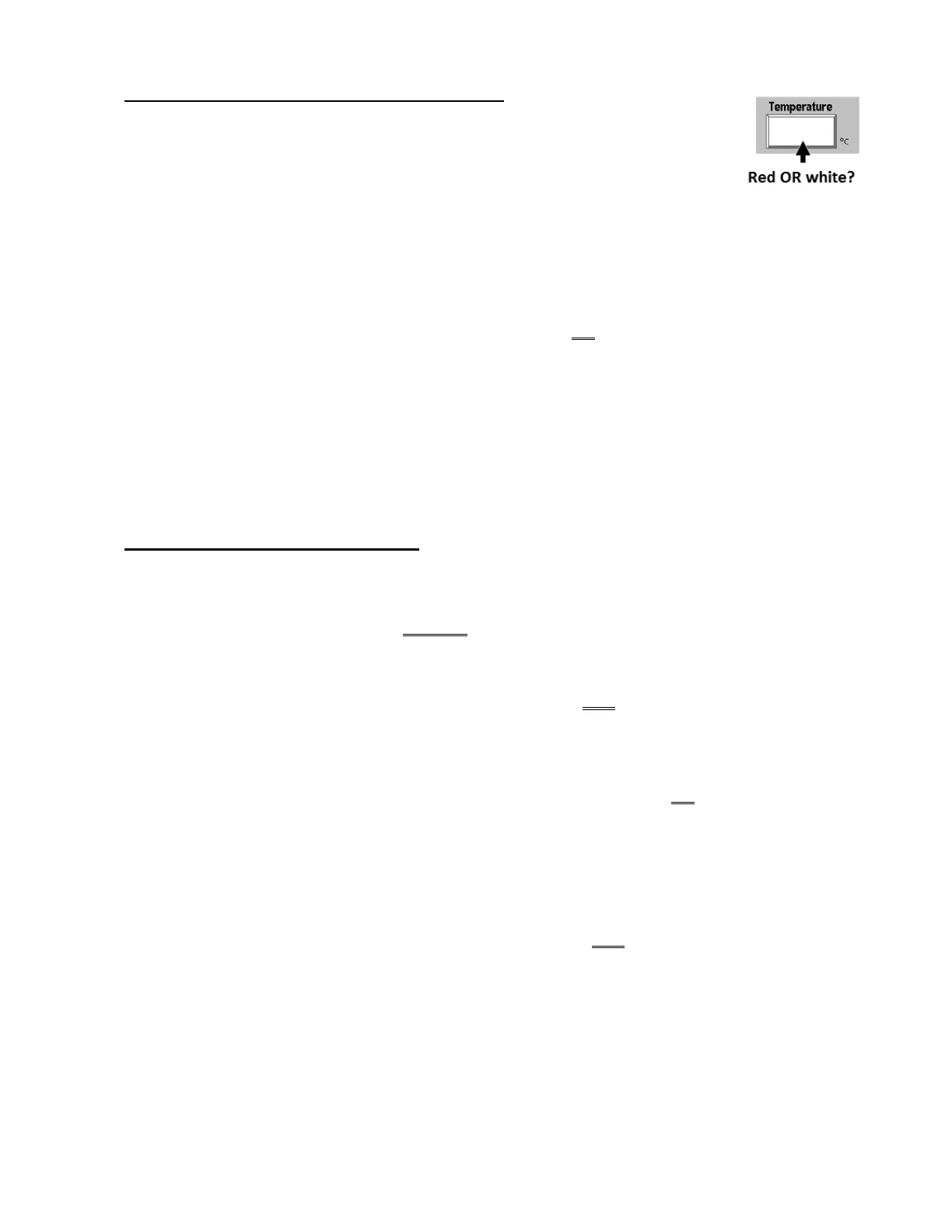2008T Troubleshooting Guide
P/N 490292 Rev. A
F- 2.0.12 VALVE #24’S ‘DOT’ IS WHITE / IN BYPASS
Call the Home screen. Is the [Temperature] window (Figure right) RED?
Yes [Temperature] window is red! See procedure number F- 2.0.13 (page 46).
No [Temperature] window is pale yellow/white! See parts a AND b below:
a) Return to the Home screen. ENSURING [Conductivity] is REMAINING between 13.0 and
14.5 mS ENSURE also the Conductivity window is REMAINING pale yellow/white!
b) Call debug screen 0. Allow up to three (3) minutes OR until Valve #24’s ‘dot’ turns blue. TWO
(2) possible scenarios:
1) IF the ‘dot’ turns blue: Immediately return to
page 45, procedure number F- 2.0.10.
2) IF it REMAINS white: If certain you are seeing or saw a Flow Error proceed to
page
120, procedure number F- 14.0.0 to check the ‘out of bypass’ circuit (i.e. Valve #24 AND
Valve #25).
F- 2.0.13 RED TEMPERATURE WINDOW
a) Open the shunt door!
b) Press the [Temperature] window to ENSURE “Temp Setting” is at 37° C.
c) Press ‘Enter’.
d) Allow [Temperature] to stabilize to between 35.0 and 39.0 °C AND Conductivity to between 13.0 and
14.5 mS.
e)
Close the shunt door!
f) Call debug screen 0 and watch Valve #24’s ‘dot’ for up to three (3) minutes OR until if it turns blue.
TWO (2) possible scenarios:
1) IF the ‘dot’ turns blue: Immediately return to
page 45, procedure number F- 2.0.10.
2) IF REMAINS white: If certain you saw a Flow Error proceed to
page 120, procedure number
F- 14.0.0, to check the ‘out of bypass’ circuit (i.e. Valve #24 AND Valve #25).
