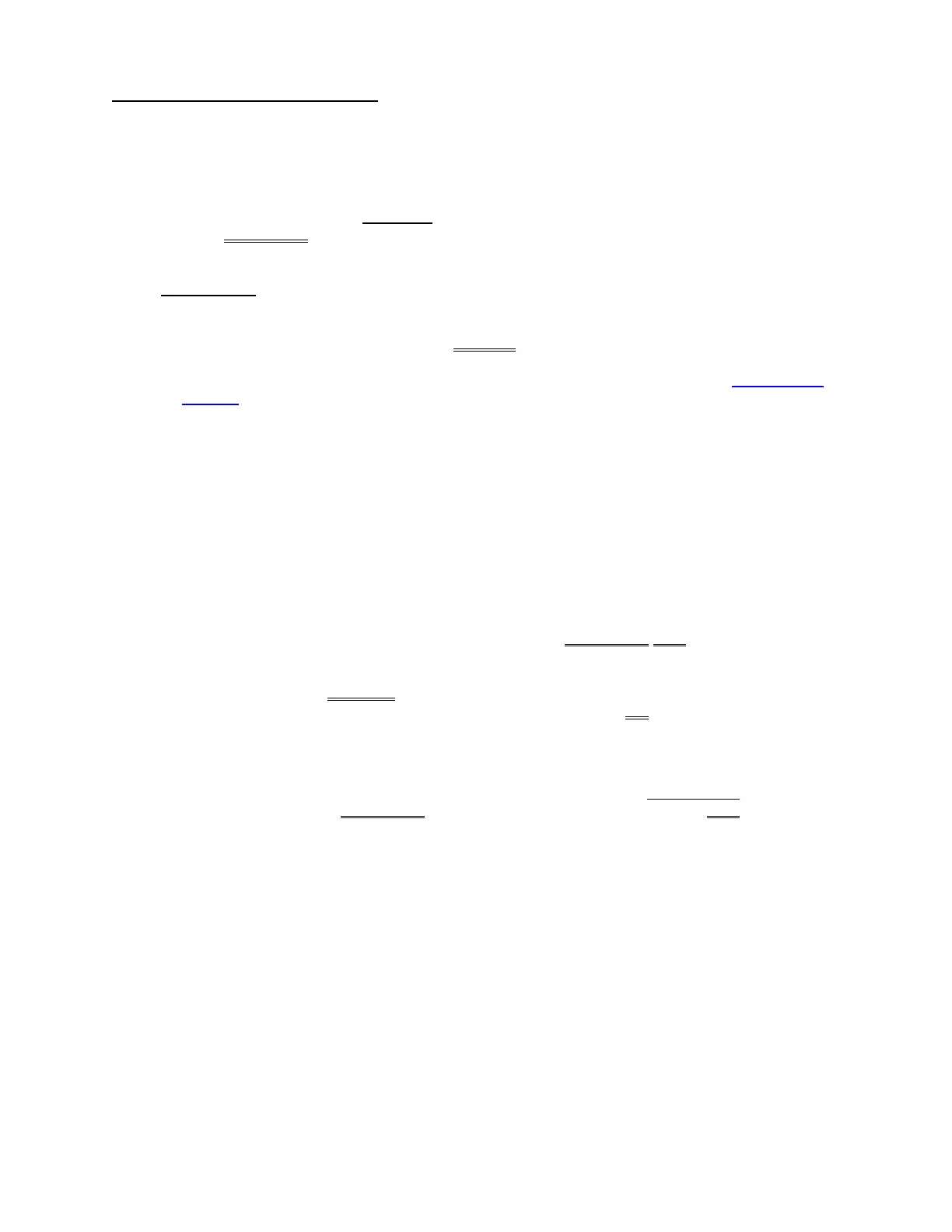2008T Troubleshooting Guide
P/N 490292 Rev. A
P- G.5.9 SYMPTOM STILL PRESENT
a) Turn the machine OFF and, per their labels, plug the UI-MICS cables back in!
b) To prevent damage ENSURE the machine is OFF for now!
c) Using ESD precautions, per the Board List below, your choice swap in ONE of the card cage circuit
boards with known good, then in between perform parts d through f to see if the new board fixes the
problem.
BOARD LIST: 1) Actuator-Test Board; 2) bibag Interface Board
1
; 3) Sensor Board
2
; 5) Functional
Board
2
; 6) UI-MICS Board.
1
If equipped with a bibag Connector. To LOCATE the Interface board refer to Figure 4C (page 11).
2
To prevent “Cond Offset Failure”, place the machine in T and C Mode. Refer to OPERATING
MODES (page 19).
d) Turn the machine on (fan running)!
e) If possible, return to Dialysis OR Heat Disinfect.
f) THREE (3) possible scenarios below:
1) IF (and ONLY if) the screen was staying black but it is on now: The last board swapped in is
the problem!
2) IF (and ONLY if) the screen was staying black and still is staying black: Repeat parts b
THROUGH f. After ALL boards have been replaced with known good AND the screen remains black
possible bad: 1) Distribution board OR; 2) Motherboard.
3) IF the screen has ALWAYS been on: ENSURING the black lead remains connected to chassis
ground, either re-measure +12 and/or +5 volts (within range?) OR if the symptom you were
troubleshooting was intermittent, if possible, call debug screen 1 to monitor 5V Est and/or 12V
Est. Does the symptom you were troubleshooting reoccur (Yes or No)?
Yes Repeat parts b THROUGH f until ALL circuit boards in the BOARD LIST have been
replaced with known good. If after ALL boards have been replaced AND the symptom is
still present possible bad: 1) Distribution board OR; 2) Motherboard.
No Screen on and / or good voltages! The last board swapped in may be causing the problem.
