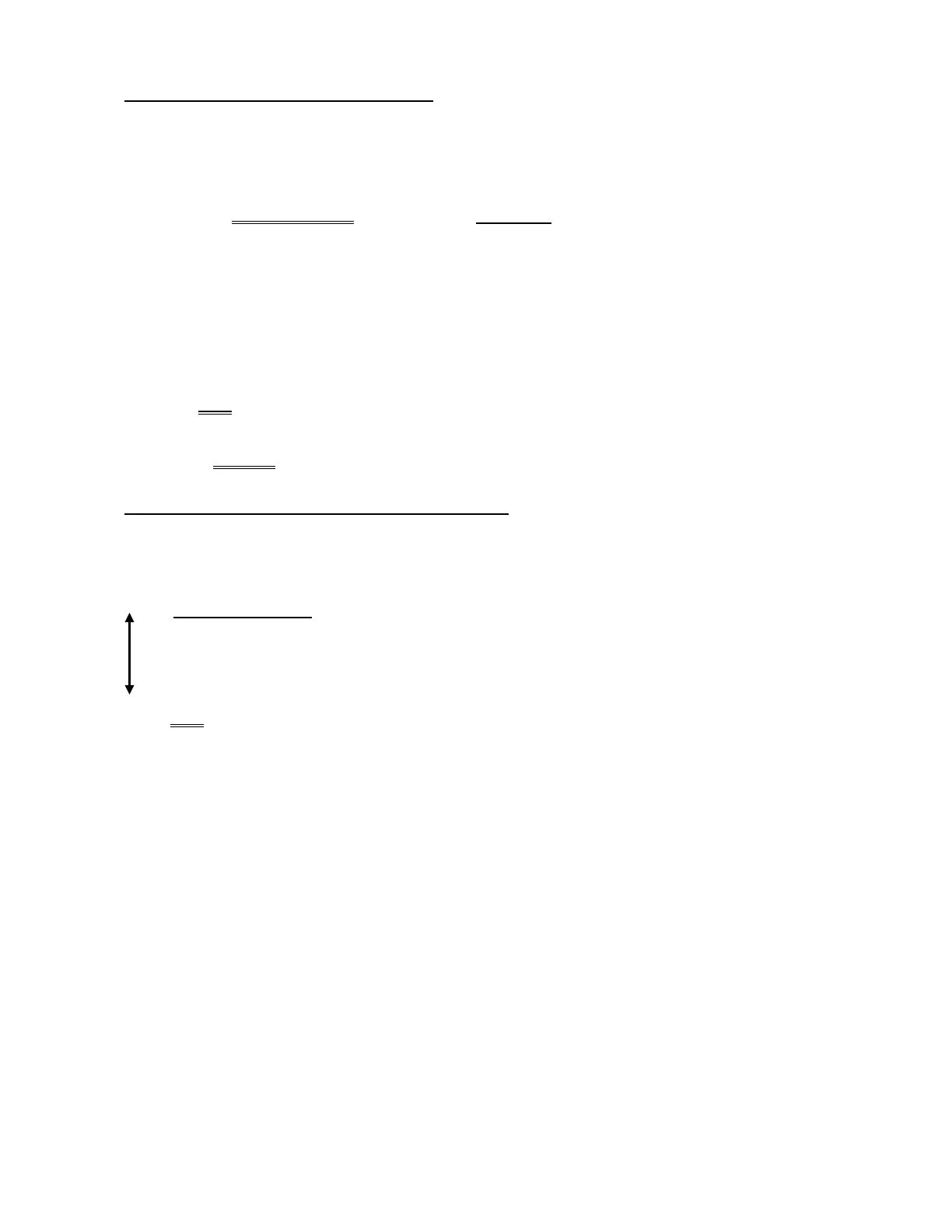2008T Troubleshooting Guide
P/N 490292 Rev. A
CO- 7.3.1 ISOLATE +12 VOLT DC SUPPLY
a) Return to concentrate connectors to their rinse ports.
b) Place the machine into RINSE!
c)
Set your CALIBRATED volt meter to DC volts (V
DC
)!
d) Connect the meter’s black lead to chassis ground (see Figure 2 (page 4)).
e) Measure at the EXTENDER BOARD’S +12V measuring point. TWO (2) possible scenarios:
1) IF (and ONLY if) between 11.7 and 13.3 volts DC: See procedure number CO- 7.3.4
(page 397).
2) IF NOT between 11.7 and 12.3 volts DC: ENSURE the extender board is installed pin for pin to
the TEST connector. If OKAY, replace the Power Logic Board*.
* To LOCATE the board refer to Figure 4A (page 10).
CO- 7.3.4 ISOLATE NEGATIVE 12 VOLT DC SUPPLY
Measure at the EXTENDER BOARD’S -12V (negative 12V) measuring point. TWO (2) possible scenarios:
1) IF (and ONLY if) between -11.0 and -13.0 volts DC: Swap in the listed components (see
COMPONENT LIST below) one at a time and in between return to (ABOVE) procedure number
CO- 6.2.0 (page 384) to test each component
COMPONENT LIST: 1) Sensor Board OR; 2) Actuator-Test Board OR; 3) Functional Board
(IC20?) OR; 4) Sensor Board cable; 5) Distribution board.
2) IF NOT between -11.7 and -12.3 volts DC: ENSURE the extender board is installed correctly! If
OKAY, proceed to page 451, procedure number CR- 1.0.9.
LEFT BLANK INTENTIONALLY
