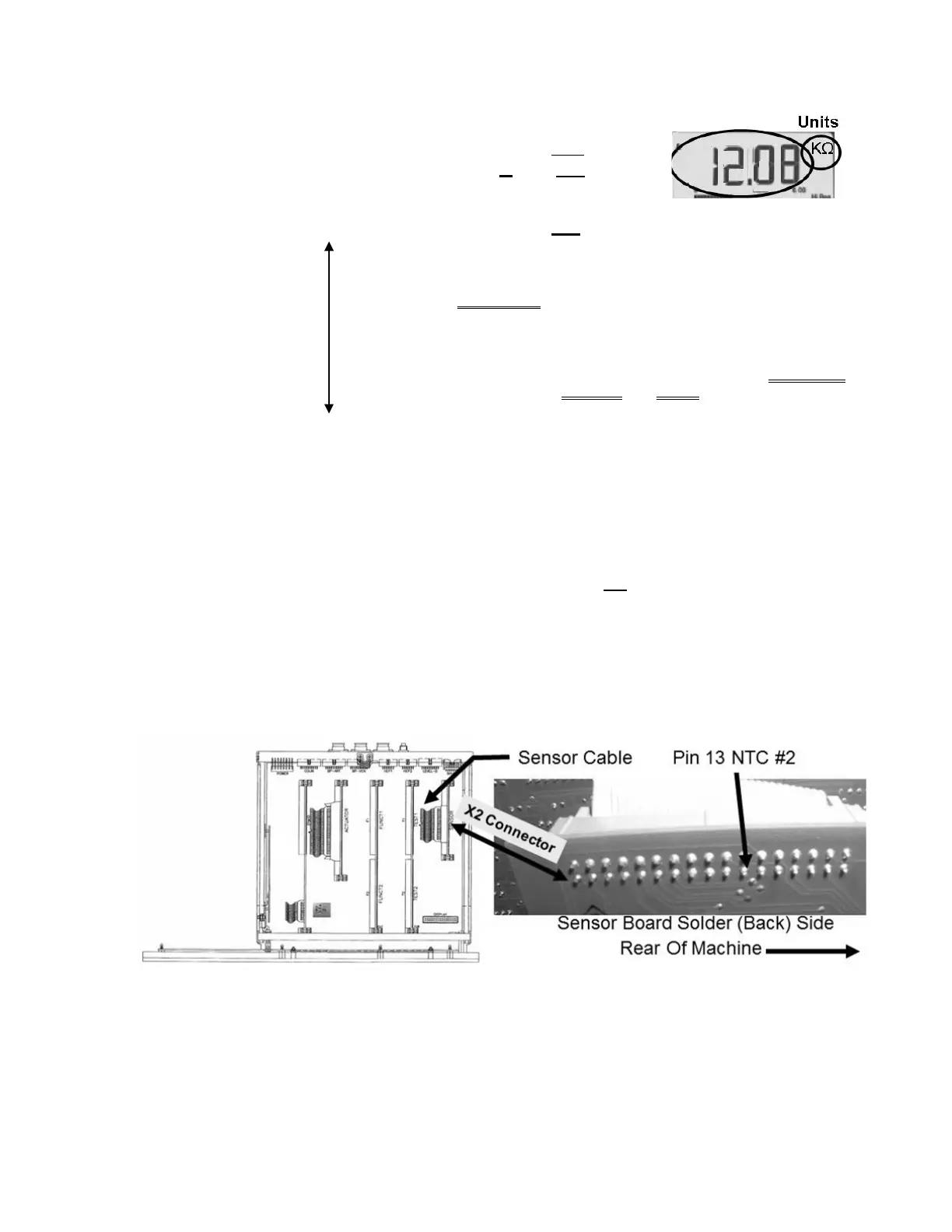2008T Troubleshooting Guide
P/N 490292 Rev. A
c) Per the Figure below, measure at the back side of the SENSOR BOARD’S X2
connector at pin 13 (bottom row, 7 pins from the rear of machine).
d) Figure right, does the meter’s numeric AND units
display read more than 12,000 Ω (12.0 KΩ)?
Yes More than 12,000 Ω (12.0
KΩ)! See part A through D below:
A) Turn the machine OFF!
B) Swap in known good Power Logic board.
C) Place the machine in Heat Disinfect Program.
D) Set the meter to read AC and check for voltage again BETWEEN
the Heater Connector’s BROWN and BLUE wires. If the “no voltage
to the heater” problem continues the motherboard may be a bad.
No Less than 12,000 Ω! See parts a THROUGH c below:
a) ENSURE the machine was OFF prior to the measurement!
b) Referring to the Figure below, unplug the Sensor Board cable.
c) Repeat the measurement at the SENSOR BOARD’S X2 connector at
pin 13. More than 12,000 Ω (12 KΩ) now?
Yes More than 12,000 Ω. TWO (2) possible bad components;
1) Bad Sensor Board cable OR; 2) Bad distribution
board.
No The Sensor Board is bad
Figure 46 – Sensor Board / NTC #2 Check
