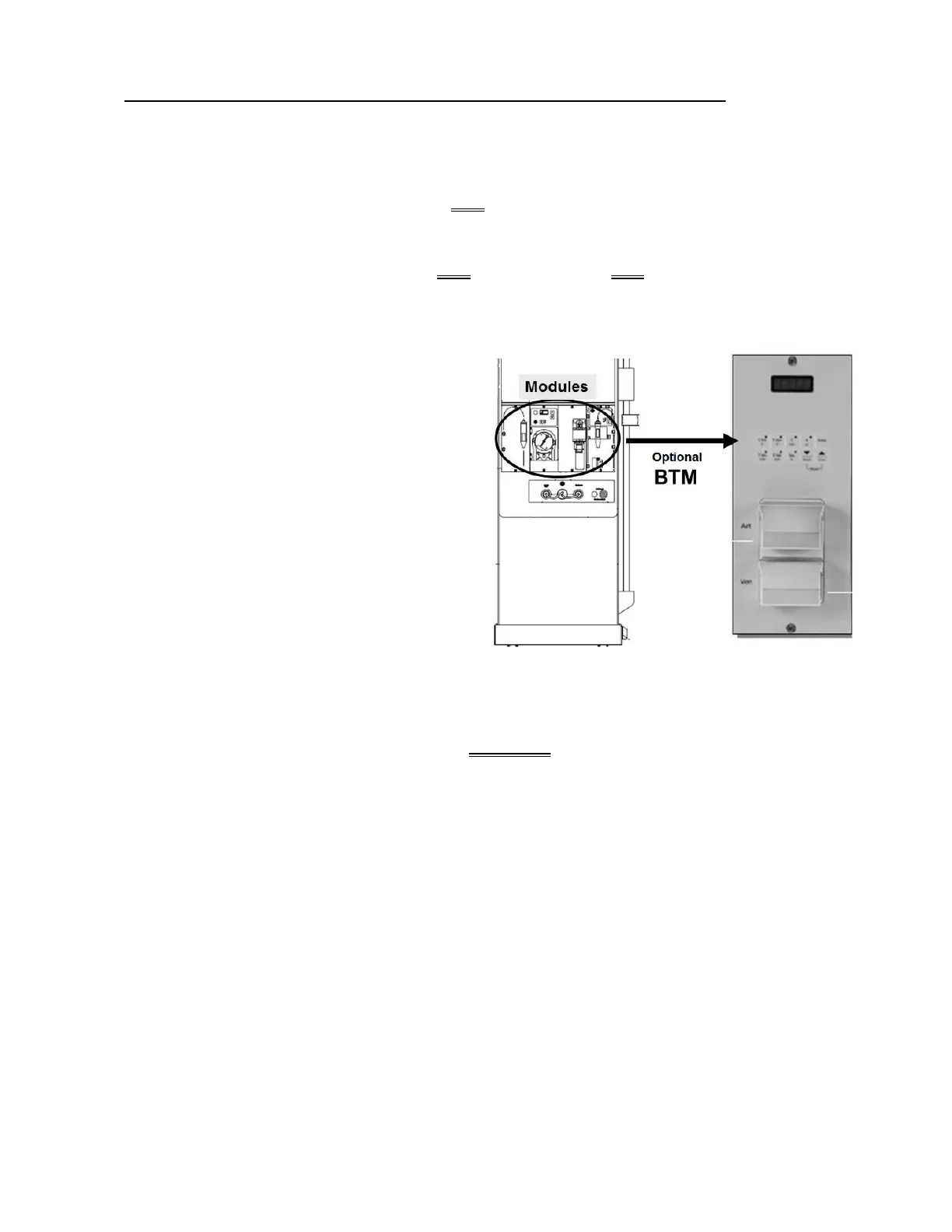2008T Troubleshooting Guide
P/N 490292 Rev. A
T- 1.0.28 METER VERSUS THE MACHINE’S [TEMPERATURE] DISPLAY IN RANGE
Proceed according to why you ORIGINALLY started troubleshooting. THREE (3) possible scenarios 1) or
2) or 3) below:
1) IF the problem was in a Heat Disinfect AND a “TEMP OVER 95 DEGREES” occurred: Proceed
to page 264, procedure number T- 1.5.0.
2) IF the problem was in a Heat Disinfect AND [Temperature] did NOT reach 80° C: Proceed to
page 300, procedure number T- 3.0.0
3) IF the problem was in Dialysis Program: Per the Figure below, TWO (2) possible scenarios:
Scenario #1: IF NOT equipped with
the Blood Temperature
Module (BTM): A
temperature problem is not
occurring at this time.
Scenario #2: IF equipped with the
Blood Temperature
Module (BTM): Allow the
machine to run for several
hours to see if a
temperature problem
reoccurs. TWO (2)
possible scenarios:
1) IF the temperature problem reoccurs The BTM is okay! See (ABOVE) procedure
number T- 1.0.7 (
page 239).
2) IF a temperature problem DOES NOT reoccur: See parts a THROUGH i below:
a) Place the machine into Service Mode → Options → Hardware Options.
b) Next to ‘BTM’, place the ‘X’ into the “Yes” box then press ‘Enter’. The “X” turns
blue!
c)
To prevent damage, turn the machine OFF!
d) Open the card cage.
e) For part f, the Functional board is the 3
rd
board from the right!
Parts f through i next page
