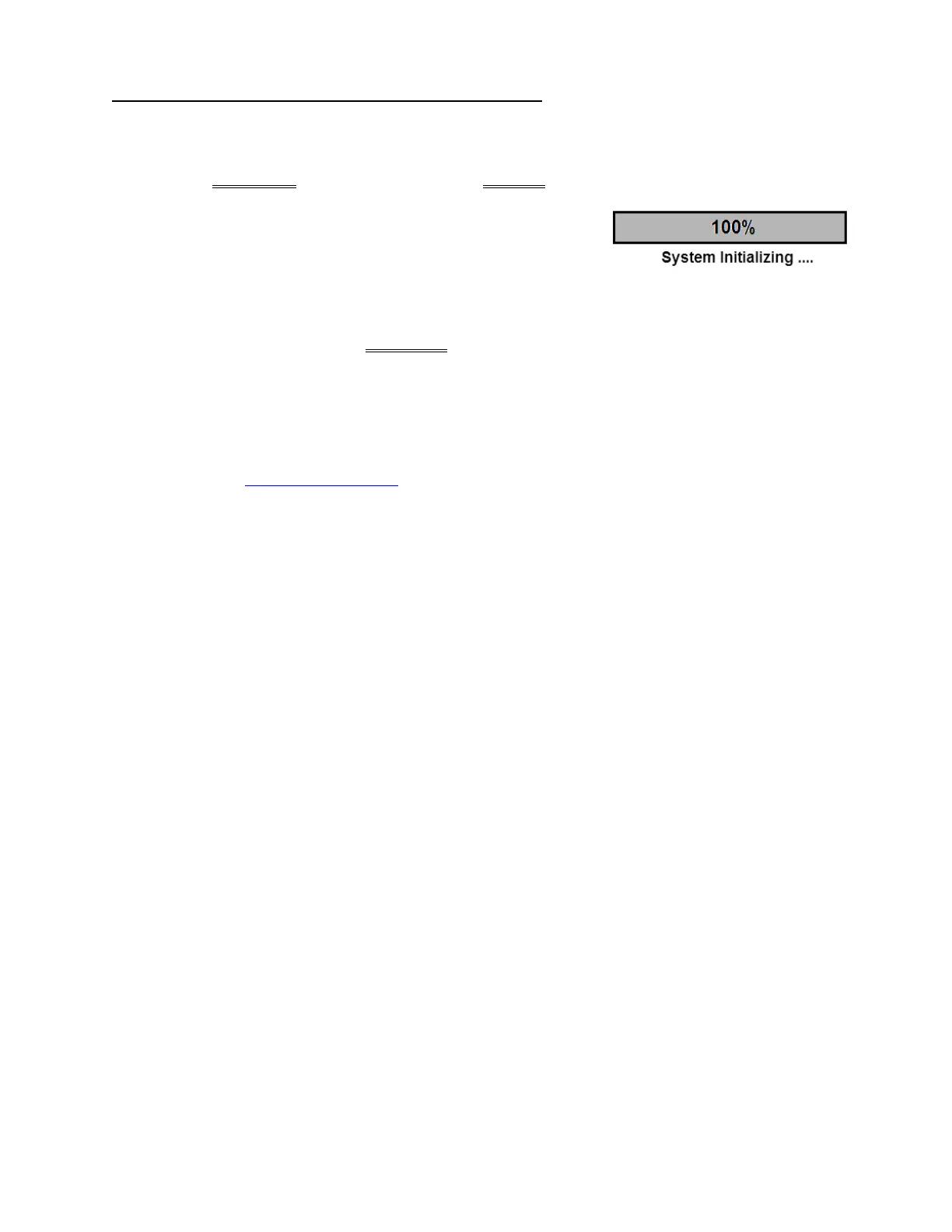2008T Troubleshooting Guide
P/N 490292 Rev. A
P- 2.0.8 ISOLATE ACTUATOR-TEST BOARD ‘SET’ SIGNAL
a) Turn the machine OFF!
b) Swap in a known good Actuator-Test Board*. *To LOCATE the Actuator-Test board refer to Figure 6
(page 22).
c) Turn the machine on (fan running) and allow forty (40) seconds.
Does System Initialization reach 100%?
Yes System Initialization reaches 100%! The previous Actuator-Test Board is bad.
No System Initialization DOES NOT reach 100%! The previous Actuator-Test Board is good.
THREE (3) possible bad components: 1) Functional Board
1
; 2) UI-MICS board;
3) Motherboard. With the machine off, swap in each, one at a time, and repeat procedure
P- 2.0.8 until System Initialization reaches 100% indicating the last component swapped in is
the problem.
1
To avoid “Cond Offset Failure”, place the machine into T and C mode! Refer to
OPERATING MODES (page 19),
LEFT BLANK INTENIONALLY
