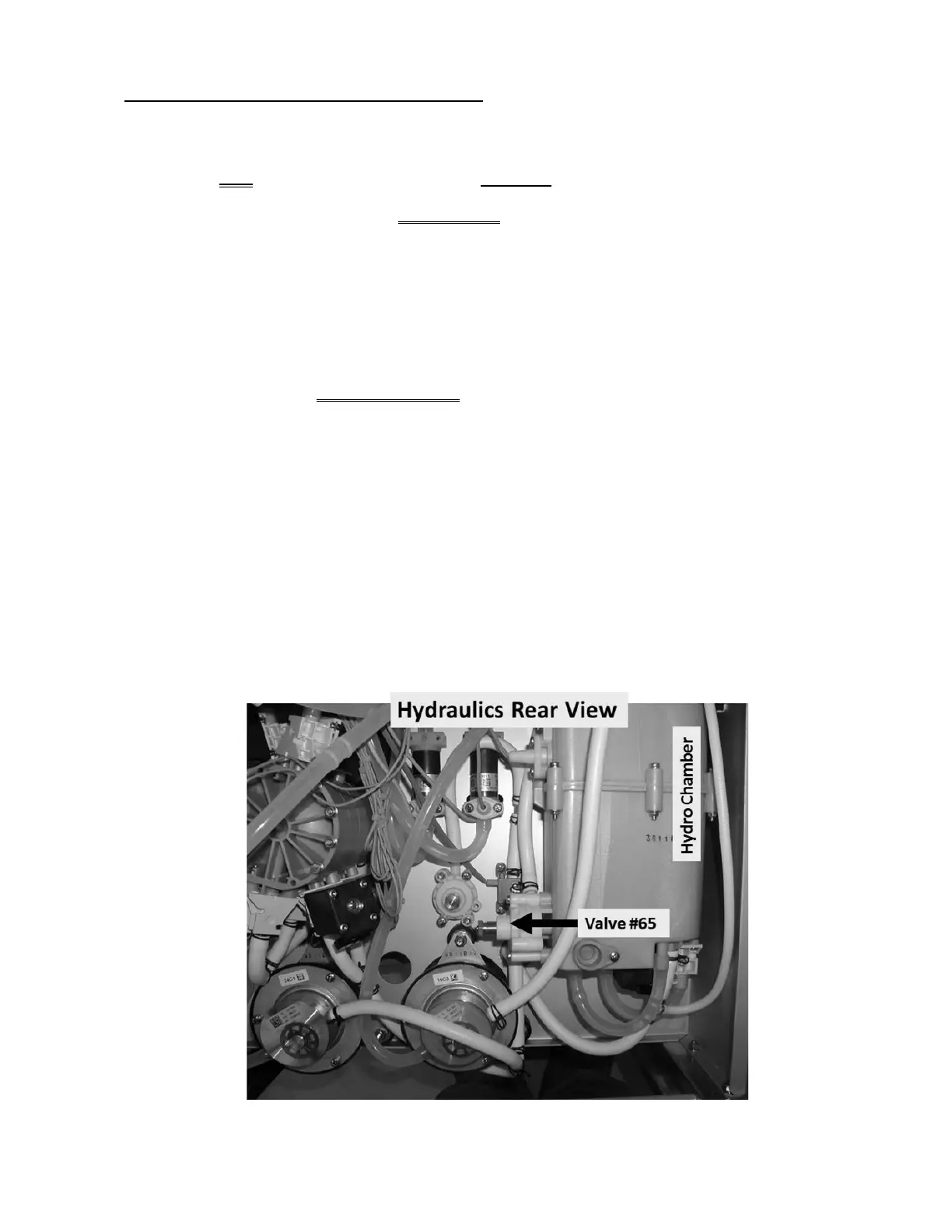2008T Troubleshooting Guide
P/N 490292 Rev. A
CLEAN- 1.2.3 ISOLATE LOADING PRESSURE (3)
A) Loading Pressure may or may not be cycling. TWO (2) possible scenarios below:
1) IF NOT cycling: Pressure is ‘OKAY’ if it REMAINS between 22 and 27 psi. See part B!
2) IF cycling: It may cycle to but SHOULD NOT remain less than 15 psi. It is ‘OKAY’ if it EVER
cycles to a PEAK between 22 and 27 psi. See part B!
B) FOUR (4) possible scenarios 1) or 2) or 3) or 4) below:
1) IF (and ONLY if) Loading Pressure is ‘OKAY’: Leaving the gauge installed, proceed
page 190, procedure number CLEAN- 3.0.0
2) IF (and ONLY if) REMAINS ALWAYS less than 15 psi: ENSURING the gauge was SLAMMED
into the Rinse port, Loading Pressure is low! See procedure number CLEAN- 1.2.33 (page 174).
3) IF (and ONLY if) EVER MORE than 28 psi: Turn Valve #65’s nut (Figure below)
counterclockwise (outward) to adjust to a PEAK of between 22 and 25 psi. If a Flow Error
reoccurs proceed
page 190, procedure number CLEAN- 3.0.0.
4) IF cycling to a PEAK of between 15 and 21 psi: ENSURING the gauge was SLAMMED into
the Rinse port, turn Valve #65’s nut (Figure below) clockwise (inward) attempting to adjust to a
PEAK of between 22 and 25 psi. Can you?
Yes Pressure CAN be adjusted to its PEAK! Allow two (2) minutes then if a Flow Error
reoccurs proceed
page 190, procedure number CLEAN- 3.0.0.
No Loading Pressure remains low! See procedure number CLEAN- 1.2.33 (page 174).
